
Cinematic Shots & Camera Angles in AI Films & Images
Why Camera Language Still Matters in AI Films
In traditional filmmaking, shots and angles are everything. They control emotion, pacing, and perspective. They’re how we speak visually without ever saying a word. And while we’re still in the early days of AI becoming part of filmmaking, the ability to generate entire scenes from a single prompt is already here. But that foundational language of cinema hasn’t gone anywhere. If anything, it matters more now than ever.
When I generate stills using tools like MidJourney or Leonardo, I always come back to the same structure I use when framing real shots:
What’s the camera doing? Where is the subject? What emotion does this frame carry?
You might be surprised how far those basics go. Writing a prompt like:
“wide-angle tracking shot of a lone girl walking through a tunnel, low light, cinematic focus”
is far more effective than just saying “girl in tunnel.”
It’s about being specific. You’re not just describing what’s there, you’re directing the camera, the lighting, and the feeling. That’s how you build story, even in a single frame. I know about telling stories with a single image very well as a photographer.
But things change when we start playing with AI video. Now, you’re not just choosing a shot, you’re creating motion.
The Shift from Image to Motion
With video tools like Higgsfield, Luma Dream Machine, or Runway, you’re suddenly working with time and space. The camera becomes a character. You can control zooms, pans, tracking shots, even simulate handheld movement. The way a camera moves changes how your audience feels. A slow push-in builds tension. A handheld shake adds chaos. A static wide gives you space to breathe.
These tools are now starting to introduce camera presets, which means you can choose a style of motion and apply it across your scene. In Higgsfield, for example, a prompt like “emotional close-up with slow dolly-in” actually triggers that movement without you having to animate it frame by frame.
If you don’t understand why those shots work, you’re just applying filters.
The best results still come when the creative decision is yours. You’re not just clicking “cinematic”, you’re choosing when and why to use that cinematic language.
Understanding the Basics
- Wide Shots: Establish the setting, giving viewers a sense of space and context.
- Medium Shots: Focus on characters, capturing interactions and body language.
- Close-Ups: Highlight emotions, drawing attention to subtle facial expressions.
- Over-the-Shoulder Shots: Offer perspective, placing the audience in the midst of conversations.
- Low & High Angles: Manipulate perception, making subjects appear dominant or vulnerable.
Each shot type serves a purpose, and mastering their use allows for more impactful storytelling.
The Camera Movements
Static shots can be powerful, but movement adds dynamism:
- Panning: Sweeps across a scene, revealing new information.
- Tilting: Moves vertically, often used to show height or depth.
- Tracking: Follows a subject, maintaining focus amidst motion.
- Zooming: Alters the focal length to move closer or further from the subject.
These techniques, when used thoughtfully, enhance the narrative and immerse the viewer.
Applying These Techniques
In my work, I utilize these shots and movements to evoke specific emotions and guide the audience’s attention. Whether it’s a lingering close-up to capture a fleeting emotion or a sweeping wide shot to showcase a vast landscape, each decision is intentional.
By understanding and applying these cinematic techniques, we can create more engaging and emotionally resonant films.
Examples of How I Use Shot Language in AI
- Images:
When building key visuals, I treat them like storyboards. I prompt based on shot types:
“over-the-shoulder shot, low-key lighting, rain in background, character looking out window.” This is to build mood, placement, and emotional tone. - Video:
In animation tools, I control pacing through movement. A fast whip pan with glitch overlays might tell a story of urgency or tech chaos. A slow-motion zoom with soft lighting might suggest reflection or grief. I try to think like a cinematographer, not just an AI user. - Post-production:
Even after generating, I often take clips into editing software where I refine motion, crop for framing, and build sequences that follow actual film language. AI gives you the pieces, your job is to create the story. At least for now until AI gets much better at automating the video editing. Its pretty much there too!
Why Filmmaking Fundamentals Still Matter
Today, anyone can type a cool prompt and generate a beautiful frame. AI tools are powerful. They make it easy to create something that looks cinematic. But looking cinematic isn’t the same as telling a story.
A lot of what we see right now is visual eye candy. Great for 30 seconds on a feed, not built to hold attention beyond that. And that’s the core problem: if you don’t understand how to guide a viewer, how to build rhythm, control pacing, frame emotion, and sustain interest, then you’re not making a film, you’re just stitching together scenes.
That’s where filmmaking fundamentals come in.
Understanding cinematic language gives you an edge. It helps you shape moments, not just capture them. It turns you from someone using a tool into someone directing an experience. That’s what separates content from cinema.
And as AI improves, the bar is only going to rise. The easier it gets to make things, the harder it becomes to stand out. That’s why learning how to build emotion through framing, movement, and timing will always matter — no matter how advanced the tools become.
If you’re new to shot types or want to go deeper into the basics, I break them down here:
👉 Cinematic Shots and Camera Angles – The Original Guide
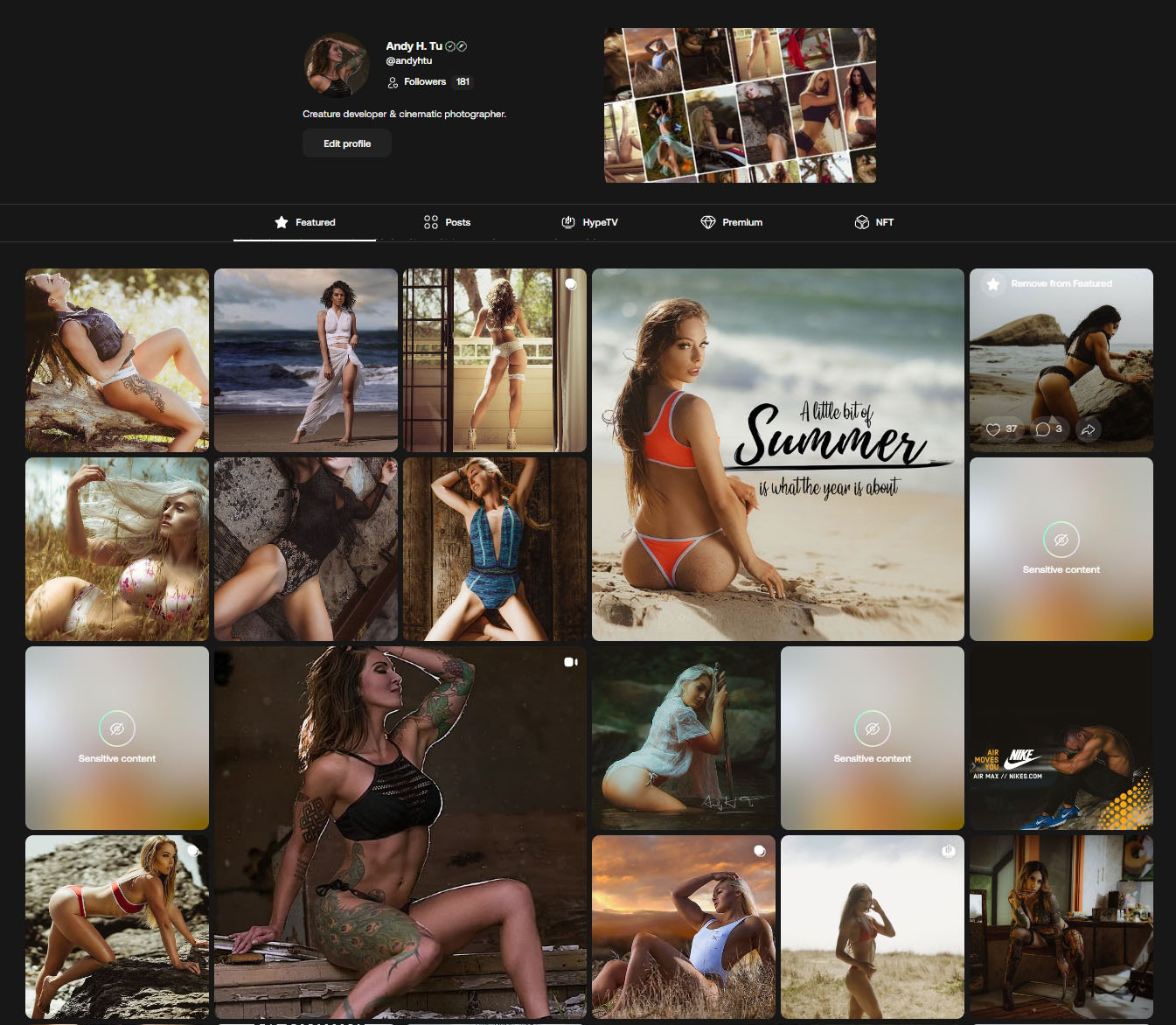

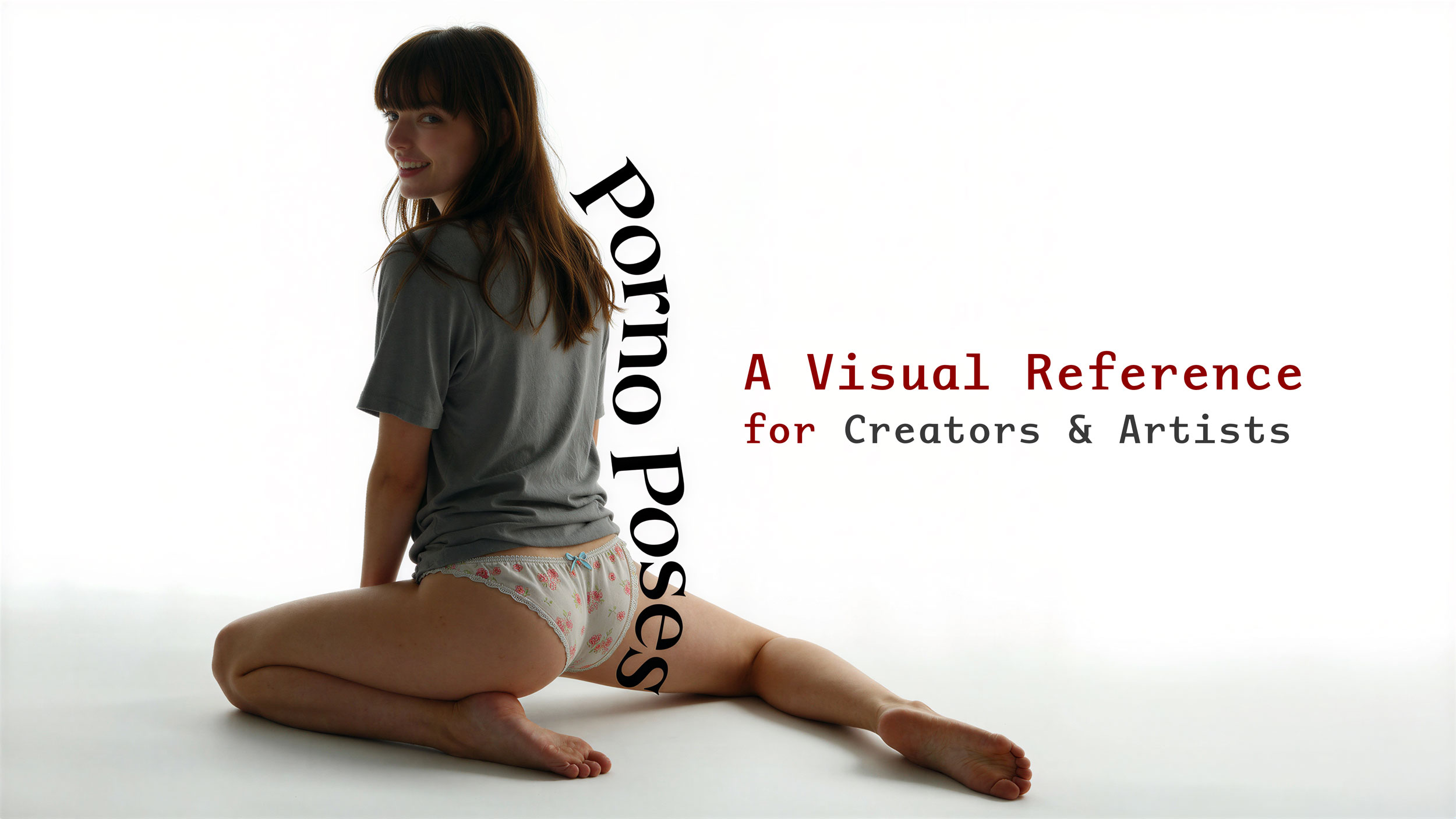
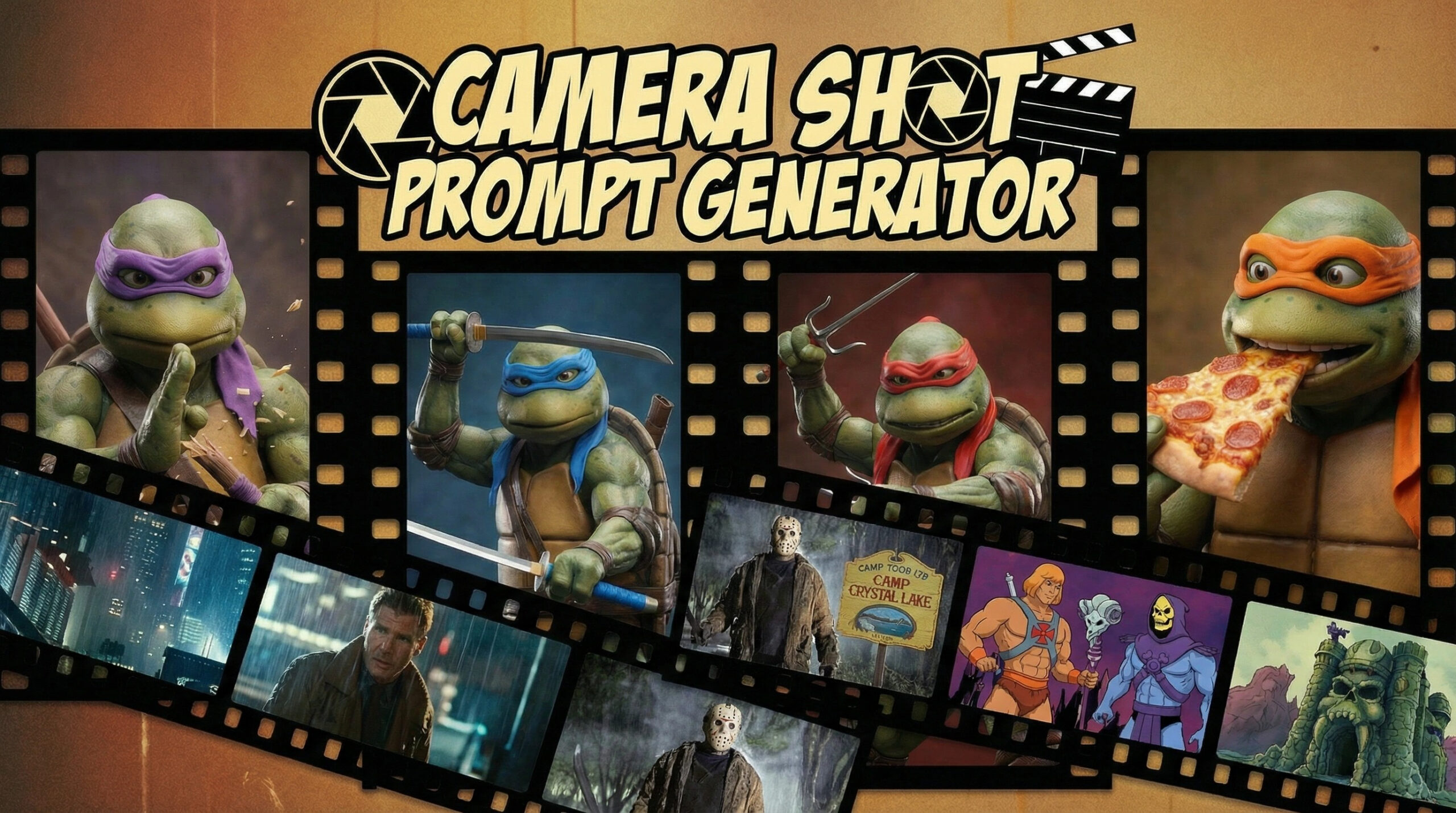


Leave a Reply