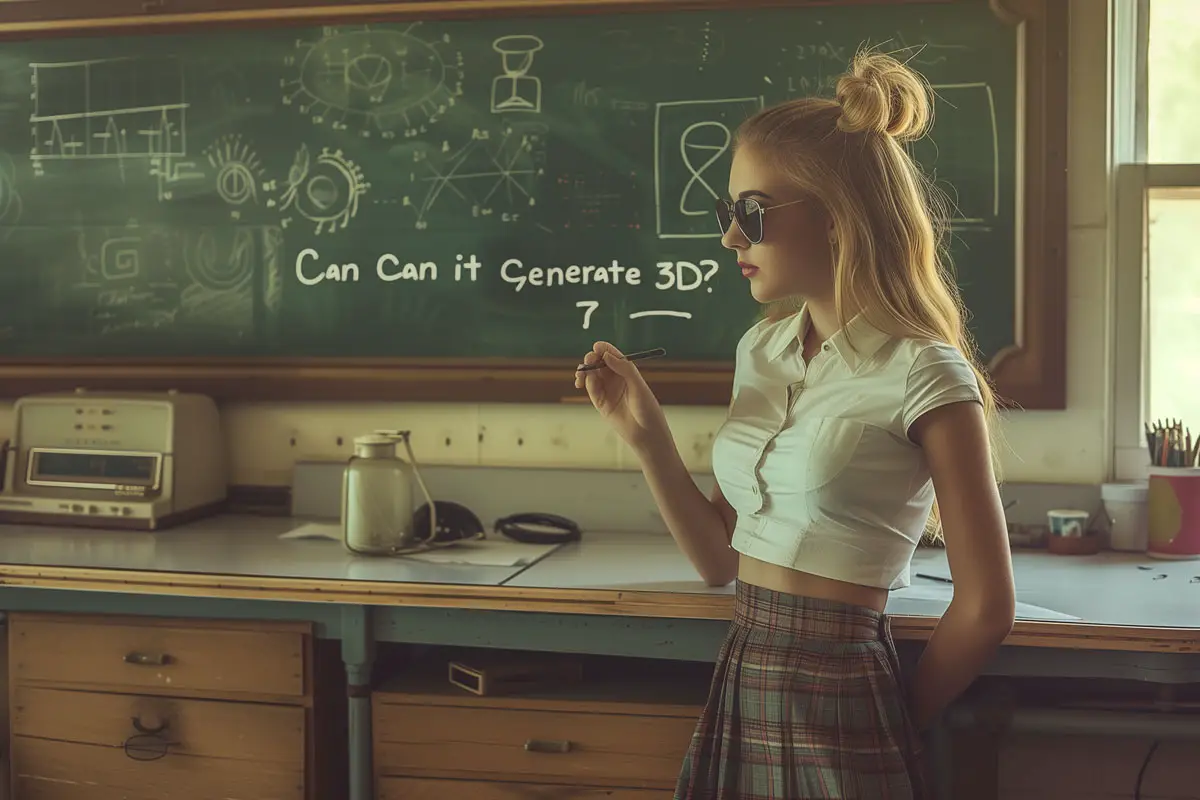
Stable Zero123: Can Stable Diffusion Generate 3D Models?
Stable Diffusion is a novel technique for image generation and manipulation that leverages the power of deep neural networks and score-based generative models. It can produce realistic and diverse images from any input, such as text, sketches, or other images. It can also edit existing images by changing attributes, adding or removing objects, or applying style transfer. It has many benefits over traditional methods, such as better quality, faster speed, and lower memory consumption, but can Stable Diffusion generate 3D models?
Can Stable Diffusion Generate 3D Models?
One of the most exciting applications of Stable Diffusion is view-conditioned image generation, which means creating novel views of an object from a single image. This can be useful for 3D visualization, design, and creativity. However, how can we achieve this with Stable Diffusion? How can we generate 3D models from 2D images using Stable Diffusion?
In this blog, we will introduce Stable Zero123, a model for view-conditioned image generation based on Zero123, one of the most popular and powerful models for Stable Diffusion. We will explain how Stable Zero123 works, how it compares with previous models, and how it demonstrates 3D understanding of the object’s appearance from various angles. We will also show how to use Stable Zero123 for 3D object generation, by combining it with Score Distillation Sampling (SDS), a technique for sampling high-quality images from score-based models. We will explain how to use threestudio, an open-source code that supports Zero123 and Stable Zero123, for object 3D mesh generation.
We will also show how to extend the process to text-to-3D generation, by first generating a single image using SDXL, another powerful model for Stable Diffusion, and then using SDS on Stable Zero123. Finally, we will discuss the potential applications and implications of Stable Zero123 and Stable Diffusion for 3D visualization, design, and creativity, as well as the challenges and limitations of these techniques.
So, can Stable Diffusion generate 3D models? The answer is yes, and Stable Zero123 is a powerful model for doing so. Let’s get learning.
Table of Contents
Stable Zero123: A Model for View-Conditioned Image Generation
Stable Zero123 is a model for view-conditioned image generation based on Zero123, one of the most popular and powerful models for Stable Diffusion. It inherits the advantages of Stable Diffusion, such as better quality, faster speed, and lower memory consumption. However, it also introduces some key features and innovations that make it stand out from previous models, such as Zero123 and Zero123-XL. These are:
Improved data rendering:
Stable Zero123 uses an improved training dataset that is heavily filtered from Objaverse, a large-scale dataset of 3D objects. The dataset only preserves high-quality 3D objects that are rendered much more realistically than previous methods. This results in more natural and diverse images that capture the object’s appearance from different angles and lighting conditions.
Model conditioning:
Stable Zero123 uses a novel elevation conditioning strategy that provides the model with an estimated camera angle during training and inference. This allows the model to make more informed and accurate predictions about the object’s shape and texture from various viewpoints. The model also uses a latent code as an additional input to control the diversity and randomness of the generated images.
Training efficiency:
Stable Zero123 uses a pre-computed dataset and an improved dataloader that support higher batch size and faster data loading. This, combined with the improved data rendering and model conditioning, yields a 40X speed-up in training efficiency compared to Zero123-XL.
With these features and innovations, Stable Zero123 demonstrates improved performance and quality when compared to the original Zero123 and its subsequent iteration, Zero123-XL. The following figure shows some examples of Stable Zero123 generating novel views of objects from a single image, demonstrating 3D understanding of the object’s appearance from various angles.

In the next section, we will show how to use Stable Zero123 for 3D object generation, by combining it with Score Distillation Sampling (SDS), a technique for sampling high-quality images from score-based models. We will also show how to use threestudio, an open-source code that supports Zero123 and Stable Zero123, for object 3D mesh generation. We will also discuss how to extend the process to text-to-3D generation, by first generating a single image using SDXL, another powerful model for Stable Diffusion, and then using SDS on Stable Zero123.
How to Use Stable Zero123 for 3D Object Generation
Stable Zero123 is a powerful model for view-conditioned image generation, but how can we use it to generate 3D models from any input image? The answer is to use Score Distillation Sampling (SDS), a technique that allows us to sample high-quality images from score-based models, such as Stable Zero123.
SDS works by optimizing a parametric image generator, such as a neural radiance field (NeRF), using a score-based model as a prior. The score-based model provides a guidance signal that steers the image generator towards realistic and diverse images that match the input image. SDS can also be used to generate images from text, by first generating a single image using another score-based model, such as SDXL, and then using SDS on Stable Zero123.
To use SDS with Stable Zero123, we need a tool that can handle the data rendering, model conditioning, and optimization process. Fortunately, there is an open-source code that supports Zero123 and Stable Zero123, called threestudio. Threestudio is a unified framework for 3D content generation from text prompts, single images, and few-shot images, by lifting 2D text-to-image models. It supports various extensions and methods, such as DreamFusion, Magic3D, ProlificDreamer, and Zero-1-to-3, and offers online and local installation options.
To use threestudio with Stable Zero123, we need to follow these steps:
- Install threestudio and its dependencies, following the instructions on its GitHub repository.
- Download the pretrained Stable Zero123 model from Hugging Face and place it in the
threestudio/modelsfolder. - Prepare the input image and save it as
input.pngin thethreestudio/datafolder. Alternatively, we can use a text prompt and generate a single image using SDXL, following the instructions on its model card. - Run the following command to generate a NeRF from the input image using SDS and Stable Zero123:
| python launch.py –config configs/zero123.yaml –method sds –model stabilityai/stable-diffusion-xl-base-1.0 –input data/input.png –output data/output |
- The output folder will contain the generated NeRF, as well as the novel views of the object from different angles. We can also use threestudio to export the NeRF as a 3D mesh, following the instructions on its documentation.
This was just a glimpse into Stable Zero123. I plan on getting deep into this in the future, so if you’re interested in playing with it, install WebUI Forge below and the Stable Zero123 models that goes along with it below.

Installing the WebUI Forge for Stable Diffusion requires a solid groundwork. If you’ve been following our guide series, you’ve likely laid down this essential foundation. This tutorial builds upon the preparatory steps detailed in our previous blog so that you can learn how to Install WebUI Forge for Stable Diffusion.
In the next section, we will discuss the potential applications and implications of Stable Zero123 and Stable Diffusion for 3D visualization, design, and creativity, as well as the challenges and limitations of these techniques.
The Future of Stable Zero123 and Stable Diffusion
Stable Zero123 and Stable Diffusion are powerful techniques for image generation and manipulation that can enable 3D visualization, design, and creativity. With these techniques, we can create realistic and diverse images from any input, such as text, sketches, or other images. We can also edit existing images by changing attributes, adding or removing objects, or applying style transfer. We can also generate novel views of an object from a single image, demonstrating 3D understanding of the object’s appearance from various angles. We can also generate 3D models from 2D images using Score Distillation Sampling (SDS), a technique that optimizes a neural radiance field (NeRF) using a score-based model as a prior.
These techniques have many potential applications and implications for various domains and industries, such as:
3D content creation:
We can use Stable Zero123 and Stable Diffusion to create 3D assets for games, movies, animations, virtual reality, and augmented reality. We can also use them to create 3D art and sculptures from text or image prompts, unleashing our imagination and creativity.
3D design and engineering:
We can use Stable Zero123 and Stable Diffusion to design and prototype 3D objects, such as furniture, vehicles, buildings, and products. We can also use them to test and optimize the performance and aesthetics of 3D objects under different conditions and scenarios.
3D education and learning:
We can use Stable Zero123 and Stable Diffusion to create 3D models and simulations for teaching and learning purposes, such as anatomy, biology, physics, chemistry, and geography. We can also use them to create 3D quizzes and puzzles for testing and enhancing our knowledge and skills.
However, these techniques also have some challenges and limitations that need to be addressed and overcome, such as:
Data quality:
Stable Zero123 and Stable Diffusion rely on high-quality data for training and inference. However, not all data sources are reliable, accurate, or diverse enough to capture the complexity and variability of the real world. Therefore, we need to ensure that the data we use are of good quality, and that we respect the data licenses and permissions when using them.
Model robustness:
Stable Zero123 and Stable Diffusion are not perfect, and they can sometimes produce unrealistic or undesirable results, such as artifacts, distortions, or inconsistencies. Therefore, we need to evaluate and improve the model robustness and reliability, and provide feedback mechanisms for users to correct or refine the results.
Ethical issues:
Stable Zero123 and Stable Diffusion can be used for good or evil, depending on the intention and action of the users. Therefore, we need to be aware and responsible for the ethical implications and consequences of using these techniques, such as privacy, security, authenticity, and fairness. We also need to follow the ethical guidelines and principles when developing and deploying these techniques, such as transparency, accountability, and human dignity.
In conclusion, Stable Zero123 and Stable Diffusion are novel and powerful techniques for image generation and manipulation that can enable 3D visualization, design. They have many potential applications and implications for various domains and industries, but they also have some challenges and limitations that need to be addressed and overcome. The answer to the main question of this blog is yes, Stable Diffusion can generate 3D models, and Stable Zero123 is a powerful model for doing so. We hope that this blog has inspired you to explore and experiment with these techniques, and to create amazing 3D content with AI. Thank you for reading.

Imagine having a magic wand that turns thoughts into visuals, ideas into animations, and dreams into designs; that’s the essence of what these Stable Diffusion models do. They’re not just algorithms tucked away in the digital ether but powerful tools reshaping industries from film to fashion, gaming to graphic design. These are just some of…
Understanding Stable Diffusion:
- What is Stable Diffusion?
- Is Stable Diffusion real?
- What do steps do in Stable Diffusion?
- What is the latest Stable Diffusion?
- How many people use Stable Diffusion?
- Is Stable Diffusion easy to use?
- What is similar to Stable Diffusion?
- What is Stable Diffusion style?
- How does Stable Diffusion training work?
- Is Stable Diffusion Pretrained?
- Can Stable Diffusion generate 3D models?
- How do you use Stable Diffusion at home?
- What is the new version of Stable Diffusion?
- What are the applications of Stable Diffusion?
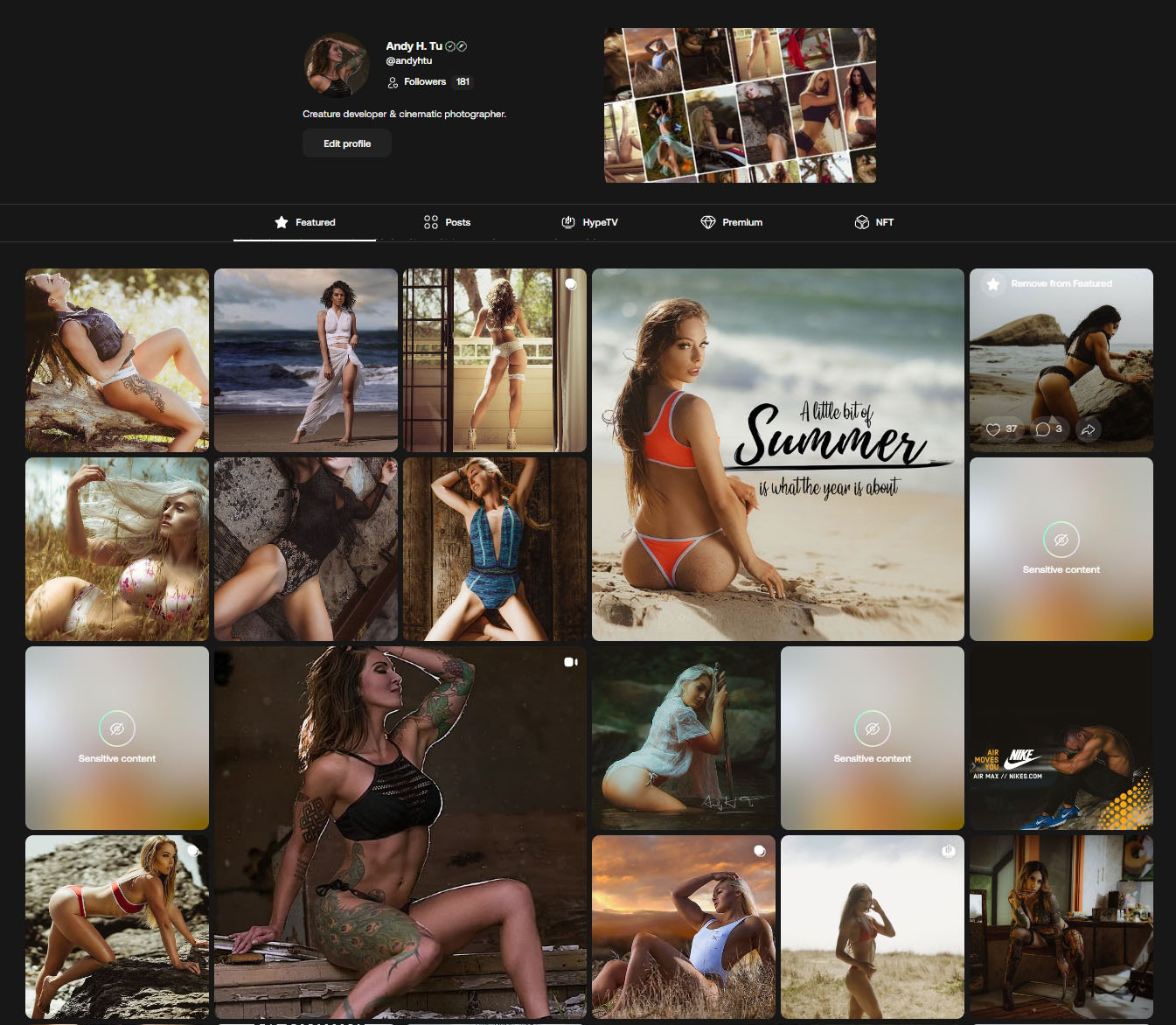

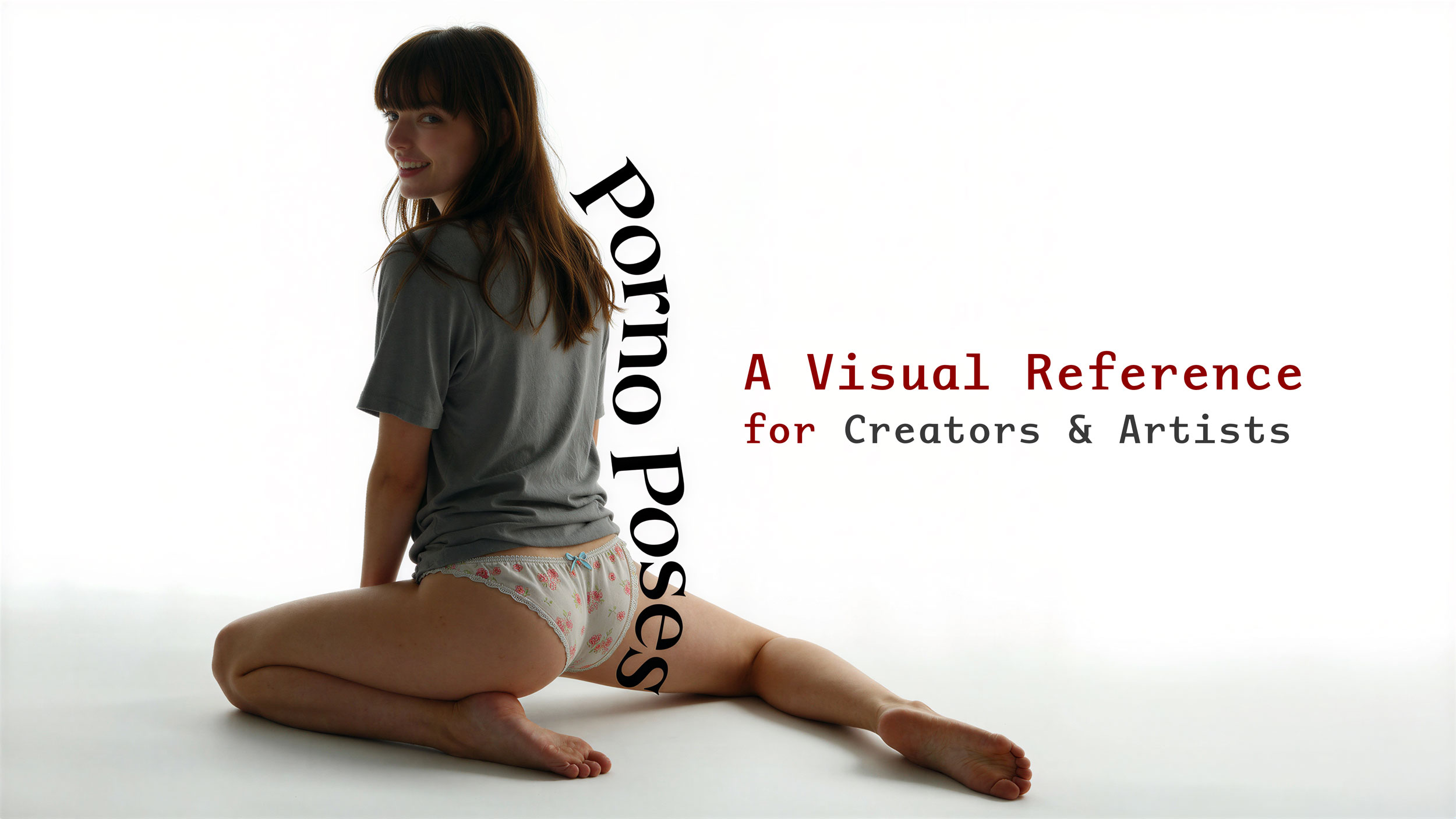
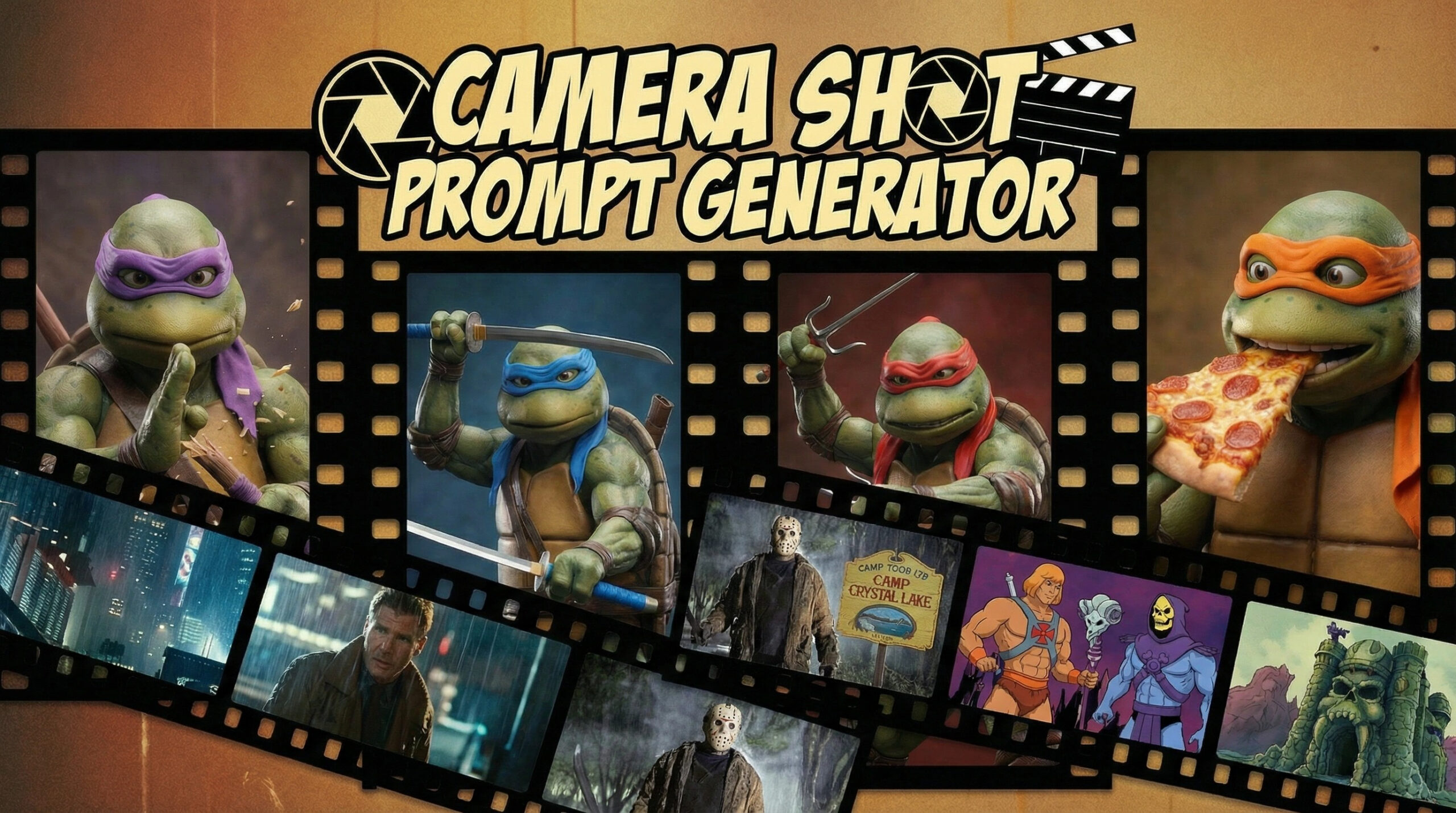


Leave a Reply