
AI Dance Prompt Generator | The Complete Guide (How It Works + How to Use It)
AI Dance Prompt Generator (Free Tool + Complete Guide for Creators)
The AI Dance Generator is designed to make creating dance prompts effortless, clean, and organized, unlike typical ChatGPT-style brainstorming where ideas get messy, repetitive, or lost in long threads.
🧬 Character Creator (optional)
Click to open
🎛️ Master Dance Prompt Generator AUTO MODE
Add a second character (optional)
How to Use the AI Dance Generator (Master Version)
This master generator is a miniature, self-contained tool built to help you create hundreds of unique, categorized dance prompts with just a few clicks. Each category (like K-Pop Hooks, Bed Dances, Viral TikTok Dances, Chair Dances, Cage/Doorframe Dances, and more) gives you a clear starting point while keeping things flexible and easy to remix.
🌟 What It’s For
The generator is perfect for:
- Creating AI dance visuals or animations for Grok Image, Midjourney, or other image/video models.
- Quickly producing clean, well-structured prompts for cinematic or character-based dance scenes.
- Experimenting with emotion, environment, and tone selectors to add personality and flow to each movement.
- Building a reusable prompt library without clutter or unnecessary text.
This tool was designed to fix a common problem:
When you create prompts directly in ChatGPT, they often become unorganized or over-written by new ones.
The AI Dance Generator keeps your creative process structured, clean, and modular — so you can build consistent dance styles across projects.
🧠 How to Use It
- Open the Generator:
Load the AI Dance Generator script (the Master version) on your page or code editor. - Choose a Category:
Select from dance types like Viral TikTok Dances, K-Pop Hooks, Cute/Kawaii, Wall Dances, Bed Dances, Cage/Doorframe, and many others.
Each category contains 30–50 pre-tested moves optimized for AI visuals. - Add Emotion or Tone:
Select moods like Playful, Sensual, Energetic, or Mellow. This lets you control the style and energy of your generated prompt. - Generate Prompt:
The generator will instantly combine dance moves, tone, and optional environment cues into a clean, ready-to-copy prompt. - Copy & Paste into AI Tools:
Paste your result directly into your image or video model (like Grok Image, Kling, Higgsfield Souls, or Sora).
Prompts are written to maintain the right pose clarity, rhythm, and camera composition for dance movement. - Refine or Remix:
Tap Regenerate or mix moves from other categories for new choreography. The generator keeps everything light and compact — no wasted tokens, no extra words.
💡 Tips
- Best tested on Grok Image, but also performs great on other multimodal models.
- Combine with your own lighting/camera presets for maximum realism.
- Keep descriptions minimal — the generator handles most of the structure for you.
- You can expand this master version into smaller themed packs (e.g., Seasonal Dances Pack, Club Vibes, Hand/Upper Body Only) for specialized use.
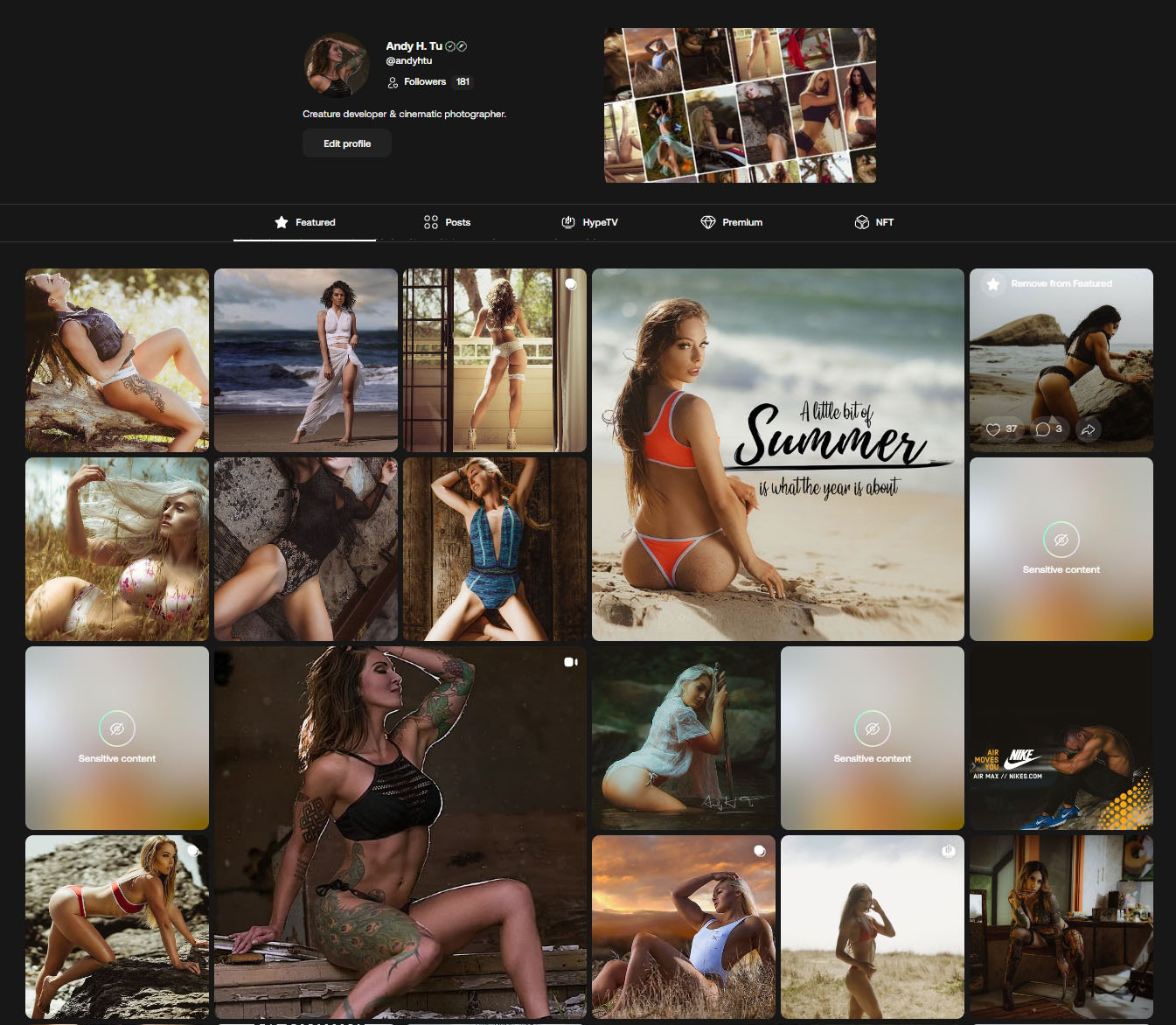

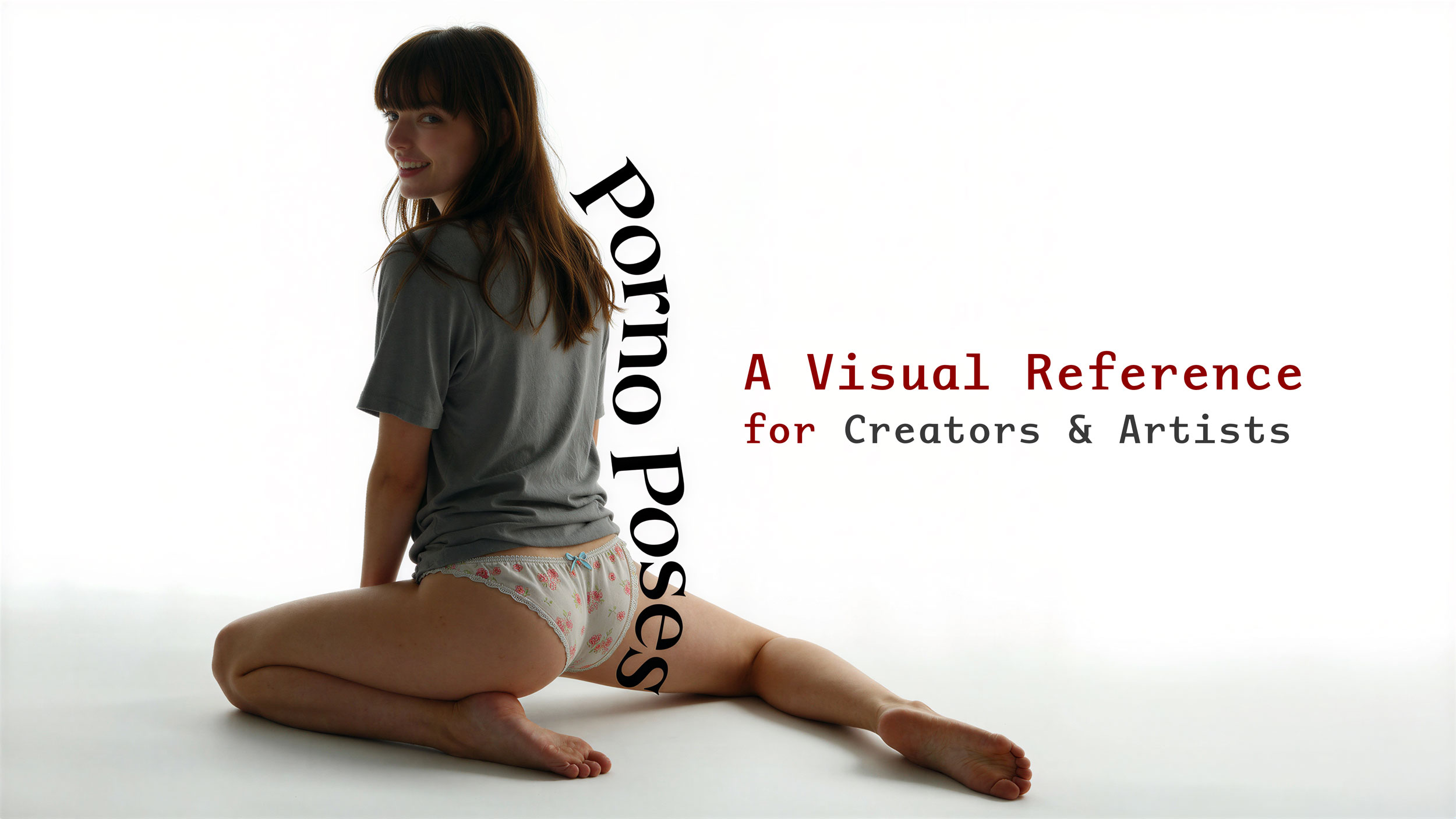
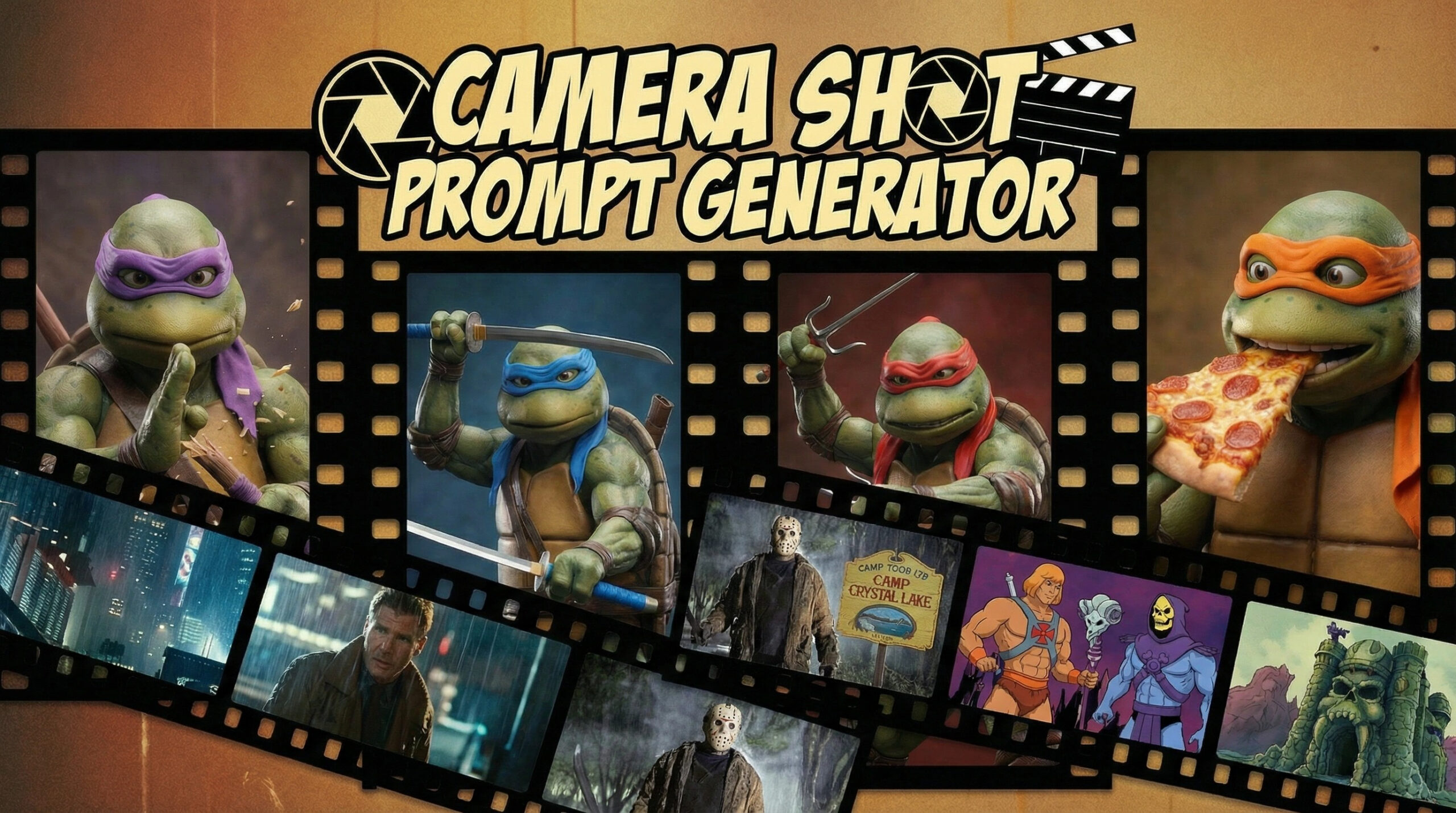


Leave a Reply