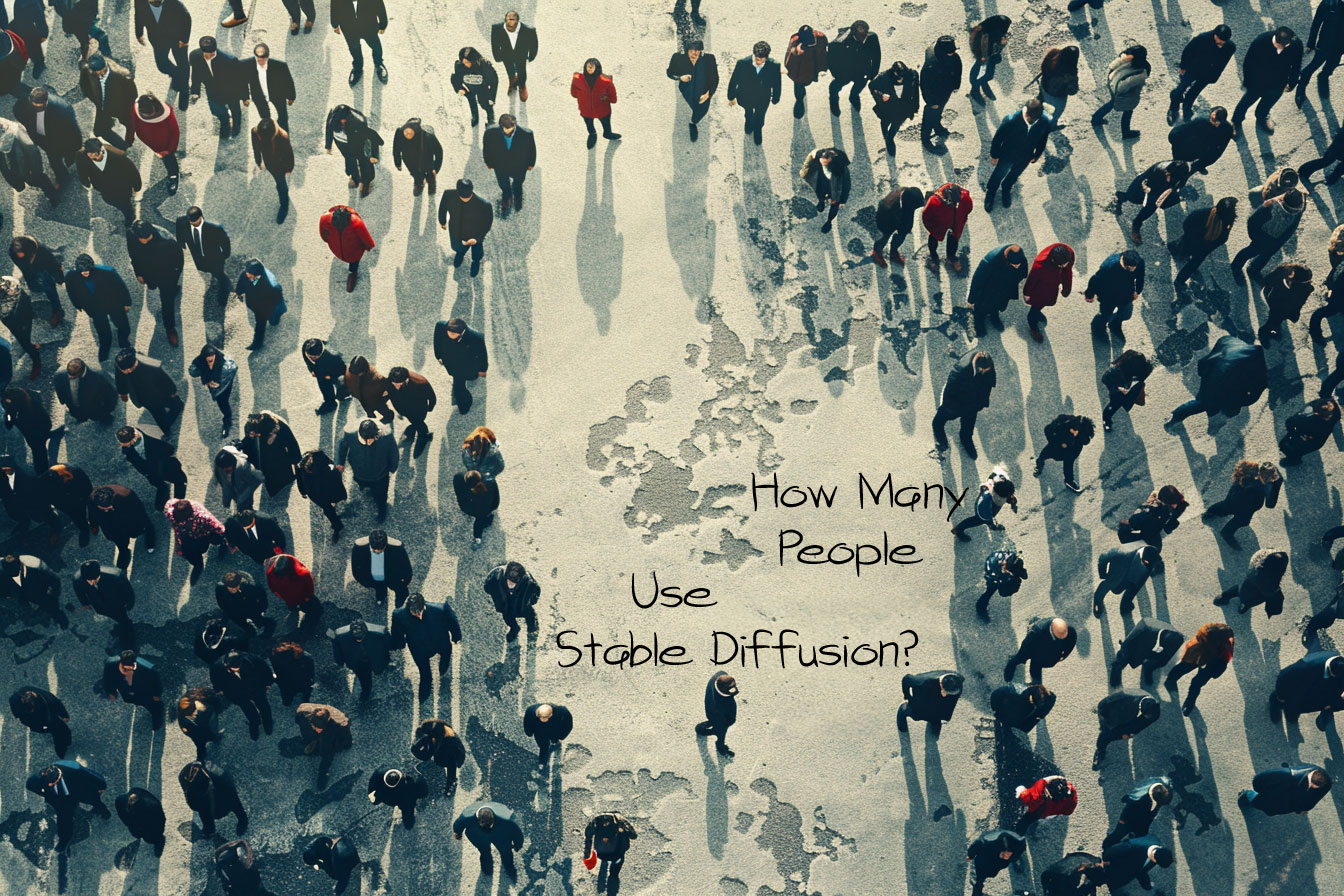
How Stable Diffusion User Base Became the Largest Online Community of AI Image Creators
Stable Diffusion is an open source AI model that can generate high-quality and artistic images from text prompts. It uses a novel technique called stable diffusion, which combines the advantages of diffusion models and generative adversarial networks (GANs) to produce images that are both realistic and diverse. Stable Diffusion can run on most consumer hardware with a GPU, making it accessible and easy to use for anyone. With over 10 million users, Stable Diffusion user base is one of the largest and most active in the AI image generation field.
But what makes Stable Diffusion stand out from other AI image generators is that it is open, uncensored, and controllable. Unlike some other models that have safety filters or limitations, Stable Diffusion allows you to generate any image you can imagine, without any censorship or restriction. You can create images that are funny, beautiful, scary, or even NSFW.
Moreover, Stable Diffusion gives you more control over the image generation process, by letting you use additional inputs such as images, sketches, depth maps, or segmentation masks. These inputs can help you specify the composition, style, or details of the output image, making it more personalized and unique. You can also use tools like ControlNet, a neural network that controls Stable Diffusion by adding extra conditions, to achieve more accurate and flexible results.
In this blog post, I will show you how Stable Diffusion achieved its success by being open, fast, and versatile. I will also share some examples of the amazing images that Stable Diffusion can create, and how you can use it for your own projects.
Table of Contents
How Many People Use Stable Diffusion?
According to Stability AI, the company behind Stable Diffusion, there are over 10 million users of the model as of February 2024. But who are these users, and what do they use Stable Diffusion for? In this section, I will explore some of the categories and examples of Stable Diffusion users, and how they leverage the model for their creative projects.
Stable Diffusion User Base
One of the largest groups of Stable Diffusion users are AI enthusiasts, who are curious and passionate about the latest developments in artificial intelligence. They use Stable Diffusion to experiment with different text prompts, inputs, and outputs, and to discover the capabilities and limitations of the model. They also share their results and feedback with the community, and contribute to the improvement and innovation of Stable Diffusion.
AI Enthusiasts
Some of the platforms where AI enthusiasts use and discuss Stable Diffusion are:
- Hugging Face, a website that hosts various AI models and datasets, and allows users to interact with them online or download them for local use. Stable Diffusion is available on Hugging Face as a PyTorch model, and users can try it out with their own text prompts and inputs.
- Google Colab, a web service that provides free access to cloud computing resources, such as GPUs and TPUs, for running and sharing Jupyter notebooks. Stable Diffusion can be run on Google Colab using the official notebook provided by Stability AI, or using custom notebooks created by other users.
- Reddit, a social news and discussion website that hosts various communities, or subreddits, dedicated to different topics. Stable Diffusion has several subreddits where users post and comment on the images generated by the model, such as r/StableDiffusion.
- Discord, a chat and voice platform that allows users to create and join servers for various purposes. Stable Diffusion has an official Discord server where users can chat with the developers and other users, ask questions, share feedback, and request features. There are also unofficial Discord servers where users can use Stable Diffusion bots to generate images on demand.
Digital Artists
Another group of Stable Diffusion users are digital artists, who use the model as a tool for creating and enhancing their artworks. They use Stable Diffusion to generate images that match their vision, style, or mood, or to inspire them with new ideas and possibilities. They also use Stable Diffusion to add details, textures, or effects to their existing artworks, or to remix and transform them in novel ways.
Some of the platforms where digital artists use and showcase Stable Diffusion are:
- Instagram, a photo and video sharing app that allows users to apply filters and effects to their posts, and to follow and interact with other users. Stable Diffusion has several Instagram accounts where users post and like the images generated by the model.
- DeviantArt, a website that hosts a large online community of artists and art enthusiasts, and allows users to upload and view artworks, join groups, and participate in contests. Stable Diffusion has a DeviantArt group where users submit and browse the images generated by the model, such as Stable-Diffusion.
- ArtStation, a website that showcases the portfolios and projects of professional and aspiring artists, and allows users to discover and follow artists, and to buy and sell artworks. Stable Diffusion has an ArtStation profile where users can view and comment on the images generated by the model, such as Stable Diffusion.
- YouTube, a video sharing and streaming platform that allows users to upload and watch videos, subscribe to channels, and join live streams. Stable Diffusion has several YouTube channels where users upload and watch videos of the images generated by the model, such as Stable Diffusion, Stable Diffusion Art, and Stable Diffusion Porn.
Researchers
Another group of Stable Diffusion users are researchers, who use the model as a source of data and insight for their scientific studies and experiments. They use Stable Diffusion to generate images that can serve as stimuli, examples, or benchmarks for various research topics, such as computer vision, natural language processing, psychology, and neuroscience. They also use Stable Diffusion to analyze and compare the performance and behavior of the model with other AI models or human subjects.
Some of the platforms where researchers use and publish Stable Diffusion are:
- arXiv, a website that hosts preprints of scientific papers in various fields, such as physics, mathematics, computer science, and biology. Stable Diffusion has several papers on arXiv that describe the technical details and applications of the model, such as Stable Diffusion: A Scalable and Controllable Text-to-Image Model, Stable Diffusion for Image Super-Resolution, and Stable Diffusion for Image Inpainting.
- GitHub, a website that hosts repositories of code and projects, and allows users to collaborate and contribute to them. Stable Diffusion has several GitHub repositories where users can access and modify the source code and data of the model, such as stable-diffusion, stable-diffusion-pytorch, and stable-diffusion-datasets.
- Kaggle, a website that hosts competitions and datasets for data science and machine learning, and allows users to create and share notebooks, kernels, and models. Stable Diffusion has several Kaggle competitions and datasets where users can use and evaluate the model, such as Stable Diffusion Image Generation, Stable Diffusion Image Captioning, and Stable Diffusion Image Classification.
Art
If you are an artist, or aspire to be one, you can use Stable Diffusion to create and enhance your artworks. You can use Stable Diffusion to generate images that match your vision, style, or mood, or to inspire you with new ideas and possibilities. You can also use Stable Diffusion to add details, textures, or effects to your existing artworks, or to remix and transform them in novel ways.
Here are some examples of how to use Stable Diffusion for art:
- You can use Stable Diffusion to create original artworks from text prompts, such as “a surreal landscape with a giant mushroom, a floating castle, and a rainbow”. You can also use images, sketches, depth maps, or segmentation masks to guide the image generation process, and to make your artworks more personalized and unique.
- You can use Stable Diffusion to enhance your artworks by adding realistic or artistic elements, such as shadows, reflections, or filters. For example, you can use Stable Diffusion to add a realistic shadow to a drawing of a character, or to apply a watercolor filter to a photo of a scenery.
- You can use Stable Diffusion to remix your artworks by changing their content, style, or perspective. For example, you can use Stable Diffusion to change the content of an artwork by replacing or adding objects, such as changing a flower into a butterfly, or adding a bird to a tree. You can also use Stable Diffusion to change the style of an artwork by applying a different artistic style, such as changing a realistic painting into a cartoon, or a monochrome sketch into a colorful painting. You can also use Stable Diffusion to change the perspective of an artwork by changing the angle, zoom, or focus, such as changing a frontal view into a side view, or a wide-angle shot into a close-up shot.
Education
If you are a teacher, a student, or a learner, you can use Stable Diffusion to create and enhance your educational materials. You can use Stable Diffusion to generate images that can serve as illustrations, examples, or exercises for various subjects, such as science, history, or language. You can also use Stable Diffusion to create images that can stimulate curiosity, creativity, or critical thinking among your students or yourself.
Here are some examples of how to use Stable Diffusion for education:
- You can use Stable Diffusion to create illustrations for your lessons or presentations, such as diagrams, charts, or maps. For example, you can use Stable Diffusion to create a diagram of the human digestive system, a chart of the periodic table of elements, or a map of the ancient Roman empire.
- You can use Stable Diffusion to create examples for your assignments or quizzes, such as images, captions, or questions. For example, you can use Stable Diffusion to create an image of a historical event, a caption for a story, or a question for a trivia.
- You can use Stable Diffusion to create exercises for your students or yourself, such as puzzles, games, or challenges. For example, you can use Stable Diffusion to create a puzzle where you have to guess the word from the image, a game where you have to find the differences between two images, or a challenge where you have to create an image from a text prompt.
Marketing
If you are a marketer, a business owner, or a freelancer, you can use Stable Diffusion to create and enhance your marketing materials. You can use Stable Diffusion to generate images that can attract, engage, or persuade your target audience, such as logos, banners, or flyers. You can also use Stable Diffusion to create images that can showcase, demonstrate, or promote your products or services, such as mockups, testimonials, or ads.
Here are some examples of how to use Stable Diffusion for marketing:
- You can use Stable Diffusion to create logos for your brand, business, or project, such as a name, a symbol, or a combination of both. For example, you can use Stable Diffusion to create a logo for a coffee shop, a symbol for a music festival, or a combination of both for a clothing line.
- You can use Stable Diffusion to create banners for your website, social media, or email, such as a header, a footer, or a sidebar. For example, you can use Stable Diffusion to create a header for your blog, a footer for your newsletter, or a sidebar for your Facebook page.
- You can use Stable Diffusion to create flyers for your events, promotions, or campaigns, such as a poster, a brochure, or a leaflet. For example, you can use Stable Diffusion to create a poster for a concert, a brochure for a travel agency, or a leaflet for a charity.
Entertainment
If you are an entertainer, a gamer, or a fan, you can use Stable Diffusion to create and enhance your entertainment materials. You can use Stable Diffusion to generate images that can amuse, thrill, or delight you or your audience, such as memes, comics, or wallpapers. You can also use Stable Diffusion to create images that can relate, expand, or parody your favorite media, such as movies, games, or books.
Here are some examples of how to use Stable Diffusion for entertainment:
- You can use Stable Diffusion to create memes for your social media, chat, or email, such as jokes, reactions, or references. For example, you can use Stable Diffusion to create a joke about a current event, a reaction to a funny video, or a reference to a popular culture.
- You can use Stable Diffusion to create comics for your website, blog, or magazine, such as strips, panels, or pages. For example, you can use Stable Diffusion to create a strip about your daily life, a panel about your favorite character, or a page about your original story.
- You can use Stable Diffusion to create wallpapers for your computer, phone, or tablet, such as backgrounds, patterns, or themes. For example, you can use Stable Diffusion to create a background of a scenic view, a pattern of a geometric shape, or a theme of a holiday.
- You can use Stable Diffusion to create film and videogame assets, such as characters, environments, or items. For example, you can use Stable Diffusion to create a character for a sci-fi movie, an environment for a fantasy game, or an item for a horror game. Stable Diffusion can help you speed up the production process and explore more creative possibilities.
- You can use Stable Diffusion to create video clips from text prompts, such as scenes, trailers, or animations. For example, you can use Stable Diffusion to create a scene for a comedy show, a trailer for a thriller movie, or an animation for a cartoon. Stable Diffusion can help you generate realistic and diverse video content with minimal effort.
Design
If you are a designer, a business owner, or a freelancer, you can use Stable Diffusion to create and enhance your design materials. You can use Stable Diffusion to generate images that can suit your aesthetic, functional, or commercial needs, such as logos, flyers, or mockups. You can also use Stable Diffusion to create images that can showcase, demonstrate, or promote your products or services, such as testimonials, ads, or portfolios.
Here are some examples of how to use Stable Diffusion for design:
- You can use Stable Diffusion to create logos for your brand, business, or project, such as a name, a symbol, or a combination of both. For example, you can use Stable Diffusion to create a logo for a coffee shop, a symbol for a music festival, or a combination of both for a clothing line.
- You can use Stable Diffusion to create flyers for your events, promotions, or campaigns, such as a poster, a brochure, or a leaflet. For example, you can use Stable Diffusion to create a poster for a concert, a brochure for a travel agency, or a leaflet for a charity.
- You can use Stable Diffusion to create mockups for your products, services, or websites, such as a screenshot, a prototype, or a wireframe. For example, you can use Stable Diffusion to create a screenshot of a mobile app, a prototype of a gadget, or a wireframe of a web page.
- You can use Stable Diffusion to create testimonials for your products, services, or websites, such as a review, a rating, or a feedback. For example, you can use Stable Diffusion to create a review of a book, a rating of a restaurant, or a feedback of a course.
- You can use Stable Diffusion to create portfolios for your skills, projects, or achievements, such as a resume, a showcase, or a certificate. For example, you can use Stable Diffusion to create a resume of your work experience, a showcase of your artworks, or a certificate of your education.

The concept of censorship on social media platforms has always been a controversial issue. While necessary for ensuring a safe and appropriate environment, it can often detract from the overall user experience, leading to frustrating experiences such as scrolling through endless streams of blurred out images. This is why gamifying censorship can change the way…
How Stable Diffusion User Base Became the Largest Online Community
How did Stable Diffusion user base achieve this remarkable growth and popularity? In this section, I will explore some of the factors and events that contributed to the success of Stable Diffusion user base, and how it became the most influential community in the AI image generation field.
The Launch of Stable Diffusion
The first factor that sparked the interest and curiosity of many AI enthusiasts and creators was the launch of Stable Diffusion in December 2023. Stable Diffusion was developed by Stability AI, a company founded by Emad Mosque, a former Google engineer and AI researcher. Mosque had been working on Stable Diffusion for over two years, and had received funding and support from several prominent investors and organizations, such as Elon Musk, Y Combinator, and OpenAI.
Stable Diffusion was based on a technique called stable diffusion, which Mosque had invented and published in a paper in November 2023. Stable diffusion was a new way of training generative models, which are AI models that can create new data, such as images, text, or audio, from a given input or a random noise. Stable diffusion combined the advantages of diffusion models and generative adversarial networks (GANs), two of the most popular types of generative models, to produce images that were both realistic and diverse.
Stable Diffusion was also designed to be controllable, meaning that users could influence the image generation process by using additional inputs, such as images, sketches, depth maps, or segmentation masks. These inputs could help users specify the composition, style, or details of the output image, making it more personalized and unique. Stable Diffusion also supported tools like ControlNet, a neural network that controlled Stable Diffusion by adding extra conditions, to achieve more accurate and flexible results.
Stability AI released Stable Diffusion as an open source model, meaning that anyone could access and modify the source code and data of the model. Stability AI also provided a web interface, called DreamStudio, where users could interact with Stable Diffusion online, without having to download or install anything. DreamStudio allowed users to enter text prompts and inputs, and generate images within seconds. Users could also save, share, and comment on their images, and browse the images created by other users.
The launch of Stable Diffusion was met with great enthusiasm and excitement by the AI community and the public. Many users praised Stable Diffusion for its impressive quality, speed, and versatility, and compared it favorably to other AI image generators, such as DALL-E, ImageFX, and Artbreeder. Many users also experimented with different text prompts and inputs, and discovered the capabilities and limitations of Stable Diffusion. Many users also shared their images and feedback on various platforms, such as Reddit, Twitter, Instagram, and YouTube, and generated a lot of buzz and attention for Stable Diffusion.
The launch of Stable Diffusion also attracted the interest and curiosity of many media outlets and influencers, who reported and reviewed Stable Diffusion and its images. Some of the media outlets and influencers who covered Stable Diffusion made AI very popular on Youtube and X, which birthed a new group of influencers called AI Influencers.
The launch of Stable Diffusion was a huge success, and it marked the beginning of the Stable Diffusion user base. Within a month, Stable Diffusion had over one million users, and it continued to grow rapidly in the following months.
The Development of Stable Diffusion
The second factor that sustained and increased the interest and loyalty of many AI enthusiasts and creators was the development of Stable Diffusion. Stability AI did not stop at launching Stable Diffusion, but continued to improve and innovate the model and its applications. Stability AI also listened to the feedback and suggestions of the users, and incorporated them into the development process. Stability AI also collaborated and partnered with other companies and organizations, and expanded the reach and impact of Stable Diffusion.
Some of the collaborations and partnerships that Stability AI made for Stable Diffusion were:
- Hugging Face: Stability AI partnered with Hugging Face, a website that hosts various AI models and datasets, and allows users to interact with them online or download them for local use. Stability AI and Hugging Face integrated Stable Diffusion and Hugging Face’s models and datasets, and offered users a seamless and comprehensive experience of using AI for image and text generation.
- Google Colab: Stability AI collaborated with Google Colab, a web service that provides free access to cloud computing resources, such as GPUs and TPUs, for running and sharing Jupyter notebooks. Stability AI and Google Colab created and shared official and custom notebooks for using Stable Diffusion on Google Colab, and offered users a fast and easy way of running and experimenting with Stable Diffusion.
- Reddit: Stability AI partnered with Reddit, a social news and discussion website that hosts various communities, or subreddits, dedicated to different topics. Stability AI and Reddit created and supported several subreddits for Stable Diffusion, where users could post and comment on the images generated by the model.
- Discord: Stability AI collaborated with Discord, a chat and voice platform that allows users to create and join servers for various purposes. Stability AI and Discord created and maintained an official Discord server for Stable Diffusion, where users could chat with the developers and other users, ask questions, share feedback, and request features. There were also unofficial Discord servers where users could use Stable Diffusion bots to generate images on demand.
- Civitai: Civitai, a platform where users can create and explore images, videos, and models using generative AI. Stability AI and Civitai integrated Stable Diffusion and Civitai’s models and datasets, and offered users a rich and diverse collection of AI-generated media. Users could also upload, share, and discover custom models created by other users, and join contests and challenges hosted by Civitai.
These were some of the collaborations and partnerships that Stability AI made for Stable Diffusion. These partnerships helped Stable Diffusion reach a wider and more engaged audience, and provided users with more resources and opportunities to use and enjoy the AI image generator. They also contributed to the growth and innovation of the AI image generation field, and fostered a vibrant and collaborative community of AI enthusiasts and creators.
Conclusion
Stable Diffusion also allows for more control over the image generation process, by letting you use additional inputs such as images, sketches, depth maps, or segmentation masks. These inputs can help you specify the composition, style, or details of the output image, making it more personalized and unique. You can also use tools like ControlNet, a neural network that controls Stable Diffusion by adding extra conditions, to achieve more accurate and flexible results.
Stable Diffusion has over 10 million users as of February 2024, who use the model for various purposes, such as art, education, marketing, and entertainment. They use Stable Diffusion to create and enhance their creative projects, and to discover new possibilities and opportunities. They also share their results and feedback with the community, and contribute to the improvement and innovation of Stable Diffusion.
In this blog post, I have shown you how Stable Diffusion works, how many people use it, and how to use it for your own projects. I hope you have enjoyed reading this post, and learned something new and useful. If you want to try Stable Diffusion for yourself, you can visit the official website of Stability AI, or check out some of the platforms and resources I have mentioned in this post.

Have you ever wondered what it would be like to create images from your imagination, just by typing some words? Imagine being able to generate realistic photos, artistic paintings, or anything in between, in seconds. This is reality and by now most of us are familiar with it. At the rate this technology is growing, it will transform how we work forever. It might just be a change that is as big as the adoption of the internet, thanks to a technology called Stable Diffusion.
Understanding Stable Diffusion:
- What is Stable Diffusion?
- Is Stable Diffusion real?
- What do steps do in Stable Diffusion?
- What is the latest Stable Diffusion?
- How many people use Stable Diffusion?
- Is Stable Diffusion easy to use?
- What is similar to Stable Diffusion?
- What is Stable Diffusion style?
- How does Stable Diffusion training work?
- Is Stable Diffusion Pretrained?
- Can Stable Diffusion generate 3D models?
- How do you use Stable Diffusion at home?
- What is the new version of Stable Diffusion?
- What are the applications of Stable Diffusion?
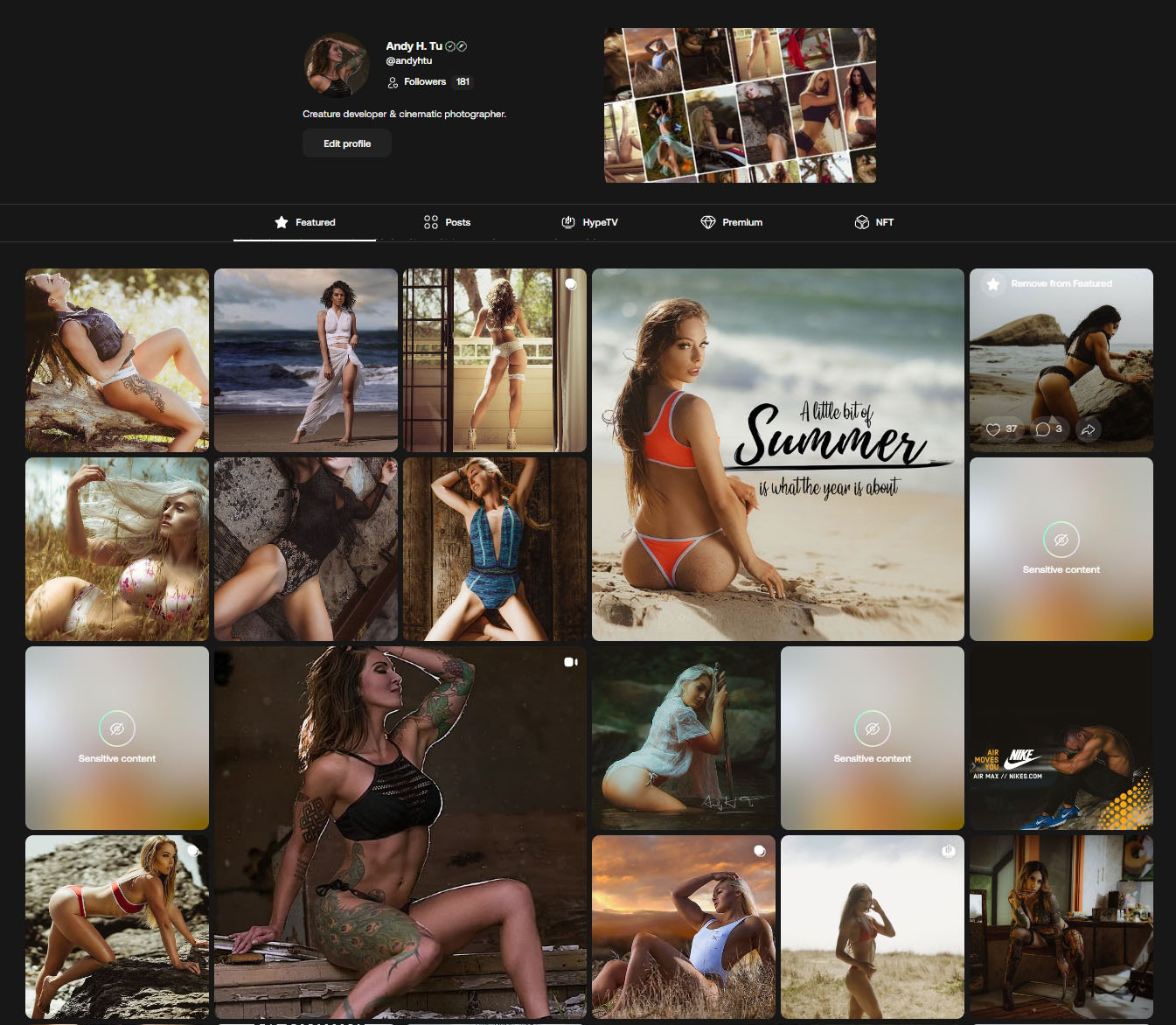

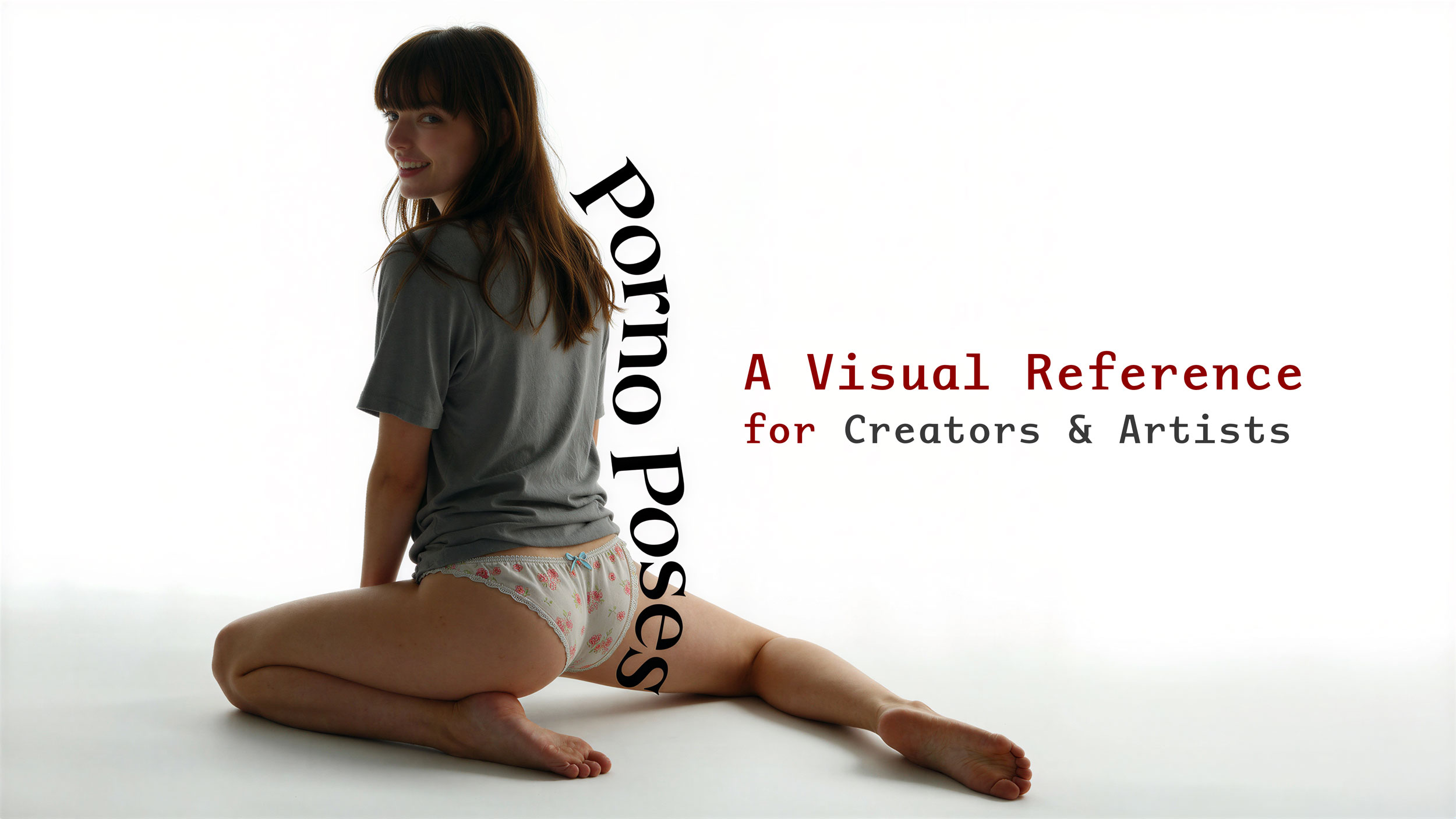
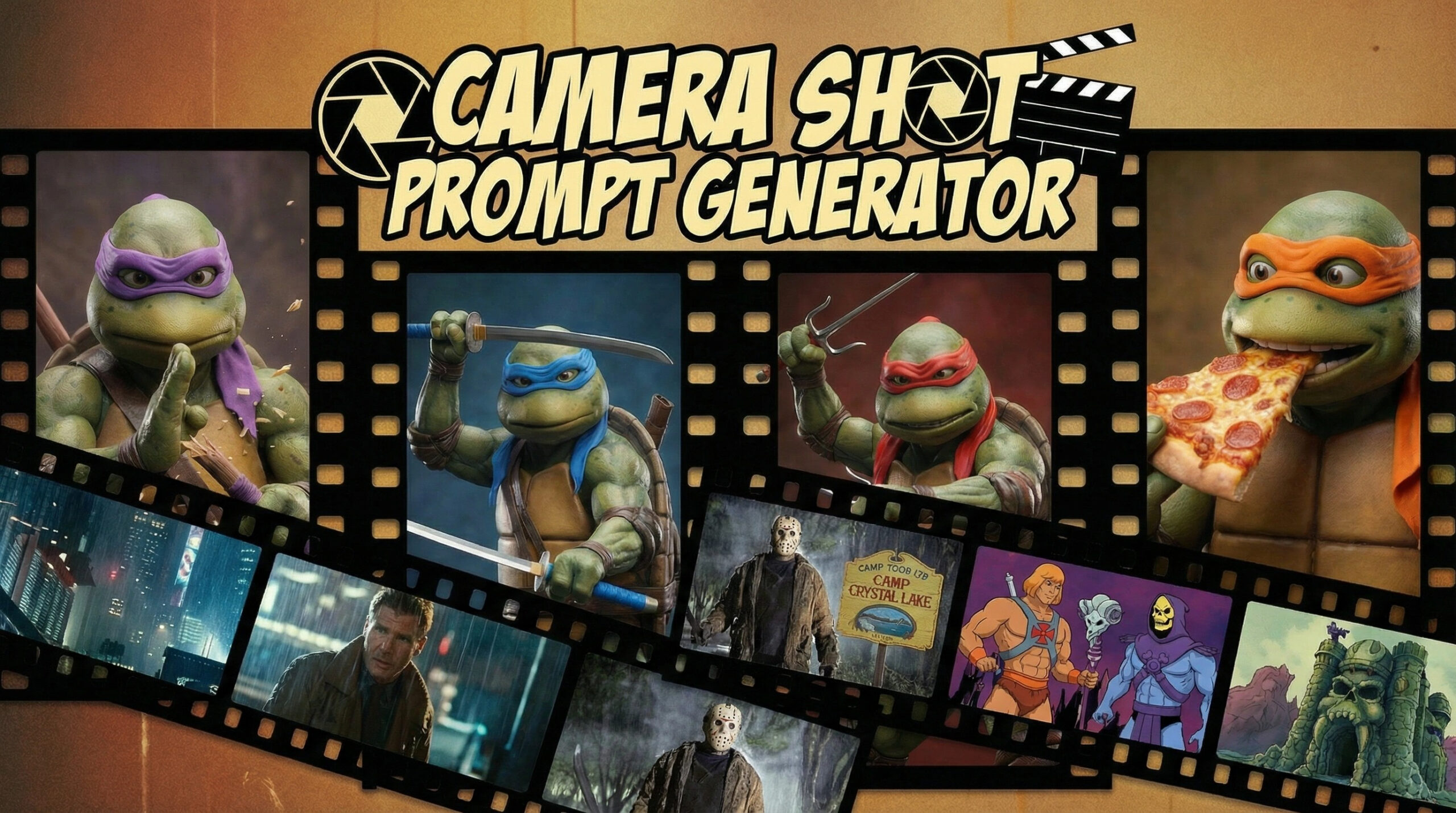


Leave a Reply