
Introduction to AI in Market Research: How to Be Smart Without Trying Too Hard
If you’re an art photographer, you know that market research is important. But you also know that it can be boring, tedious, and expensive. It can involve collecting and analyzing tons of data, conducting surveys and interviews, and reading reports and statistics. It can also require skills, tools, and resources that you may not have or afford.
Introduction to AI in Market Research
But what if there was a way to do market research without all the hassle? What if there was a tool that could do all the hard work for you, and give you valuable insights and data in a matter of seconds?
What if there was a tool that could understand and respond to human-like language, and even make jokes and witty remarks along the way?
It’s called ChatGPT, and it’s an AI tool that can help you with market research. ChatGPT, powered by OpenAI’s advanced language model, has the capability to understand and respond to human-like language.
This makes it an invaluable resource for art photographers looking to go deeper into market trends, audience preferences, and creative strategies.
ChatGPT can help you gather insights and data from various sources, such as market trends, social media analytics, and emerging artistic styles. ChatGPT can also help you create engaging and useful content, such as catchy slogans, stunning logos, and viral marketing campaigns.

In this blog, I’ll provide you an overview of how to use chatGPT for market research, and how it can help you grow and succeed as an art photographer. We’ll cover topics such as:
- The power of chatGPT in gathering insights
- The latest paid version and plugin capabilities
- Smart AI for smart decisions
- Expanding power with plugins
- Simplifying the process with your Marketing Strategy Guidebook
Are you ready to discover the amazing potential of chatGPT for market research? Let’s get started!
Table of Contents
ChatGPT is not your average AI tool. It’s a smart and versatile platform that can understand and respond to human-like language. This means that you can ask it anything you want, and it will try to give you the best answer possible. Sounds awesome, right?
But before you start bombarding ChatGPT with questions, you need to know how to use it properly. ChatGPT is like a genie in a bottle. It can grant you your wishes, but only if you ask them the right way. If you ask vague, unclear, or irrelevant questions, you might get vague, unclear, or irrelevant answers. Or worse, you might get no answer at all.
I will help you use ChatGPT for market research by showing you how to ask the right questions and get the right answers. We’ll cover topics such as:
- How to formulate clear and concise questions for ChatGPT
- How to use keywords, hashtags, or tags to narrow down your search
- How to use prompts, examples, or formats to guide ChatGPT’s output
- How to use feedback, follow-up, or clarification to improve ChatGPT’s output
- How to use plugins, integrations, or custom data to enhance ChatGPT’s output
By following these tips, you can take advantage of the power of ChatGPT in gathering insights for your art photography business. You can use ChatGPT to dive deeper into market trends, audience preferences, and creative strategies. You can also use ChatGPT to seek inspiration, refine your artistic voice, or explore potential niches.
How to formulate clear and concise questions for ChatGPT: The Art of Asking the Right Questions
One of the most important skills to master when using ChatGPT for market research is how to formulate clear and concise questions. The quality of your questions will determine the quality of ChatGPT’s responses. If you ask vague, unclear, or irrelevant questions, you might get vague, unclear, or irrelevant answers. Or worse, you might get no answer at all.
Tips to use to formulate clear and concise questions for ChatGPT:
Use natural language:
ChatGPT is designed to understand and respond to human-like language. This means that you can ask questions in a natural and conversational way, as if you were talking to a friend or a colleague.
Example: You can ask “What are the latest trends in art photography?” instead of “Art photography trends 2023”
Be specific:
ChatGPT can handle a wide range of topics and scenarios, but it can also get confused or overwhelmed by too broad or too complex questions. To avoid this, you should be specific and direct in your questions, and provide enough context and details for ChatGPT to understand your intent.
Example: You can ask “What are the best platforms to sell my art photography online?” instead of “How do I sell my art?”.
Use keywords, hashtags, or tags:
ChatGPT can use keywords, hashtags, or tags to narrow down your search and provide more relevant and accurate responses. Keywords are words or phrases that describe your topic or query. Hashtags are words or phrases preceded by a hash sign (#) that indicate a specific theme or category. Tags are words or phrases that label or classify your content.
Example: You can ask “What are the best hashtags to use for my art photography on Instagram? #artphotography #naturephotography #surrealphotography”.
Use prompts, examples, or formats:
ChatGPT can use prompts, examples, or formats to guide its output and generate more coherent and consistent responses. Prompts are words or phrases that indicate the type or style of response you want from ChatGPT. Examples are words or phrases that provide a sample or a model of the desired response. Formats are words or phrases that specify the structure or layout of the response.
Example: you can ask “Write a catchy slogan for my art photography business.
Format: Capture the magic with ChatGPT Photography.
You need to formulate clear and concise questions for ChatGPT to get the best responses possible.
How to use keywords, hashtags, or tags to narrow down your search: The Art of Finding the Needle in the Haystack
Sometimes, you may feel overwhelmed by the amount of information available. How do you find the most relevant and accurate data for your market research? How do you avoid getting lost in the sea of information?
ChatGPT can help you use keywords, hashtags, or tags to narrow down your search and find the needle in the haystack. Keywords, hashtags, and tags are words or phrases that describe your topic or query. They can help you filter out the noise and focus on the signal.
Keywords are words or phrases that you type into the search box of ChatGPT.
They can help you find the most relevant and accurate responses from ChatGPT.
Example: If you want to find out the best platforms to sell your art photography online, you can type “best platforms to sell art photography online” as your keyword.
Hashtags are words or phrases preceded by a hash sign (#) that indicate a specific theme or category.
They can help you find the most popular and trending topics on social media platforms, such as Instagram, Twitter, or Facebook.
Example: If you want to find out the latest trends in art photography, you can type “#fineartphotography”, “#MoodyGrams”, “CreativePhotography”, “#visualsOfLife as your hashtag.
Tags are words or phrases that label or classify your content
They can help you find the most relevant and specific content on online platforms, such as blogs, websites, or podcasts.
For example, if you want to find out the best tips and tricks for art photography, you can type “art photography tips” as your tag.
By using keywords, hashtags, or tags, you can narrow down your search and find the most useful and reliable data for your market research. You can also combine them to get more refined and customized results. For example, you can type “best platforms to sell art photography online #artphotography art photography tips” to get the best of all worlds.
By following these tips, you can use keywords, hashtags, or tags to narrow down your search and find the needle in the haystack.
How to use prompts, examples, or formats to guide ChatGPT’s output: The Art of Getting What You Want
Sometimes, you may not get the output you want from ChatGPT. Maybe it’s too long or too short, too formal or too casual, too boring or too weird. Maybe it’s not even related to your question at all.
I can help you use prompts, examples, or formats to guide ChatGPT’s output and get what you want. Prompts, examples, and formats are words or phrases that indicate the type, style, or structure of the output you want from ChatGPT. They can help you control and customize ChatGPT’s output, and make it more coherent and consistent.
Here are some tips on how to use prompts, examples, or formats to guide ChatGPT’s output:
Use prompts to specify the type of output you want.
Prompts are words or phrases that tell ChatGPT what kind of text you want it to generate.
Example: If you want ChatGPT to write a poem, you can use the prompt “Write a poem”. If you want ChatGPT to write a summary, you can use the prompt “Summarize”. If you want ChatGPT to write a slogan, you can use the prompt “Write a slogan”.
Use examples to specify the style of output you want.
Examples are words or phrases that provide a sample or a model of the desired output. They can help ChatGPT mimic the tone, emotion, or keyword of the example.
Example: If you want ChatGPT to write a poem about love, you can use the example “Roses are red, violets are blue”. If you want ChatGPT to write a summary of a news article, you can use the example “A new study shows that”. If you want ChatGPT to write a slogan for your art photography business, you can use the example “Capture the magic with ChatGPT Photography”.
Use formats to specify the structure of output you want.
Formats are words or phrases that define the layout or organization of the output. They can help ChatGPT follow a certain pattern, order, or rule for the output.
Example: If you want ChatGPT to write a poem with four lines, you can use the format “Four lines”. If you want ChatGPT to write a summary with one sentence, you can use the format “One sentence”. If you want ChatGPT to write a slogan with a rhyme, you can use the format “Rhyme”.
To illustrate how to use prompts, examples, or formats to guide ChatGPT’s output, let’s look at some visual examples. In the table below, you can see how different combinations of prompts, examples, or formats can produce different outputs from ChatGPT.
You can use ChatGPT to generate text in various styles and formats for your market research, and create engaging and useful content for your art photography.
How to use feedback, follow-up, or clarification to improve ChatGPT’s output: The Art of Getting Better and Better
Sometimes, you may not be satisfied with the output you get from ChatGPT. Maybe it’s inaccurate, incomplete, or irrelevant. Maybe it’s too long, too short, or too vague. Maybe it’s just plain wrong.
I can help you use feedback, follow-up, or clarification to improve ChatGPT’s output and get better and better results. Feedback, follow-up, and clarification are words or phrases that you use to tell ChatGPT how to improve its output. They can help you correct, refine, or expand ChatGPT’s output, and make it more precise and relevant.
Here are some tips on how to use feedback, follow-up, or clarification to improve ChatGPT’s output:
Use feedback to tell ChatGPT what it did wrong or right.
Feedback is a word or phrase that you use to evaluate ChatGPT’s output. You can use feedback to point out ChatGPT’s mistakes, errors, or inaccuracies, and tell it to fix them. You can also use feedback to praise ChatGPT’s successes, achievements, or accuracies, and tell it to keep them.
Example: If ChatGPT gives you an incorrect answer, you can use the feedback “Wrong” or “Incorrect” to tell it to try again. If ChatGPT gives you a correct answer, you can use the feedback “Right” or “Correct” to tell it to continue.
Use follow-up to tell ChatGPT what to do next.
Follow-up is a word or phrase that you use to instruct ChatGPT’s output. You can use follow-up to ask ChatGPT to add more information, details, or examples to its output. You can also use follow-up to ask ChatGPT to remove or change some information, details, or examples from its output.
Example: If ChatGPT gives you a too long or too short answer, you can use the follow-up “More” or “Less” to tell it to adjust the length of its output. If ChatGPT gives you an irrelevant or outdated answer, you can use the follow-up “Update” or “Delete” to tell it to modify or remove its output.
Use clarification to tell ChatGPT what you mean or want.
Clarification is a word or phrase that you use to explain ChatGPT’s output. You can use clarification to restate, rephrase, or reword your question or prompt to make it clearer or more specific. You can also use clarification to confirm, verify, or validate ChatGPT’s output to make sure it matches your expectations or needs.
Example: If ChatGPT gives you an ambiguous or unclear answer, you can use the clarification “What do you mean?” or “Can you be more specific?” to tell it to elaborate or clarify its output. If ChatGPT gives you a surprising or unexpected answer, you can use the clarification “Are you sure?” or “How do you know?” to tell it to justify or support its output.
You can use feedback, follow-up, or clarification to improve ChatGPT’s output and get better and better results.
How to use plugins, integrations, or custom data to enhance ChatGPT’s output: The Art of Mixing and Matching
Sometimes, you may want to go beyond what ChatGPT can do on its own. Maybe you want to access more data sources, use more tools, or customize your output. Maybe you want to create something that ChatGPT has never seen before.
Plugins, integrations, and custom data are ways to connect ChatGPT with other apps, tools, or data sets. They can help you expand ChatGPT’s capabilities, enrich ChatGPT’s output, and personalize ChatGPT’s output.
Here are some tips on how to use plugins, integrations, or custom data to enhance ChatGPT’s noutput:
Use plugins to connect ChatGPT with other apps or tools.
Plugins are extensions or add-ons that allow ChatGPT to interact with other apps or tools. For example, you can use the Browse with Bing plugin to browse the web with ChatGPT, or the DALL-E 3 plugin to generate images with ChatGPT. You can find and install plugins from the ChatGPT Plus settings page, under the Beta features tab. You can also create your own plugins using the ChatGPT API.
Use integrations to connect ChatGPT with other data sources.
Integrations are connections or links that allow ChatGPT to access other data sources. For example, you can use the Google Sheets integration to access data from your spreadsheets, or the Twitter integration to access data from your tweets. You can find and enable integrations from the ChatGPT Plus settings page, under the Integrations tab. You can also create your own integrations using the ChatGPT API.
Use custom data to connect ChatGPT with your own data sets.
Custom data are data sets that you upload or create for ChatGPT to use. For example, you can use custom data to upload your own text, images, or audio files, or to create your own prompts, examples, or formats. You can find and manage custom data from the ChatGPT Plus settings page, under the Custom Data tab. You can also create your own custom data using the ChatGPT API.
By using plugins, integrations, or custom data, you can enhance ChatGPT’s output and create something amazing. You can use ChatGPT to generate text in various styles and formats for your market research, and create engaging and useful content for your art photography.
But why should you use plugins, integrations, or custom data to enhance ChatGPT’s output? Well, because the market is telling you to. Nowadays, every application and software has AI built into it. You can’t go anywhere without seeing an AI tool available for you to use. AI is the future, and if you don’t use it, you’re a dying breed.
That’s why you should use ChatGPT, and use it well. ChatGPT is one of the most advanced and versatile AI tools out there. It can help you with market research, content creation, and much more. But it can also do more, if you use plugins, integrations, or custom data to enhance its output. By doing so, you can unleash the full potential of ChatGPT, and create something that no one else can.
The Power of ChatGPT in Gathering Insights: How to Know What’s Hot and What’s Not
There are many other tools and techniques that can help you write with optimization, or use it for gathering data. In this section, we’ll share some tips and tricks on how to use ChatGPT and other tools to understand what people are looking for in specific styles of photography, and how to understand the search volumes for a specific niche.
Here are some steps you can follow to use ChatGPT and other tools for gathering insights:
Step 1: Identify your niche and target audience.
Before you start gathering data, you need to have a clear idea of what kind of photography you want to create, and who you want to reach. For example, if you’re working on a project called DangerGirl (My Project), you might want to create action-packed, adventurous, and sexy photos that appeal to young and adventurous women. You can use ChatGPT to generate a brief description of your niche and target audience, such as:
My niche is action-adventure photography, where I create thrilling and captivating images of women in dangerous situations. My target audience is young and adventurous women who love to explore new places, face challenges, and have fun.
Step 2: Research keywords and trends related to your niche.
Once you have a clear idea of your niche and target audience, you need to find out what keywords and trends are relevant to your niche. Keywords are words or phrases that people use to search for information online. Trends are topics or themes that are popular or emerging in your niche. You can use tools like Google Keyword Planner, Ahrefs, or SEO Surfer to research keywords and trends related to your niche. For example, you might find out that some of the popular keywords and trends related to action-adventure photography are:
Keywords: action photography, adventure photography, female action photography, danger girl photography, extreme photography, etc. Trends: drone photography, underwater photography, urban exploration photography, survival photography, etc.
You can also use ChatGPT to generate some keywords and trends related to your niche, such as:
Keywords: adrenaline photography, daring photography, fearless photography, risk taker photography, adventure seeker photography, etc. Trends: parkour photography, rock climbing photography, skydiving photography, wildlife photography, martial arts photography, etc.
Step 3: Analyze the search volume and competition for your keywords and trends.
After you have a list of keywords and trends related to your niche, you need to analyze the search volume and competition for each of them. Search volume is the number of times a keyword or trend is searched for online. Competition is the level of difficulty or rivalry for ranking well for a keyword or trend. You can use tools like Google Keyword Planner, Ahrefs, Keywords Everywhere or SEO Surfer to analyze the search volume and competition for your keywords and trends. For example, you might find out that some of the keywords and trends related to action-adventure photography have the following search volume and competition:
KEYWORD SEARCH VOLUME COMPETITON Action Photography 1,000 Low Adventure Photography 10,000 Medium Female Action Photography 100 Low Danger Girl Photography 10 Low Extreme Photography 1,000 High Step 4: Choose the best keywords and trends for your niche.
Based on the analysis of the search volume and competition for your keywords and trends, you need to choose the best ones for your niche. The best keywords and trends are those that have high search volume and low competition, or those that have medium search volume and medium competition. These keywords and trends indicate that there is a high demand and low supply for your niche, or that there is a balanced market for your niche.
You want to avoid keywords and trends that have low search volume and high competition, or those that have very low or very high search volume and competition. These keywords and trends indicate that there is either no demand or too much supply for your niche, or that there is an extreme or saturated market for your niche. For example, based on the analysis of the search volume and competition for the keywords and trends related to action-adventure photography, you might choose the following ones for your niche:
Keywords: action photography, adventure photography, female action photography, danger girl photography, adrenaline photography, daring photography, fearless photography, risk taker photography, adventure seeker photography Trends: drone photography, underwater photography, urban exploration photography, survival photography, parkour photography, rock climbing photography, martial arts photography
You can also use ChatGPT to generate some suggestions for the best keywords and trends for your niche, such as:
Keywords: action photography, adventure photography, female action photography, danger girl photography, adrenaline photography, daring photography, fearless photography, risk taker photography, adventure seeker photography Trends: drone photography, underwater photography, urban exploration photography, survival photography, parkour photography, rock climbing photography, martial arts photography
Step 5: Use the chosen keywords and trends to optimize your content and website.
After you have chosen the best keywords and trends for your niche, you need to use them to optimize your content and website. Optimization means making your content and website more relevant, attractive, and user-friendly for your target audience and search engines. You can use tools like ChatGPT, SEO Surfer, or WordPress to optimize your content and website. For example, you can use ChatGPT to generate catchy titles, headlines, meta descriptions, or slogans for your content and website, such as:
Title: How to Capture the Thrill of Adventure Photography with Danger Girl
Headline: The Ultimate Guide to Action-Adventure Photography for Fearless Women
Meta description: Learn how to create stunning and captivating images of women in dangerous situations with Danger Girl, the best action-adventure photography project for young and adventurous women.
Slogan: Danger Girl: The Action-Adventure Photography Project for Fearless Women
You can also use SEO Surfer to analyze and improve your content and website structure, content, and metadata, such as:
Structure: Use headings, subheadings, bullet points, and images to organize your content and make it easy to read and scan.
Content: Use keywords, synonyms, and related terms to make your content relevant and engaging for your target audience and search engines.
Metadata: Use keywords, benefits, and calls to action to make your meta titles and descriptions appealing and persuasive for your target audience and search engines.nYou can also use WordPress to design and optimize your website and landing pages, such as:
Design: Use a responsive, clean, and professional theme that matches your niche and brand identity. Optimization: Use plugins, widgets, and tools to enhance your website functionality, performance, and security.
By following these steps, you can use ChatGPT and other tools to gather insights and data for your market research, and understand what people are looking for in specific styles of photography, and how to understand the search volumes for a specific niche. You can also use ChatGPT and other tools to optimize your content and website, and attract more traffic and attention to your work.nnIf you want to learn more about how to use ChatGPT and other tools for gathering insights and data, you can check out these articles:
- Keyword Search Volume: A Beginner’s Guide: This article explains what keyword search volume is, why it is important, and how to use it for SEO success.
- Understanding Keyword Search Volume: A Key Element of SEO Strategy: This article provides a step-by-step guide on how to find the best SEO keywords using keyword search volume.
- Data Collection | Definition, Methods & Examples: This article describes what data collection is, why it is important, and how to choose the best data collection method for your research.
- Data Collection Methods | Step-by-Step Guide & Examples: This article provides a detailed overview of the different types of data collection methods, such as surveys
Smart AI for Smart Decisions: How to Make the Best Choices for Your Art Photography
As an art photographer, you know that marketing is a crucial part of your success. If know one knows you, then it is just a hobby. Whether it’s about your artistic vision, your marketing strategy, or your business goals, you need to make smart choices that align with your objectives and values. But you also know that making decisions can be hard, especially when you have limited time, resources, or information.
I’m going to help guide you to make smart decisions for your art photography by using smart AI, and specifically, ChatGPT. But how does ChatGPT help you make smart decisions? How does it process and analyze the information you give it? How does it generate and evaluate the options you have? How does it communicate and explain the results to you?
ChatGPT can help you make smart decisions in various ways, such as:
Generating insights and data for your market research.
ChatGPT can help you gather and analyze information from various sources, such as market trends, social media analytics, and emerging artistic styles. ChatGPT can also help you create engaging and useful content, such as catchy slogans, stunning logos, and viral marketing campaigns. You can use ChatGPT to learn more about your target market, customers, competitors, and industry trends. You can also use ChatGPT to find your unique artistic voice, niche, and value proposition.
Generating options and recommendations for your decision making.
ChatGPT can help you explore and evaluate different alternatives for your decision making. ChatGPT can also help you rank and compare the options based on various criteria, such as feasibility, desirability, and profitability. ChatGPT can also help you justify and explain your choices, and provide feedback and suggestions for improvement. You can use ChatGPT to make decisions about your artistic vision, your marketing strategy, or your business goals.
Generating communication and explanation for your decision making.
ChatGPT can help you communicate and explain your decisions to others, such as your clients, partners, or investors. ChatGPT can also help you persuade and influence others, and address their questions, concerns, or objections. ChatGPT can also help you collaborate and cooperate with others, and build trust and rapport. You can use ChatGPT to communicate and explain your decisions to your stakeholders, and gain their support and approval.
By using ChatGPT, you can make smart decisions for your art photography, and achieve your goals and aspirations. ChatGPT can help you make the best choices for your art photography, and create something amazing.
But why should you use ChatGPT for decision making? Well, because the market is telling you to. Nowadays, every application and software has AI built into it. You can’t go anywhere without seeing an AI tool available for you to use. AI is the future, and if you don’t use it, then again, you’re a dying breed.
Using ChatGPT for decision making is not easy. It requires a lot of skill, knowledge, and creativity. You need to know how to use ChatGPT in a smart way, and not be stubborn, refusing to learn new tools. You need to know how to use ChatGPT in conjunction with other tools, such as Bing, Google Analytics G4, SEO Surfer, Semrush, Moz, Ahrefs, Hubspot, Spyfu, WordPress, Wix, and more. You need to know how to use ChatGPT to complement, not replace, your human judgment, intuition, and experience.
If you want to learn more about AI and decision making, you can check out these articles:
This article explains how to define clear and realistic objectives for your AI strategy, and how to measure and evaluate your progress and results.
This tool helps you create SMART goals for your AI implementation, using the framework of Specific, Measurable, Achievable, Relevant, and Time-bound.
This article showcases some of the most common and useful applications of AI in decision making, such as data analysis, risk management, customer service, and more.
Implying the process with your Marketing Strategy Guidebook: How to Get Your Free ChatGPT Guidebook for Marketing for Artists
You’ve just learned how to use ChatGPT and other tools to gather insights and data for your market research, and how to make smart decisions for your art photography. But this is just the beginning. There’s so much more you can do with ChatGPT and other AI tools to create amazing content, research, and marketing for your art photography.
That’s why I’m working on a ,Marketing Strategy Guidebook using ChatGPT, and I want to share it with you for free. This guidebook will show you how to use ChatGPT and other AI tools to create a comprehensive and effective marketing strategy for your art photography. You’ll learn how to:
Define your goals and objectives for your art photography
Identify and understand your target market, customers, and competitors
Create and optimize your website, blog, social media, email, and other channels
Generate and distribute engaging and useful content for your art photography
Measure and analyze your marketing performance and results
And much more!
This guidebook is for artists, photographers, and anyone who wants to learn how to use ChatGPT and other AI tools to market their art photography. Whether you’re a beginner or an expert, you’ll find valuable tips, tricks, and examples to help you create and execute your marketing strategy.
But this guidebook is not available yet. I’m still working on it, and I need your help. I need your feedback, suggestions, and questions to make this guidebook as useful and relevant as possible for you. That’s why I’m inviting you to sign up for my newsletter, where you’ll get exclusive access to the guidebook before anyone else, and you’ll also get updates on my progress, sneak peeks, and bonus content.
Signing up for my newsletter is easy and free. All you have to do is click the button below, enter your name and email address, and confirm your subscription. You’ll also get a free copy of my Introduction to AI in Market Research: How to Be Smart Without Trying Too Hard ebook, where you’ll learn the basics of using ChatGPT and other AI tools for market research.
Sign up for my newsletter and get your free ChatGPT guidebook.
By signing up for my newsletter, you’ll also join my community of art photographers who are passionate about using AI to create amazing content, research, and marketing. You’ll get to follow me and support me as I’ll support you by sharing as much information as I develop while learning to build DangerGirl, part of the DangerVerse.
DangerGirl is my latest project, where I’m using ChatGPT and other AI tools to create a photo novella, a new and innovative form of storytelling that combines photography and comics.

Learn how to market research using ChatGPT and find your Niche in Art Photography. Being an art photographer is hard. For most of us, we don’t make money, we just enjoy it. It’s what we truly love to do when we do photography. We like to set up creative lighting, we want to create our own story, our own subject matter, but none of these get us hired for our own projects. We’re hired for other people’s needs, so when we get paid by others, we’re doing their work.
Final Thoughts
This is the introduction to a series of topics on building a marketing strategy using ChatGPT for photographers and artists. I’m a photographer and an artist myself, and I know how challenging it is to make a living in this field. Photography is not dead, but it has changed a lot in the digital age. AI tools like ChatGPT and Midjourney can create stunning images that look like photography, but they can’t replace the human element of photography.
Photography is about authenticity and capturing real memories and real people. That’s why we need to use AI tools not as competitors, but as collaborators, to create something new and different. In this series, I’ll show you how to use ChatGPT and other AI tools to do market research, content creation, and marketing for your photography projects. I’ll also share with you my own journey of creating DangerGirl, a photo novella that combines photography and text to tell an action-adventure story. I’m using ChatGPT and other AI tools to create DangerGirl, and I want you to join me on this adventure to create something fresh. Let’s figure this out together.

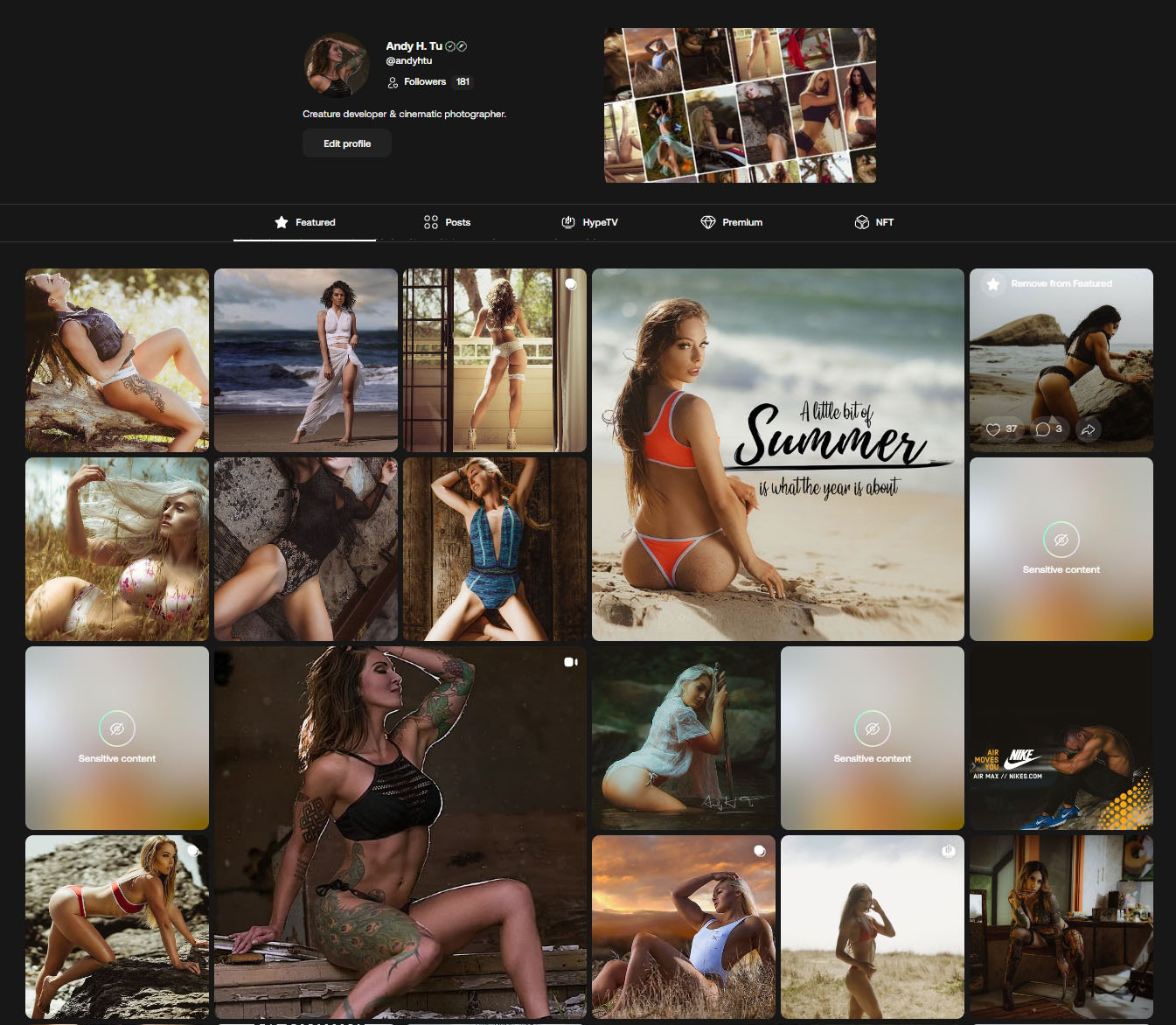

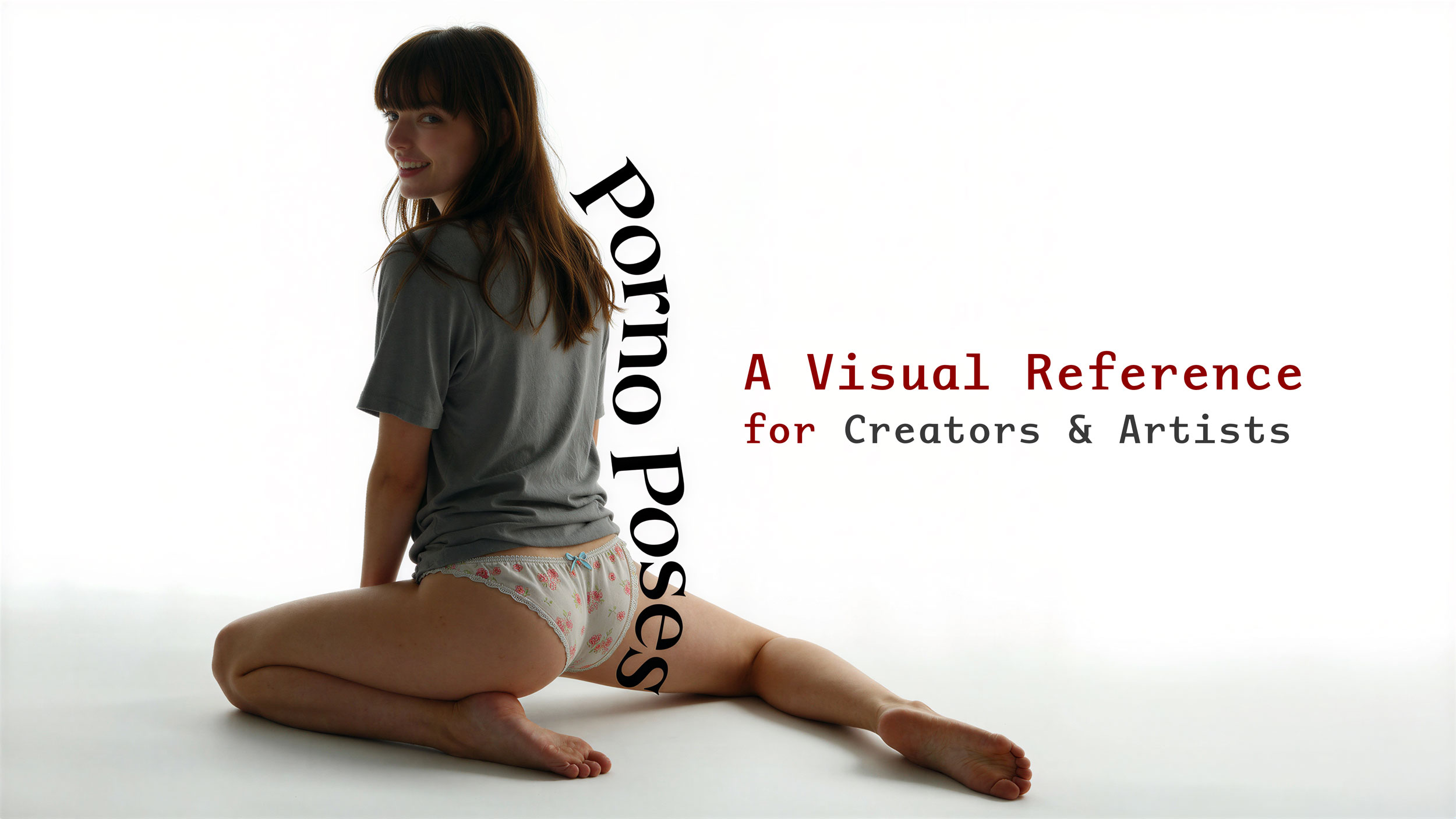
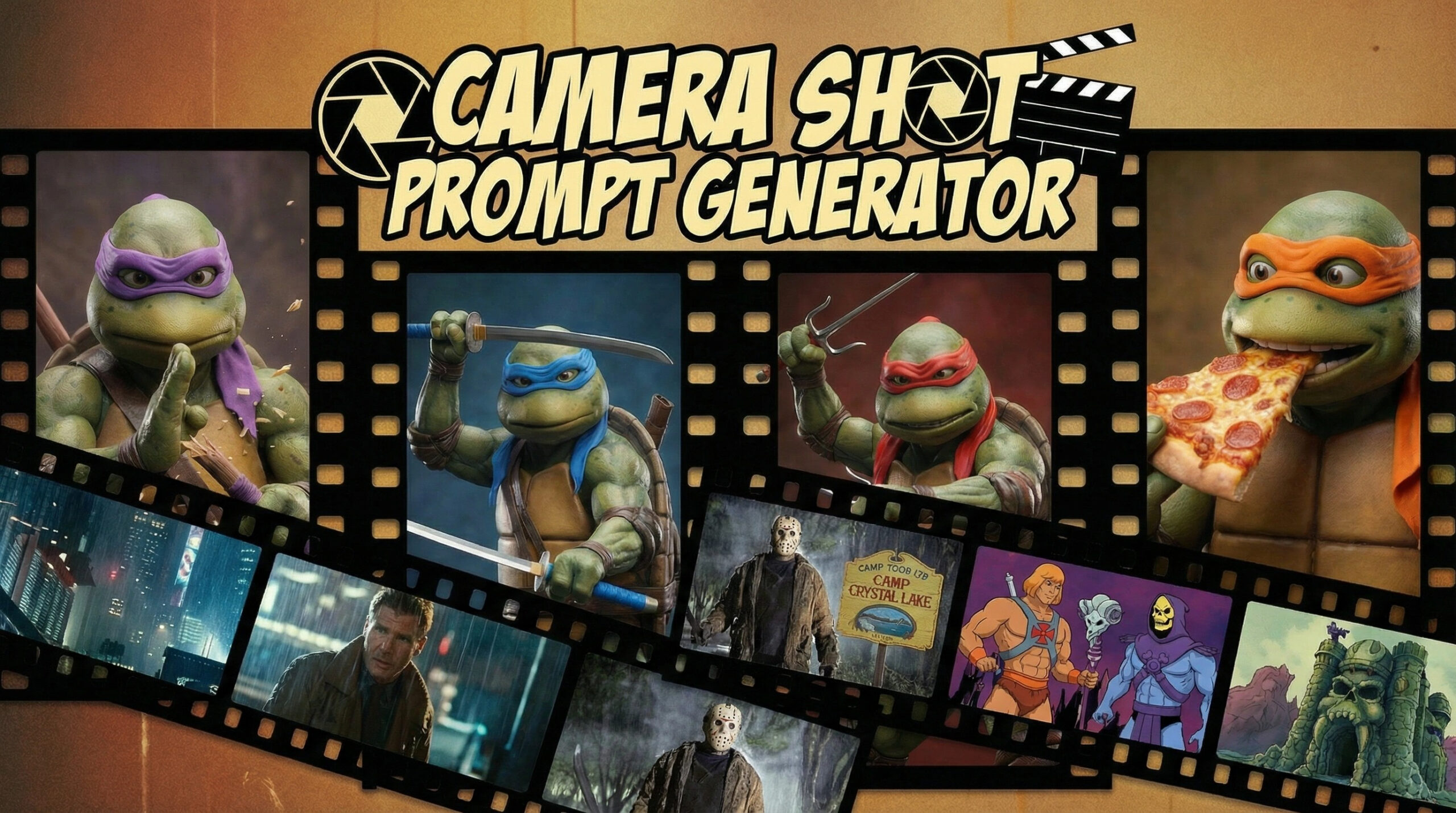


Leave a Reply