
Understanding ControlNet’s Pixel Perfect in Stable Diffusion
Just as an experienced tailor uses the right measurements to ensure a perfect fit for your attire, the “Pixel Perfect” feature in ControlNet’s Pixel Perfect feature ensures your images are processed at their optimal resolution. This feature points you towards the most fitting resolution settings, without the need for cumbersome manual adjustments.
Table of Contents
What is Pixel Perfect Stable Diffusion?
Pixel Perfect in Stable Diffusion is an automated feature within ControlNet of A1111 that adjusts the resolution of the image processing tool, called the annotator, to match the reference image you’re working on. Notably, Pixel Perfect selects the preprocessor resolution on its own, instead of requiring users to set the resolution manually. Most of the time, this autonomy leads to superior results since the preprocessor operates at the optimal resolution it’s designed for. By automatically making these adjustments, it guarantees the highest image quality and clarity.
Imagine trying to fit a square peg into a round hole – without the right adjustments, it’s a misfit.
Similarly, mismatched resolutions between the annotator and the image can introduce undesirable artifacts or distortions. The Pixel Perfect mode, therefore, ensures that the processing tool’s resolution aligns seamlessly with the image, like a glove. As a result, users receive an output where every pixel aligns flawlessly with Stable Diffusion’s processing capabilities, eliminating any potential discrepancies or quality issues. This feature should always be turned on.
What does pixel perfect do in Stable Diffusion?
Here’s a break down.

Pixel Perfect Setting:
Within ControlNet, the “pixel perfect” mode is a key feature that intuitively auto-adjusts the “annotator” resolution in line with the reference image you input. In simpler terms, it acts as an automated resolution tuner.
Resolution Matching:
At its core, this mode strives to synchronize the resolution of the annotator tool with the image in use. Ensuring this alignment is paramount, as any deviation or mismatch in resolutions can introduce unwanted artifacts or visual distortions.
Optimal Resolution:
Beyond mere alignment, “pixel perfect” discerningly chooses the prime resolution. It evaluates both the control image and the intended output to select a resolution that offers the finest processing outcome, even if it diverges from the reference image’s original resolution.
Annotator:
Jumping into the “annotator”, it’s a pivotal tool within ControlNet. Generally speaking, annotators are used for appending data or metadata to entities, like images. In ControlNet’s purview, the annotator is entrusted with specific image processing tasks, such as reading or modifying image details.
The advantage of activating “pixel perfect”? The hassle of manual resolution settings for the annotator is sidestepped; it intuitively adjusts on its own.
To distill it down, ControlNet’s “pixel perfect” mode in A1111 is ingeniously designed to auto-determine the most suitable processing resolution, ensuring each image is of superior quality. By doing away with manual tweaks and calibrations, it guarantees that every pixel resonates perfectly with the prowess of Stable Diffusion.
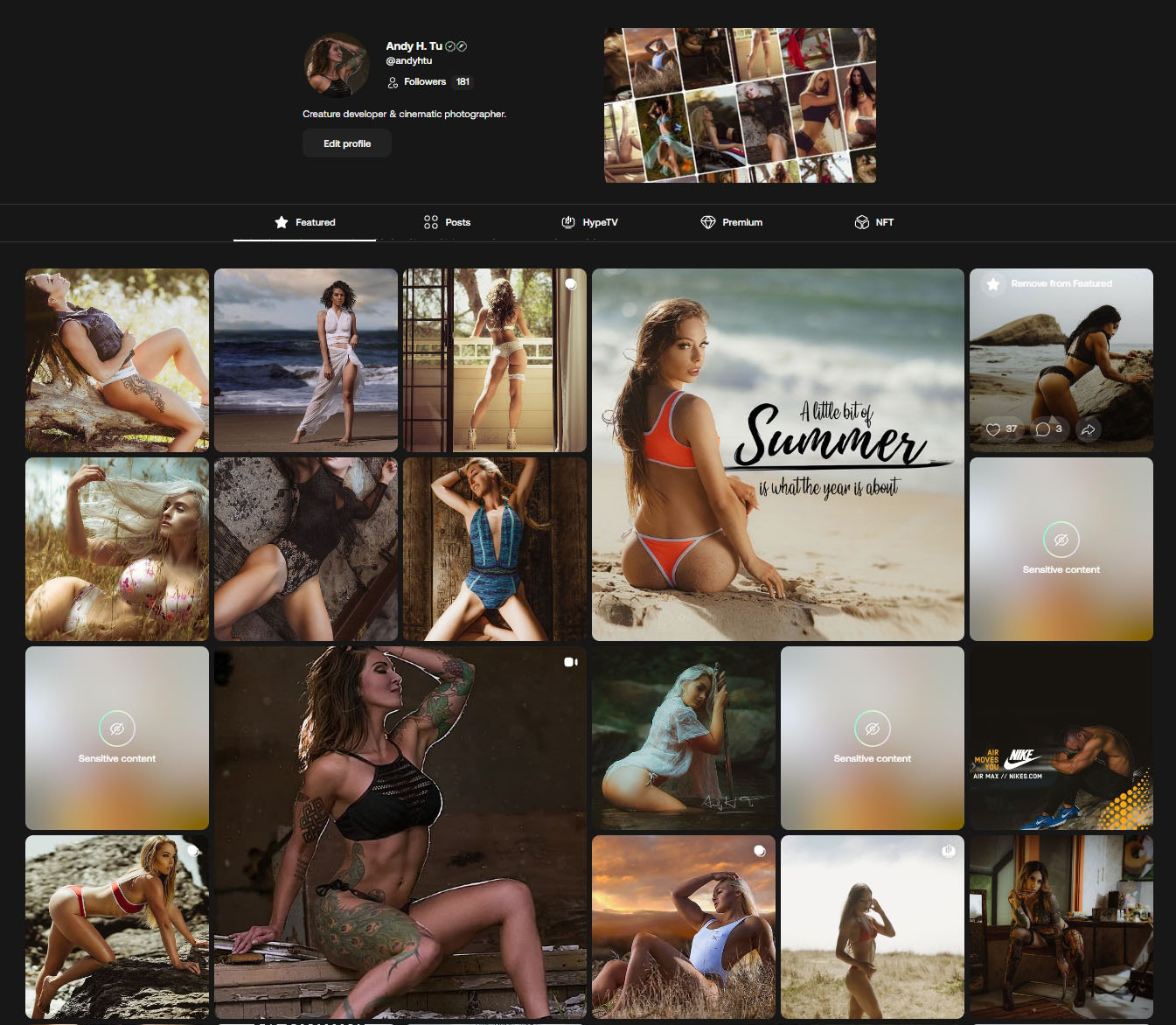







Leave a Reply