
Can You Pose in Stable Diffusion? With ControlNet You Can
If you’re immersed in AI art, you’ve likely realized the value of posing characters, especially when working with Stable Diffusion. What makes it stand out? The secret is an extension known as ControlNet. This extension allows you to pose in Stable Diffusion.
Developed by the ever-active and amazing Stable Diffusion community, ControlNet has pushed the boundaries of what’s possible in character posing within the platform. It presents artists with a degree of control and precision not commonly found in other AI art generators, thus giving Stable Diffusion a unique edge.
But how does ControlNet make a difference in character posing within Stable Diffusion? How does it boost the capabilities of Stable Diffusion when compared with other available tools?
In this blog post, we will explore the assortment of tools and extensions that make character posing in Stable Diffusion not just possible, but very effective.
Table of Contents
Can You Pose in Stable Diffusion?
Yes, you absolutely can. Posing characters in Stable Diffusion isn’t just possible, it’s one of the platform’s defining features. This feature significantly elevates the level of design and control you can achieve with Stable Diffusion, by using Automatic111, Invoke 3.0 and ComfyUI’s web UI.n
The game-changer here is ControlNet. As an extension developed by the Stable Diffusion community, ControlNet enhances the potential of Stable Diffusion by offering creators unparalleled precision and control when it comes to posing characters. It’s the key ingredient that sets Stable Diffusion apart from other AI art generators.
With ControlNet, you’re not just placing characters in random static or stock poses; you’re able to manipulate and adjust poses to create exactly the look and feel you want. This opens up a world of possibilities, allowing for greater personalization, creativity, and refinement in your AI-generated art.
So, whether you’re trying to generate an image that matches a specific text prompt or creating an original piece of art, the ability to pose characters in Stable Diffusion using ControlNet is a game changer when it comes to AI art. It’s an empowering tool in the hands of artists seeking to push the boundaries of what AI art can do.
An Insight into ControlNet
ControlNet is more than just an extension for Stable Diffusion. It represents a leap forward in the capabilities of AI art generation. Developed by the innovative minds in the Stable Diffusion community, ControlNet is an exemplary illustration of the potential that AI holds when it’s given the right tools to harness it.
At its core, ControlNet provides artists the ability to direct the AI in Stable Diffusion with a level of precision and control that is unrivaled. It’s the magic behind being able to pose characters in Stable Diffusion, enabling users to manipulate character positions and orientations to suit their visions.
ControlNet’s power extends beyond simple character poses. With it, you can guide the AI to generate images that match specific text prompts, mimic a particular style, or even generate unique QR code art. It’s this multifaceted functionality that distinguishes ControlNet and sets it apart.

The essence of ControlNet lies in the relationship it establishes between the user and the AI, where the AI becomes an extension of the artist’s imagination. By understanding and leveraging the capabilities of ControlNet, artists can unlock new dimensions of creativity.
A Look at Other Tools and Extensions for Character Posing in Stable Diffusion
While ControlNet stands out for its precision and control, it’s not the only tool that aids in character posing within Stable Diffusion. The platform’s community has developed several other tools and extensions that work in tandem with ControlNet to facilitate more refined, detailed character posing.

One such tool is the Blender 3D application. This popular open-source tool is frequently used in conjunction with Stable Diffusion to create posing skeletons. Blender’s advanced 3D modeling and rendering capabilities make it an excellent tool for artists who want to guide the AI’s rendering of posed characters.
Another is the PoseX tool. While less known than Blender, PoseX is a dedicated tool for character posing. Its intuitive interface and features simplify the process of posing, making it a valuable addition to the Stable Diffusion artist’s toolkit.
Also noteworthy are the community-created scripts and tools that provide further enhancements and functionality. These range from scripts that optimize the generation of images to match specific prompts, to tools that enable style-based image generation, and more.
The strength of Stable Diffusion lies not just in its AI, but also in its vibrant, innovative community. The range of tools and extensions they’ve developed enrich the platform and empower artists to push the boundaries of AI art generation. With these tools at your disposal, posing characters in Stable Diffusion becomes a rewarding, creative experience.
For this blog, my focus was to discuss what ControlNet is. For a comprehensive guide on using ControlNet for character posing, be sure to check out my detailed guide –

Learn how to use OpenPose in ControlNet to precisely control and manipulate poses in AI-generated art. Follow the step-by-step guide for exceptional accuracy!
Conclusion
Character posing within Stable Diffusion, particularly with the ControlNet extension, is not only possible, but it also allows for the creation of unique, intricate art that truly reflects the artist’s vision. It offers a level of flexibility and control that distinguishes Stable Diffusion from other AI art generators, and it opens up new avenues for artistic expression.
Tools like Blender and Pose X, along with various community-created scripts and extensions, add further depth to this functionality. They equip artists with a more comprehensive set of resources, making the creation of posed character art more accessible and varied than ever before.
The future of AI art generation is not just about automated image creation. It’s about empowering artists with the tools they need to guide the AI and shape its output in ways that were previously unimaginable. By using ControlNet and other tools to pose characters, artists can transform Stable Diffusion from a simple AI art generator into a versatile tool that breathes life into art beyond automation.
In the dynamic world of AI art, Stable Diffusion, with its ControlNet extension, stands as a beacon of progress and innovation. As artists continue to explore and leverage its capabilities, the possibilities for what can be achieved in this space are limitless.
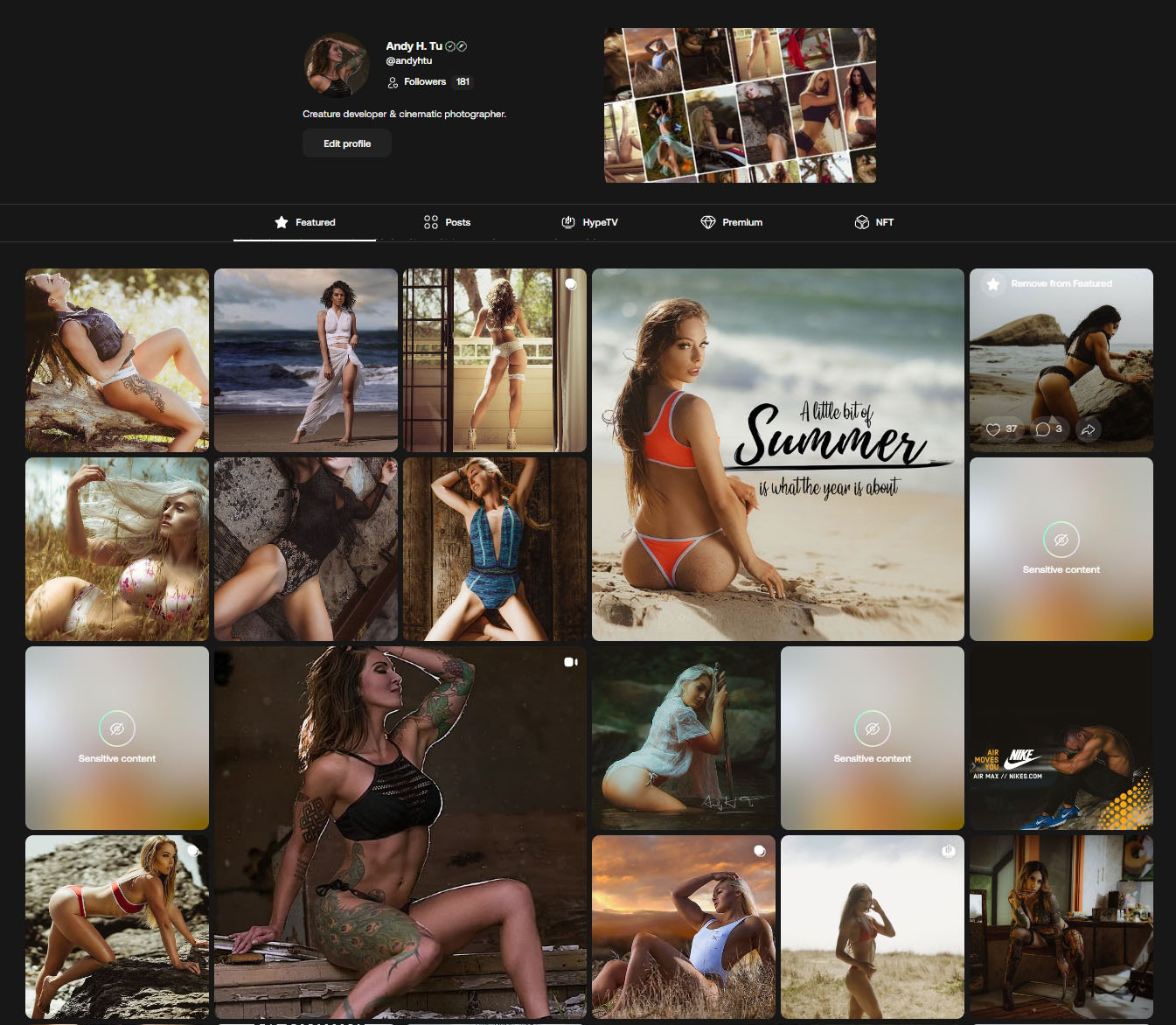

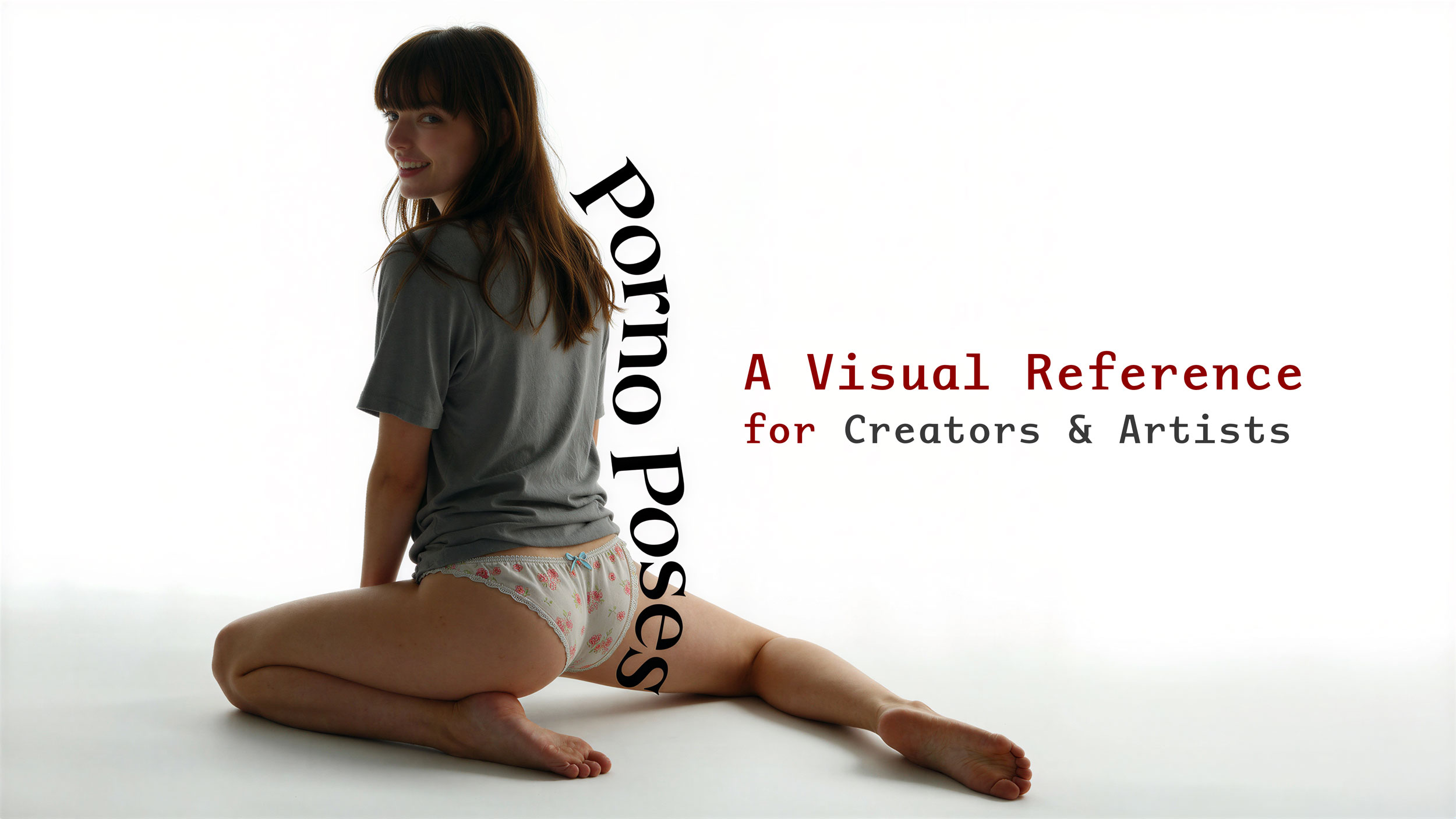
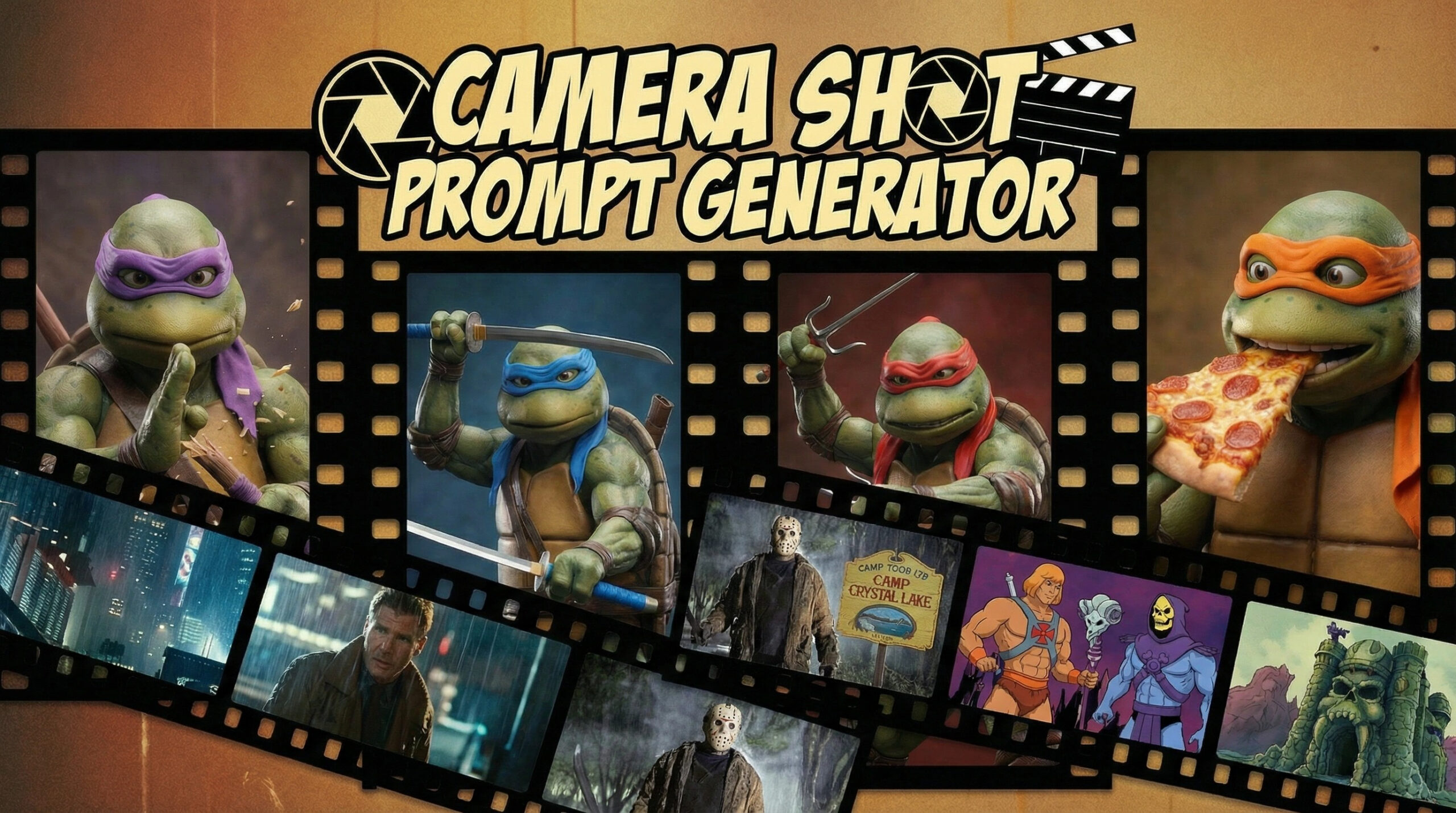


Leave a Reply