
ControlNet vs. Img2Img: Which is Better in Stable Diffusion?
While ControlNet and Image-to-Image (Img2Img) might appear similar, their core functionalities diverge in crucial ways. ControlNet stands out with its advanced edge detection and posing capabilities. It allows you to control an image’s pose and shape through a specific map, preserving the original image’s essence and contour. What makes ControlNet exceptional is its ability to transform an image entirely while retaining its original contour and form.
What is the Difference Between ControlNet and Img2img?
In contrast, Image-to-Image (Img2Img) necessitates careful calibration of denoising strength. Too low, and the image remains largely unchanged from the original. Too high, and the outcome might not even resemble the initial shape or contour. ControlNet, however, grants you the flexibility of using high denoising strength to innovate, yet still capturing the foundational structure of the image.

This unique advantage makes ControlNet invaluable for various applications. It’s worth noting, however, that unlike Img2Img, ControlNet operates as an extension and relies on specialized models tailored for its use.
Table of Contents
The Benefits of ControlNet
Granular Control with Edge Detection:
ControlNet’s edge detection is a game-changer for artists who yearn for meticulous control over their compositions. At its core, this feature identifies boundaries and transitions within an image, enabling users to manipulate specific sections with utmost precision. Instead of broad-stroke changes, you’re equipped to make micro-adjustments that can redefine the mood and essence of your work.
Adaptive Image Repurposing:
While many tools can change an image, ControlNet’s ability to keep an image’s foundational contour intact during major transformations is unparalleled. For instance, you could morph a landscape into an abstract piece, yet the original silhouette remains recognizable. This delicate balance of change and preservation makes ControlNet especially potent for thematic artwork or branding purposes, where the original motif needs to be retained.
Model Integration for Enhanced Outputs:
ControlNet operates as an extension, which might sound like a techy detail but offers a significant edge. It can incorporate specially designed models that fine-tune its operations, ensuring the outcomes aren’t just transformed, but elevated. It’s like having a tool that continuously adapts and evolves, enhancing its capabilities with each added model.
Pose with OpenPose:
Within ControlNet is a feature that’s a godsend for those involved in character design or digital modeling: OpenPose. By pinpointing and understanding the skeletal structure within an image, OpenPose allows for pose manipulation. This isn’t just about changing a stance; it’s about reinventing body language, posture, and interaction. It’s akin to reshaping a narrative without altering the characters involved.
Streamlined Workflow:
ControlNet’s design inherently reduces the steps and complexities involved in achieving desired results. Where traditional tools might require a series of actions, filters, or layers, ControlNet’s intuitive controls and features expedite the creative process. This streamlining not only saves time but also ensures a consistent quality of output, free from the discrepancies that might arise from multi-step alterations.
By marrying detailed control with expansive transformation capabilities, ControlNet stands as an indispensable asset in what can be a stepping stone for greater control in AI art.
Just as an experienced tailor uses the right measurements to ensure a perfect fit for your attire, the “Pixel Perfect” feature in ControlNet’s Pixel Perfect feature ensures your images are processed at their optimal resolution. This feature points you towards the most fitting resolution settings, without the need for cumbersome manual adjustments. What is Pixel…
The Benefits of Image 2 Image (Img2Img)
Image-to-Image (Img2Img) translation is more than just a fancy term in the AI world; it’s a transformative tool that holds remarkable potential for creatives and developers alike. Let’s delve into some of its standout advantages:
Simplified Visual Translations:
At its essence, Img2Img is like a universal translator, but for images. It can take a rudimentary sketch and transform it into a vibrant, detailed illustration, or morph a grayscale photograph into a colorful masterpiece. This ease of translation empowers even those without professional artistic skills to produce stunning visual content.
Consistent Outputs:
With Img2Img, what you provide is what it learns from. Offer it a set of monochrome photos and their colored counterparts during the training phase, and it’ll get remarkably adept at coloring similar monochrome images, maintaining consistency across projects.
Versatility:
The applications are vast. Whether it’s converting satellite images into detailed maps, photos into various art styles, or even turning day scenes into night, the capabilities of Img2Img ensure that it’s a tool with wide-reaching applications.
Speed and Efficiency:
Traditional image editing or manual image translations can be time-consuming. With Img2Img, once the model is trained, it can produce results in a fraction of the time, making it especially valuable for projects with tight deadlines.
Tailored Training:
One of the standout features is its ability to be trained on specific datasets. This means that if there’s a unique style or specific transformation you’re aiming for, with the right training data, Img2Img can be tailored to meet those exact needs.
To use the full potential of Img2Img and see it in action, check out our detailed tutorial linked here.
- Related: Learn How to Use Image-to-Image (Coming Soon)
- Related: Learn How to use In-Painting (Coming Soon)
ControlNet vs. Img2Img: Which is Better?
Both ControlNet and Img2Img have their own unique strengths, and the decision to use one over the other largely depends on the specific task at hand. Let’s evaluate the key distinctions:
Why Use ControlNet Over Img2Img?
Precision Control:
ControlNet is particularly tailored for precise control over image manipulation, especially with regards to pose and shape. Its edge detection and posing tools allow for the creation of maps that guide and define the overall contour and essence of an image. This level of fine-tuning is not readily available in traditional Img2Img.
Versatility in Transformation:
While Img2Img is great for transforming an image in a way that stays close to the original’s essence, ControlNet can completely overhaul an image’s appearance while preserving its shape and contours. This is ideal for more radical image transformations without losing the original structure.
Advanced Extensions & Models:
ControlNet operates with specialized extensions and models, providing a wider range of capabilities that can cater to specific tasks, especially when it comes to manipulating image outlines and poses.
Why Use Img2Img Over ControlNet?
Simplicity and Directness:
Img2Img is intuitive. The concept of converting one type of image into another is straightforward, making it more accessible for users who are new to the generating AI images.
Consistent Translations:
For tasks that require consistent and repetitive transformations, like colorizing black and white photos or changing art styles, Img2Img might be the more reliable choice due to its predictable outcomes once trained.
Broader Applications:
Img2Img’s utility spans a wider range of tasks. Its capabilities encompass everything from converting sketches to detailed art, making daytime shots appear as nighttime, or even generating realistic facial features from simple doodles.
Efficiency in Common Tasks:
For common image-to-image tasks, training a ControlNet model might be overkill. Img2Img offers a more streamlined approach to these tasks, producing results quickly once trained.
Img2Img, despite its straightforward name, packs a robust suite of tools, extending beyond image translations. This rich toolkit, inclusive of features like Sketch, Inpaint, Inpaint Sketch, and Inpaint Upload, presents a versatile workflow, compatible even with ControlNet. With its knack for instituting expansive changes across images while conserving the original color theme, Img2Img proves itself to be much more than a simple image converter. One of its standout facets is the way it controls denoising, leading to a spectrum of captivating outcomes. Hence, it’s a misstep to label one superior over the other; both are adept in their toolbox. While they can stand alone to produce distinct results, when properly combined, they amplify the advantages of each.
In essence, your project’s nature dictates the choice between ControlNet and Img2Img. Where ControlNet excels in meticulous pose and contour alterations, Img2Img shines in broader image transformations. The key lies in grasping the intricate capabilities of both, ensuring their optimal application.
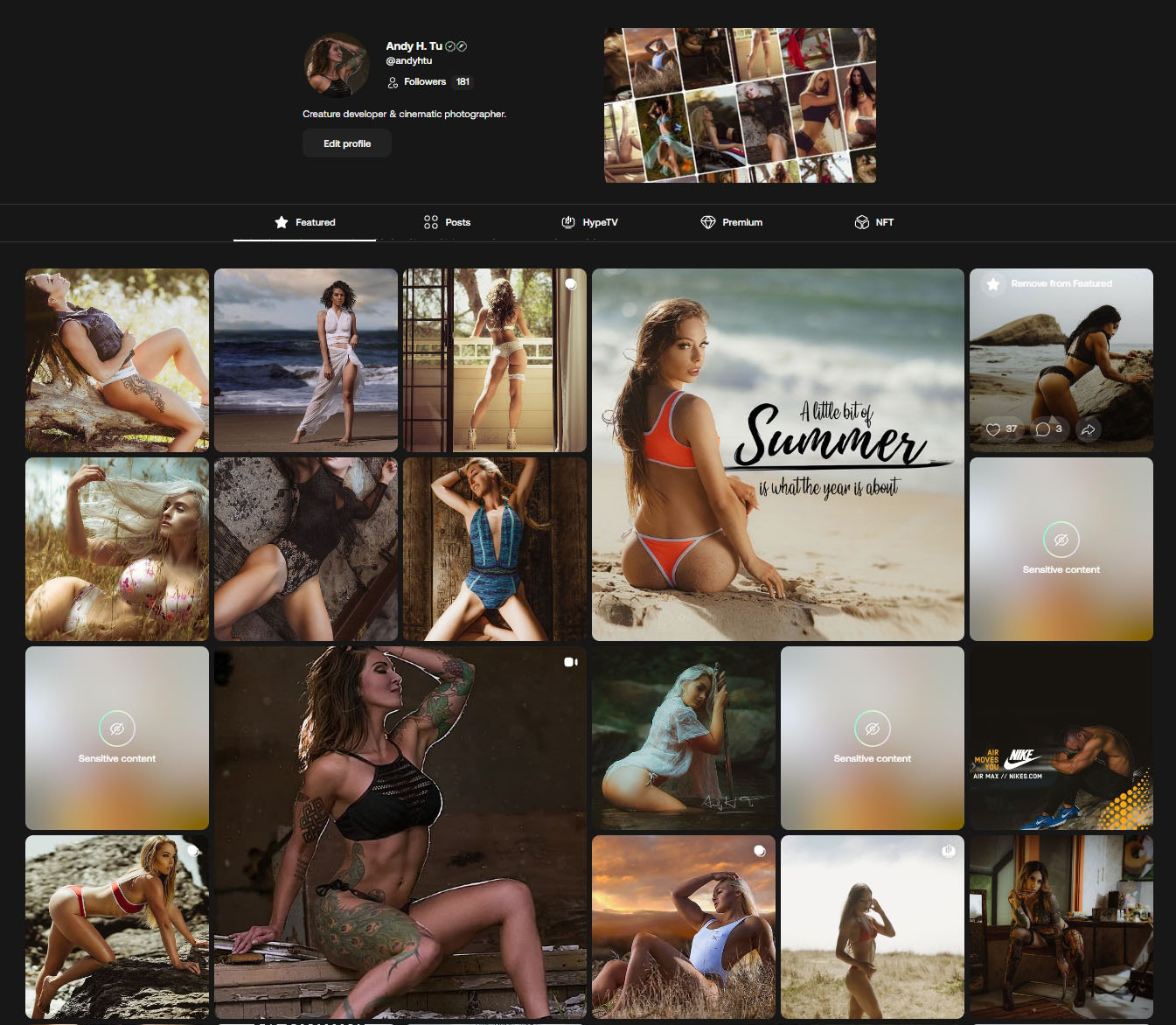

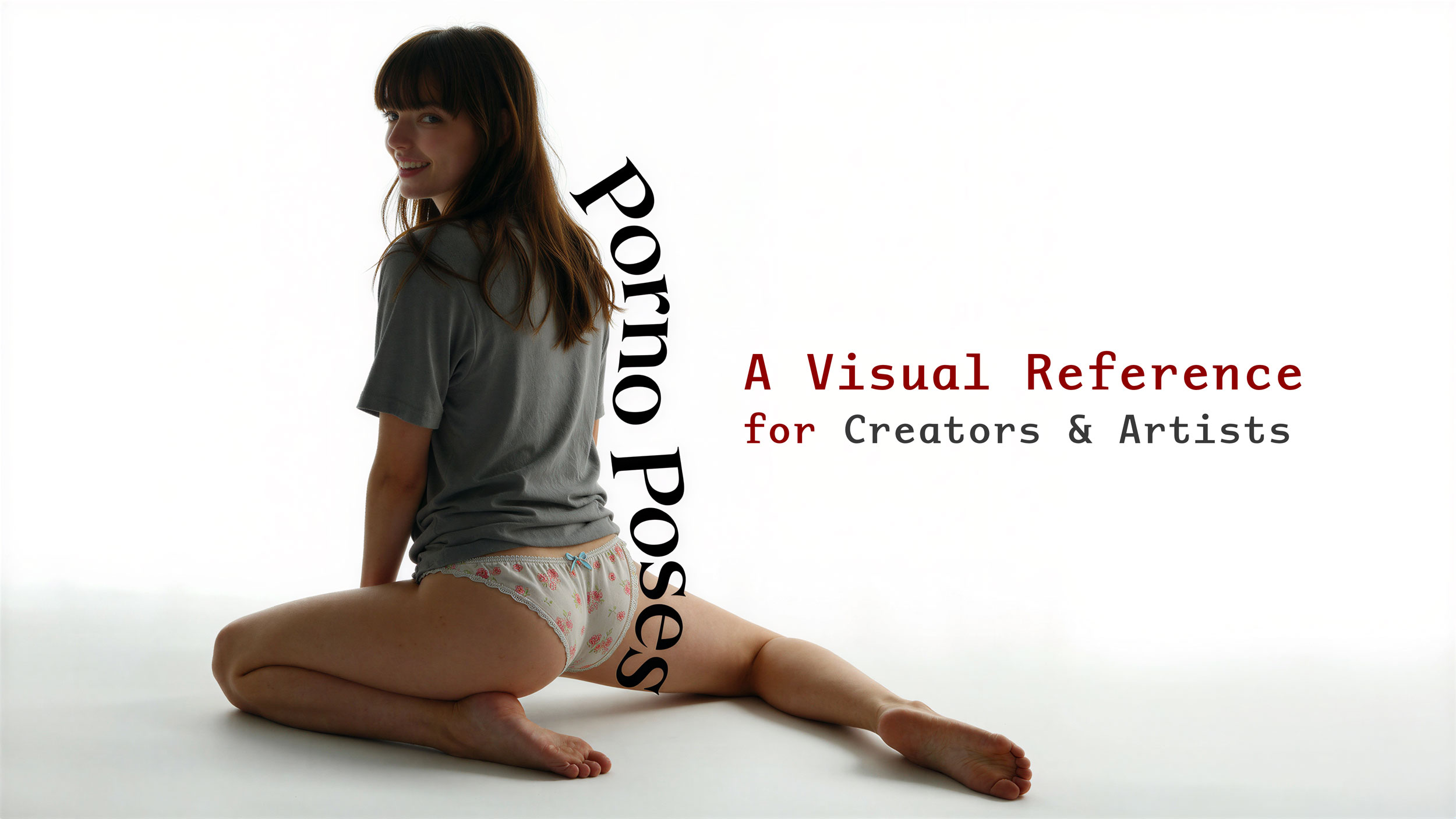
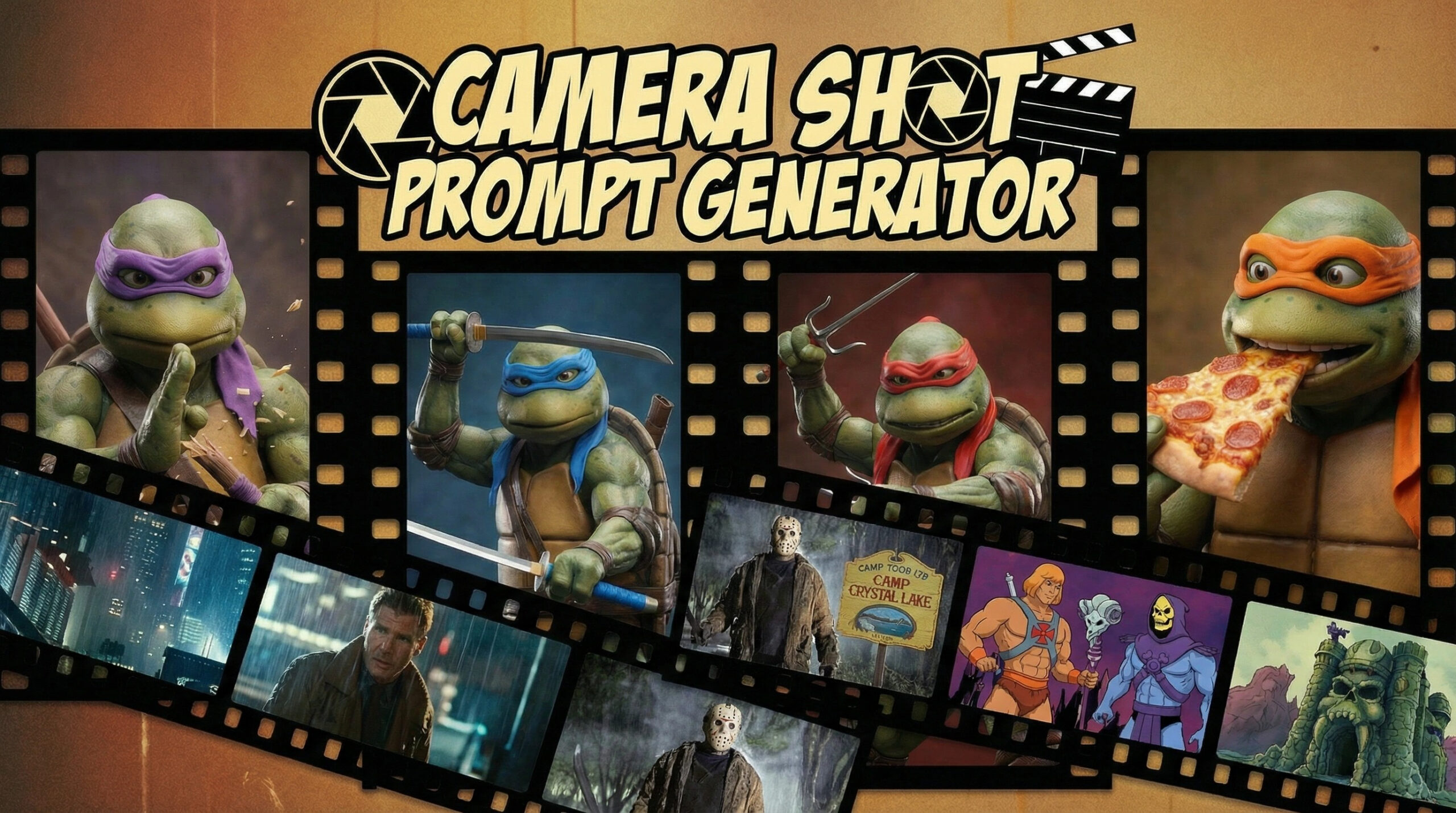


Leave a Reply