
How are People Using Stable Diffusion?
How are People Using Stable Diffusion?
People are taking different routes to utilize the capabilities of Stable Diffusion, each tailored to individual needs and interests. One way is by using various websites that host Stable Diffusion on their servers, offering not just image generation but also video creation. Another route is running it locally on a compatible PC.
This short blog will detail these options, providing insights into how you can make the most of Stable Diffusion, whether through web platforms or your own personal setup.
Table of Contents

Using Stable Diffusion Through Websites
DreamStudio
This platform by Stability.AI is a robust commercial application for Stable Diffusion. It offers a range of advanced features and support but comes with a cost after a certain amount of usage. Ideal for those looking for a more sophisticated interface and functionalities.
Clipdrop
Another product by Stability.AI, Clipdrop focuses on the integration of Stable Diffusion within various media applications. It’s designed to enhance creativity and collaboration but, similar to DreamStudio, requires payment beyond a certain usage limit.
Additionally, there are various other sites that run Stable Diffusion models, including:
- Leonardo.ai
- Lexica.art
- Nightcafe.studio
- Stablediffusionweb.com
- PlaygroundAI.com
- Bluewillow.ai
- RunwalML (This one also creates AI Videos)
These platforms provide different ways to How are People Using Stable Diffusion, catering to a broad spectrum of users, from beginners to professionals. Whether you’re interested in image generation, video creation, or exploring other creative pursuits, these websites make Stable Diffusion accessible and user-friendly.

The desire to try out Stable Diffusion and see what it can do is compelling, but costs can be a barrier. Fortunately, that doesn’t have to stop you. You can access Stable Diffusion for free through various websites or even run it locally on your PC if you have the required hardware.
Running Stable Diffusion Locally

For those who prefer more control and customization, running Stable Diffusion locally is an appealing option. Utilizing your own PC, you can access and run the Stable Diffusion models directly. This method requires a capable system that can handle the computational demands of the AI.
The advantages of this approach include:
Freedom from Limitations:
Running Stable Diffusion locally means no restrictions on tokens or censorship. It provides full autonomy over the creative process.
Access to Community Models:
The open-source nature of Stable Diffusion allows users to experiment with new models and extensions released by the community. It’s an ever-evolving landscape for creativity.
Custom Fine-Tuning:
Local usage enables users to train and fine-tune their models. This offers unparalleled customization and uniqueness in the creations.
No Additional Cost:
Aside from energy bills and the initial hardware investment, running Stable Diffusion locally doesn’t involve any additional charges or subscription fees.
However, it’s essential to note that a viable PC with at least a 1080GTX video card is necessary to run Stable Diffusion locally. The system requirements can be demanding, and understanding the technical aspects may be required for optimal usage. For those interested in the specifications needed, you can refer to another blog detailing the system requirements.
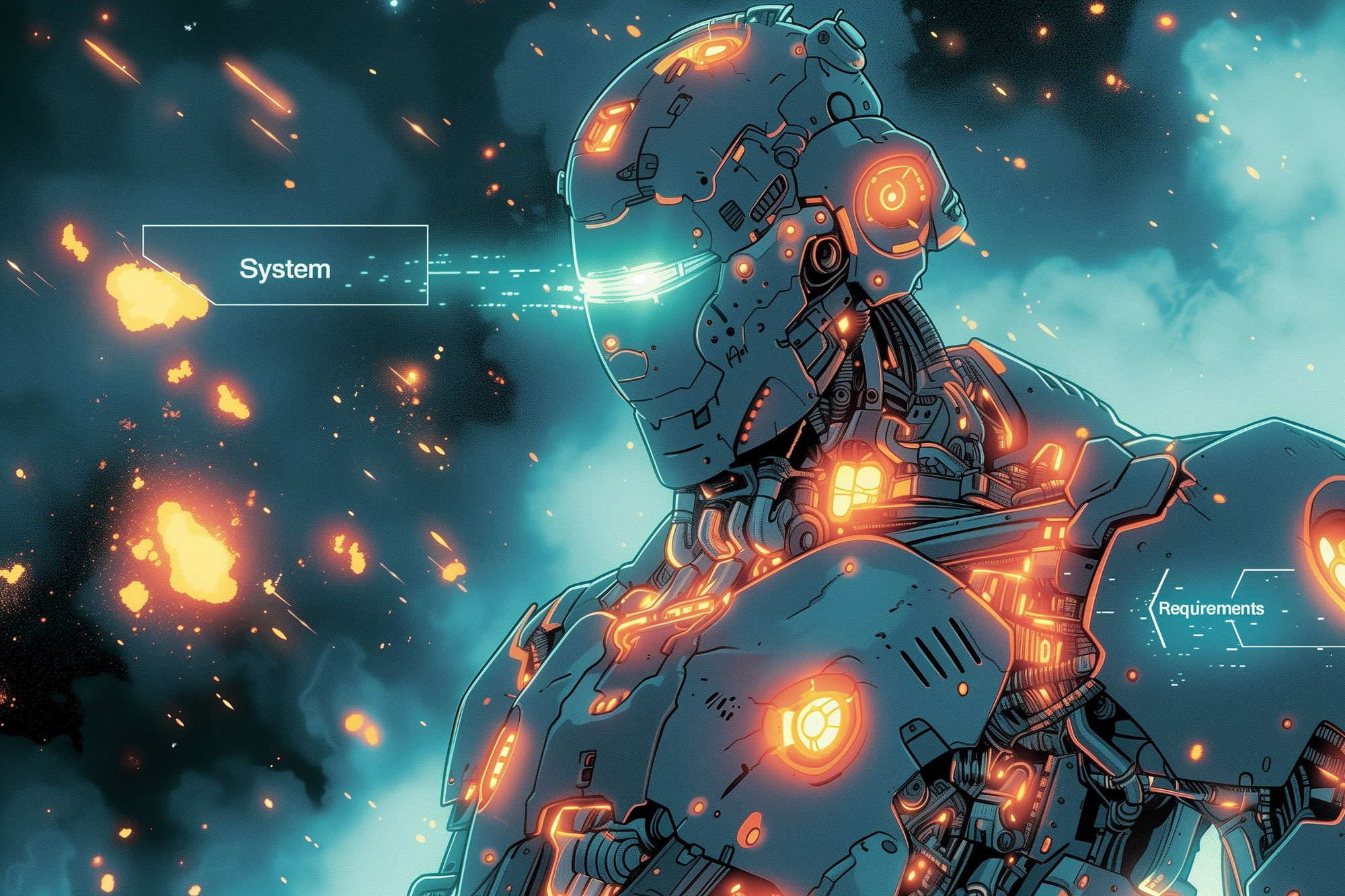
Stable Diffusion, one of the most popular AI art-generation tools, offers impressive results but demands a robust system. Whether you’re a creative artist or an enthusiast, understanding the System Requirements for Stable Diffusion is important for efficient and smooth operation. In this comprehensive guide, we’ll go deep into the specifics of running Stable Diffusion effectively,…
Running Stable Diffusion locally opens doors to a world of creative customization, and continuous growth of the platform. Whether you are an enthusiast or a professional artist, this option offers a deeply personalized experience in exploring the vast potentials of generative art.
Follow the links below to get started on running Stable Diffusion locally.
- Prerequisites Installation Guide to Stable Diffusion’s Web UI’s
- How to Install Stable Diffusion SDXL 1.0: A Step-by-Step Guide
- How to Install Automatic1111 Web UI for Stable Diffusion
- How to Install Comfy UI: A Streamlined Process for Enhanced Workflow
- How to Install InvokeAI 3.0: A Cleaner Web UI for Stable Diffusion
- Find your fine-tuned models at Civitai.com
Conclusion
Using Stable Diffusion is varied and accommodating to different needs and preferences. Whether through convenient websites offering immediate access to generative art and media or the more complex and customizable approach of running it locally on your PC, the options are diverse. By understanding these routes, you can select the method that aligns best with your goals, technical ability, and budget. From casual exploration to professional creation, Stable Diffusion’s accessibility ensures that it continues to be a driving force in the world of AI-driven art. Happy creating!
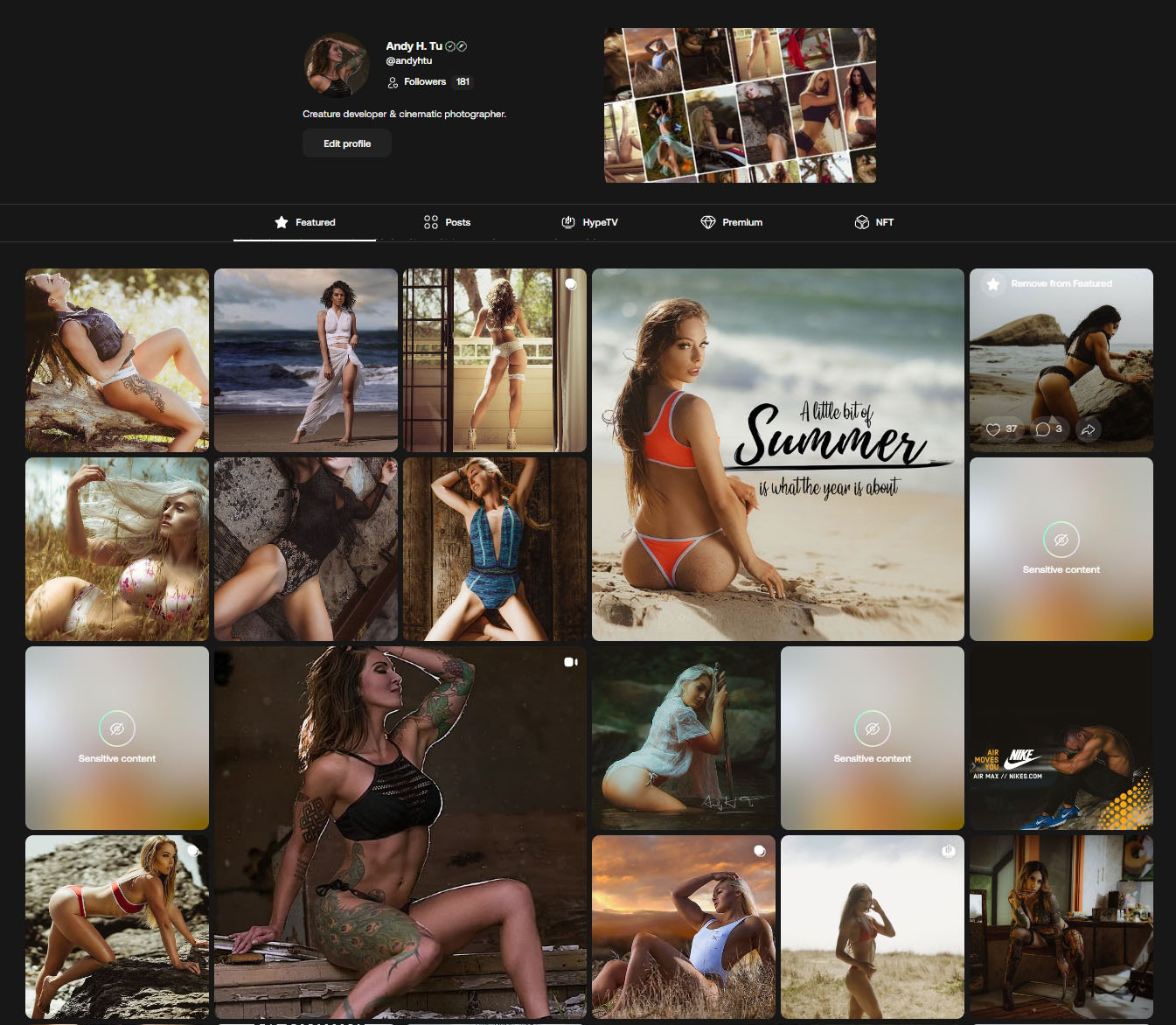

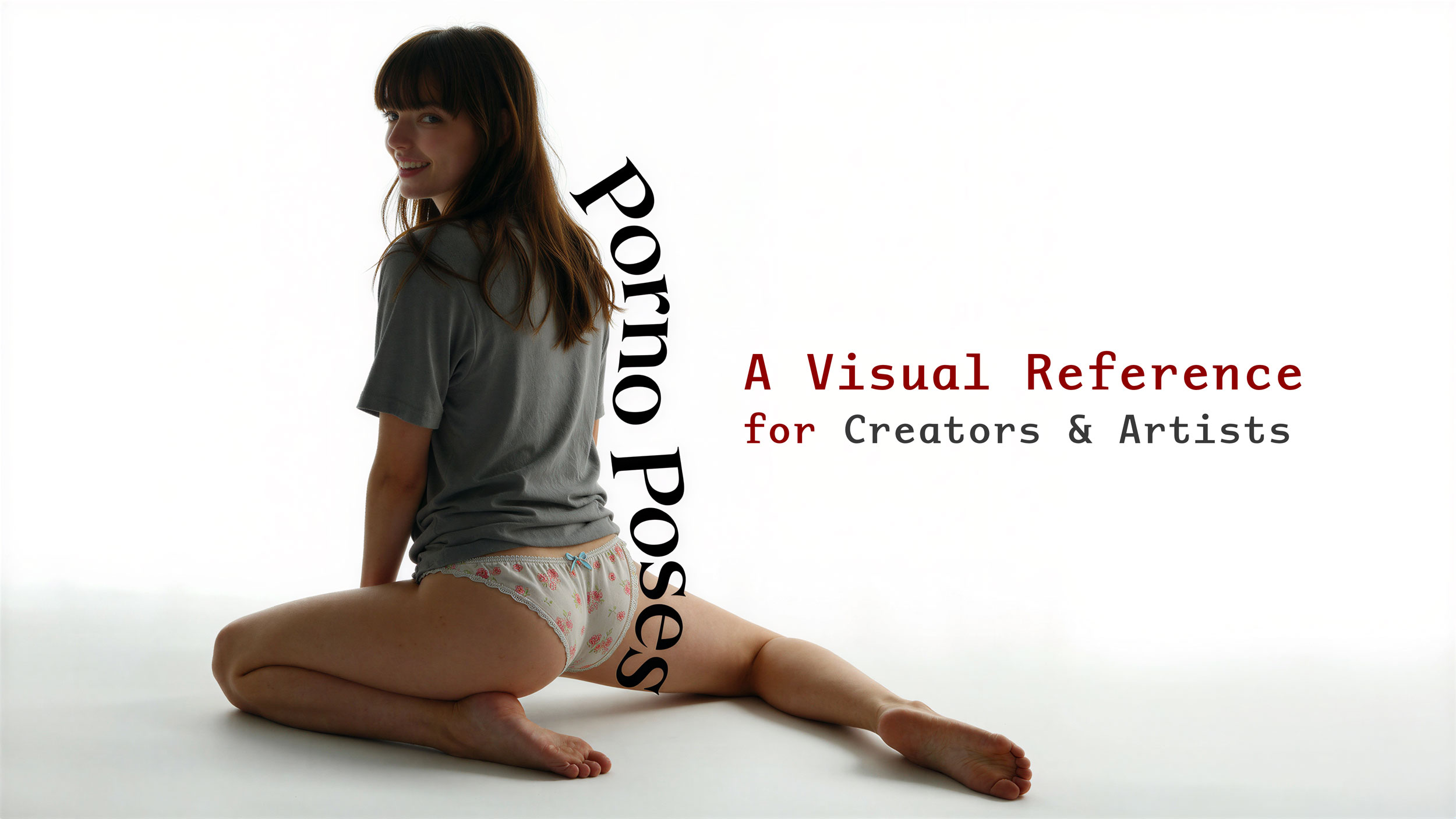
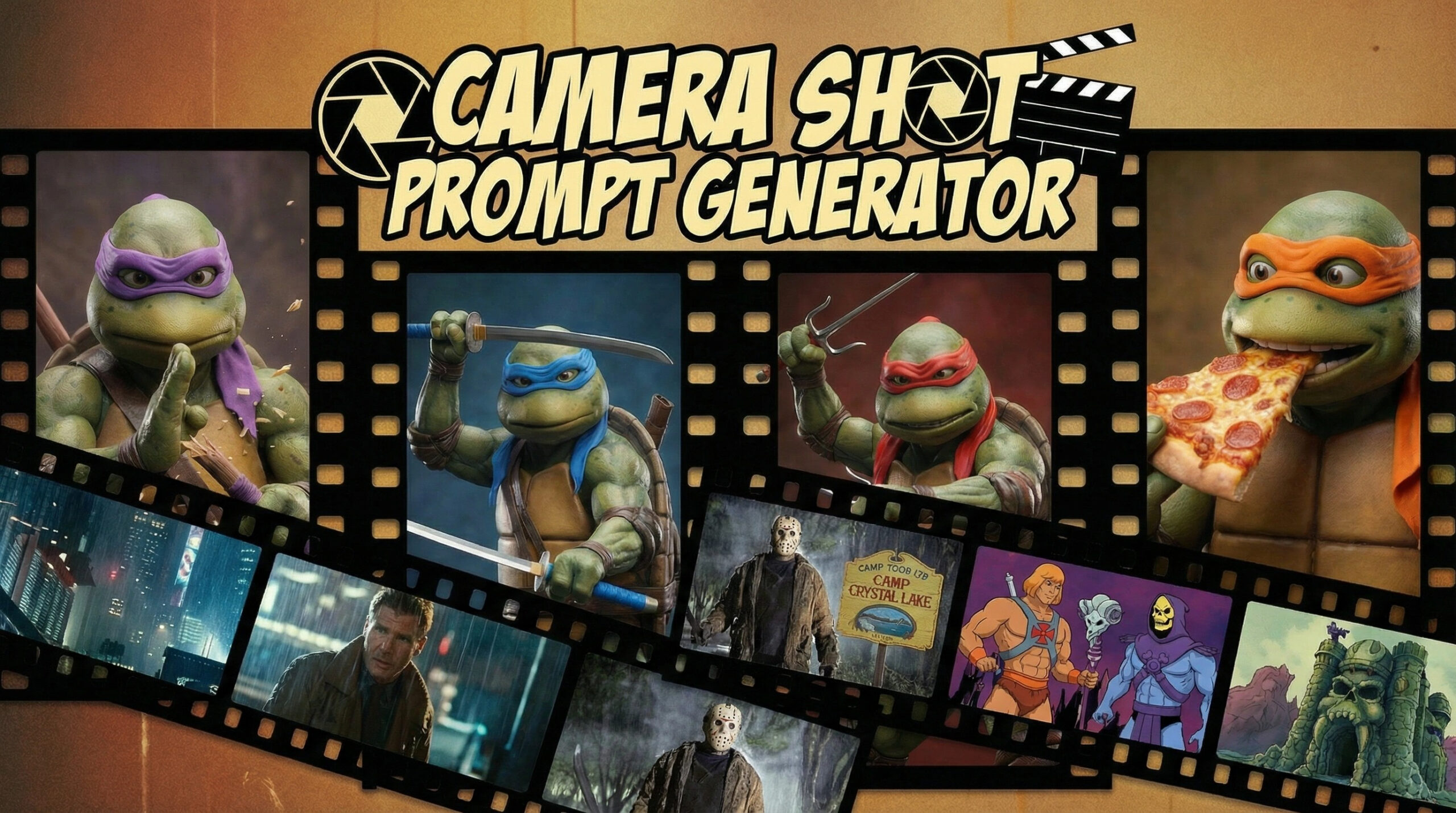


Leave a Reply