
How to Access Stable Diffusion for Free
The desire to try out Stable Diffusion and see what it can do is compelling, but costs can be a barrier. Fortunately, that doesn’t have to stop you. You can access Stable Diffusion for free through various websites or even run it locally on your PC if you have the required hardware.
In this post, we’ll explore your free options, guide you through the available platforms, and discuss the benefits and limitations of each. Whether you’re looking to try out new community models, fine-tune your own creations, or explore without restrictions, there’s a path for you. Here’s a fun list to play with.
Table of Contents

There are several platforms that provide access to Stable Diffusion at no cost. While most of these websites offer free starting packages, they often come with certain limitations. Once you hit those limits, you’ll have to wait for the next month for them to reset.
However, despite these restrictions, these platforms can be a valuable gateway into Stable Diffusion. Here are some factors to keep in mind:
Token Restrictions:
Free sites typically limit the amount of tokens you can use, capping your ability to create without incurring costs.
Content Censorship:
These platforms often have stringent content guidelines, meaning you might find yourself constrained by what you can create.
Data Sharing:
Be aware that some free sites may share your fine-tuned model data with the site’s developers. While this might not be a concern for everyone, it’s something to be mindful of.
List of well-known Free Stable Diffusion Websites
- Lexica.art
- Night Cafe
- Stablediffusionweb.com
- PlaygroundAI.com
- Bluewillow.ai
- RenderNet
- Seart.ai
- TensorArt
- Yodayo
- PixAI.Art
- HappyAccidents
- Dezgo
- Mage Space
- Stable Horde
- Fotor
- Starryai
- ArtBot
- Stable Horde
Every day, new platforms emerge, offering similar free access. While keeping track of them all can be overwhelming, the ones mentioned here are reputable and widely used.
If you’re a novice artist or simply looking to dip your toes into the waters of Stable Diffusion without a financial commitment, these free websites can be an excellent starting point. Experiment, explore, and discover what Stable Diffusion has to offer.

For those with a bit more tech-savvy and the right hardware, running Stable Diffusion locally is a tantalizing option. By doing so, you essentially unlock Stable Diffusion’s full potential without the constraints often found on free websites. Here’s a closer look at what this means:
Hardware Requirements:
A PC with at least a 1080GTX video card is a must. Bear in mind that Stable Diffusion requires significant power, so be prepared for the energy bills that come with it.
Open-Source Nature:
Being open source, Stable Diffusion’s local version constantly receives updates and extensions from the community. This fosters an environment where creativity and innovation thrive.
Unique Models and Freedom of Creation:
You can train your own fine-tuned model, exclusive to you, unless you decide to share it online at sites like Civitai.com. Local running also allows for unrestricted creation, including NSFW content, a freedom not typically found on free sites.
Personal Growth with Technology:
Your only restriction is the speed of technology itself. As it grows and evolves, so too does your ability to create and innovate within the Stable Diffusion framework.
Community Engagement:
Running it locally means engaging with a thriving community of developers and artists. You get to experiment with new models released by the community and even contribute to its growth.
Resources for running Stable Diffusion locally
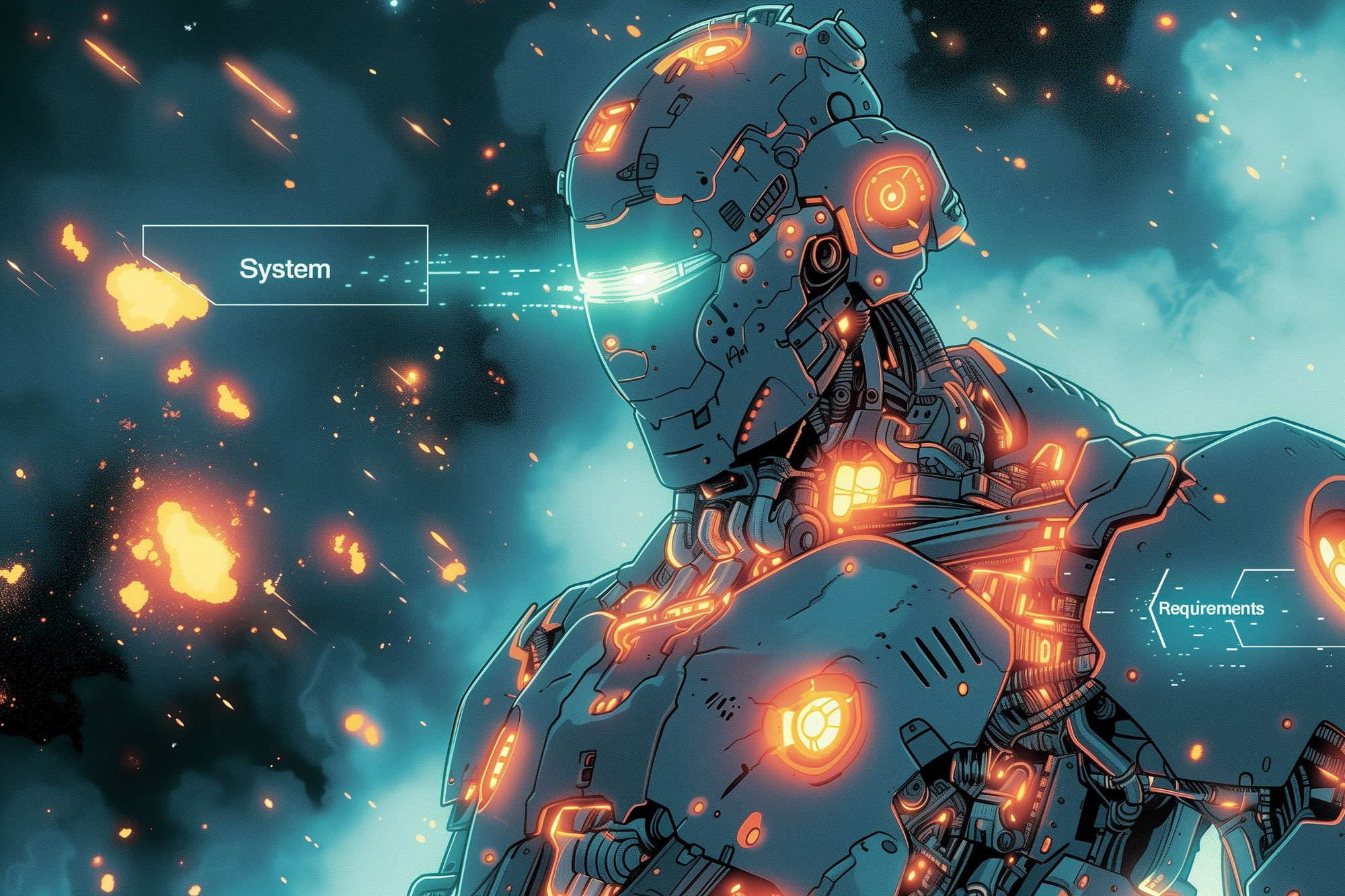
Stable Diffusion, one of the most popular AI art-generation tools, offers impressive results but demands a robust system. Whether you’re a creative artist or an enthusiast, understanding the System Requirements for Stable Diffusion is important for efficient and smooth operation. In this comprehensive guide, we’ll go deep into the specifics of running Stable Diffusion effectively,…

This is the Stable Diffusion prerequisite guide. Here we will learn how to prepare your system for the installation of Stable Diffusion’s distinct Web UIs—Automatic1111, Invoke 3.0, and Comfy UI
List of Local Stable Diffusion Web UI’s
Invoke – www.invoke.com
ComfyUI
Automatic1111

In this tutorial, you will learn how to install Invoke for Stable Diffusion and how to use it to generate amazing images from your own prompts.

In this guide, we will show you how to install ComfyUI and use it to create stunning generative art with Stable Diffusion. ComfyUI is a powerful and flexible web UI that lets you create realistic images from text or other images using Stable Diffusion, a state-of-the-art technique for image synthesis. ComfyUI has many advantages over other Stable Diffusion GUIs, such as Automatic1111.
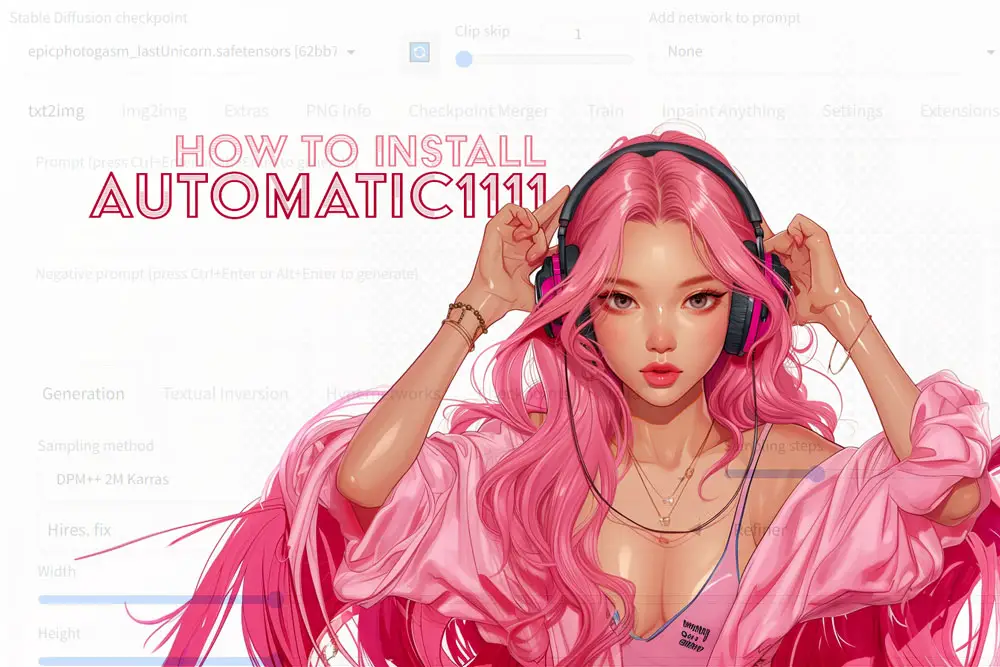
Installing the Automatic1111 Web UI for Stable Diffusion requires a solid groundwork. If you’ve been following our guide series, you’ve likely laid down this essential foundation. This tutorial builds upon the preparatory steps detailed in our previous blog.
Fooocus – https://github.com/lllyasviel/Fooocus
Running Stable Diffusion locally is essentially free if you already possess the necessary hardware and are prepared to cover the energy costs. It opens up endless avenues for creativity, personal growth, and community engagement.
Whether you’re an experienced digital artist or an enthusiast looking to explore without boundaries, taking Stable Diffusion into your own hands and running it locally can be an empowering and fulfilling experience.
Commercial Options by Stability.AI

While free options and local running allow for a lot of flexibility, Stability.AI also offers commercial applications that cater to those looking for more professional features, support, and refined user experience. Here’s a detailed look at their offerings:
This platform by Stability.AI is a robust commercial application for Stable Diffusion. It offers a range of advanced features and support but comes with a cost after a certain amount of usage. Ideal for those looking for a more sophisticated interface and functionalities.
Another product by Stability.AI, Clipdrop focuses on the integration of Stable Diffusion within various media applications. It’s designed to enhance creativity and collaboration but, similar to DreamStudio, requires payment beyond a certain usage limit.
Benefits and Considerations:
Professional Support:
These commercial options provide professional-level support and regular updates, ensuring a smooth user experience.
Advanced Features:
Tailored for creators and professionals just looking to explore, these platforms come with the most current official Stable Diffusion model updates exceed what’s typically found on free sites or in a local environment. These are still in the early stages, so it might eventually have more advanced features in the future that you probably wont find in the free open-source version. (RunwayML is a good example of this. I’ll be exploring this extensively in the future. Its awesome!)
Cost Consideration:
While offering premium features, these options come with a price tag after reaching specific usage thresholds.
Stability.AI’s commercial options are tailored for those who seek a more refined experience with Stable Diffusion and are willing to invest in their creative journey. By offering advanced tools and professional support, they elevate the creation process to a whole new level, making them a go-to choice for many professional artists and enthusiasts alike.
Not Free, but Amazing Paid Stable Diffusion Applications
Magnific AI
Midjourney
RunwayML Gen2
KreaAI
Over the years I will add more to the lislt as I learn more. These are used for other purposes aside from image generation and have their own unique use cases.
Conclusion

Stable Diffusion has revolutionized the creative landscape, and its accessibility through various means ensures that artists, enthusiasts, and curious minds alike can play with. Whether you choose to explore the free websites, run Stable Diffusion locally with your hardware, or opt for the commercial applications by Stability.AI, there’s a pathway tailored to your needs and interests.
The free platforms offer an excellent starting point for those looking to experiment without financial commitment. Running it locally allows for greater flexibility and a more personalized approach, while Stability.AI’s commercial options provide professional features for those serious about their craft.
What’s clear is that Stable Diffusion’s dynamic nature and community-driven innovation mean that the boundaries are ever-expanding. The opportunities for creation, exploration, and growth are virtually limitless.
So, why wait? Connect with a community of like-minded individuals, and be part of this ever-evolving artistic movement. Your canvas awaits!






Leave a Reply