
How Many GPUs Do You Need to Train Stable Diffusion?
Artificial intelligence (AI) has opened up a world of possibilities in AI image generation. A technology at the forefront of these innovations is Stable Diffusion, a model capable of creating striking and unique visuals. But what does it take to train such a model? How many GPUs do you need to train Stable Diffusion? Let’s dive into these questions.
Table of Contents
How Many GPUs Do You Need to Train Stable Diffusion?
The number of GPUs required to train Stable Diffusion depends on several factors, including the complexity of the images you want to generate and the amount of training data available. For a basic Stable Diffusion model trained on a moderate dataset, a single high-end GPU, such as the NVIDIA RTX 3090, should suffice.
However, it’s essential to consider the following hardware requirements for running Stable Diffusion effectively:
| Hardware | System Specifications |
|---|---|
| CPU | Any modern AMD or Intel CPU. |
| RAM | A minimum of 16 gigabytes of DDR4 or DDR5 RAM. |
| Storage | An SATA or NVMe solid-state drive with at least 256 gigabytes of space (10 gigabytes of which should be free). |
| GPU | Any GeForce RTX GPU with a minimum of 8 gigabytes of GDDR6 memory. |
Keep in mind that a GPU with more memory will allow you to generate larger images without requiring upscaling. While community forks may alter how Stable Diffusion operates, the official release primarily relies on your GPU, making other system components like CPU and RAM less critical.
For a more in depth look at the GPU requirements for training a Stable Diffusion model, keep reading.
Understanding Stable Diffusion
Stable Diffusion is a powerful model capable of generating images with a high level of complexity and detail. However, the quality of these images hinges upon the model being well-trained, which requires a significant amount of computational power. This is where the GPU (Graphics Processing Unit) comes in.
Before we dive into GPUs, let’s recap Stable Diffusion:
Diffusion:
Imagine ink spreading through water, creating intricate patterns. Stable Diffusion mimics this process by iteratively updating an image, allowing it to evolve over time.
Deep Learning:
The neural network architecture behind Stable Diffusion learns from existing images and generates new ones. It’s like having a digital artist with an infinite canvas.
The Role of GPUs in Model Training
A GPU is an integral piece of hardware when it comes to training AI models like Stable Diffusion. The architecture of a GPU is designed to handle parallel tasks efficiently, making it ideal for the heavy computations involved in machine learning. Essentially, the more GPUs you have, the faster and more efficiently you can train your models.
How Many GPUs Do You Need to Train Stable Diffusion?
How many GPUs to Train Stable Diffusion depends on a few factors, such as the complexity of the images you’re looking to generate and the amount of training data you have. For a basic Stable Diffusion model trained on a moderate amount of data, you could start with a single high-end GPU, such as the NVIDIA RTX 3090.
However, for more advanced applications, such as training on a large-scale dataset or fine-tuning your model using techniques like Dreambooth or LoRA, you’ll want more power. In these cases, multiple GPUs or even a GPU cluster would be beneficial.
This isn’t to say that you can’t get started with fewer resources. It’s possible to train a simpler model with just one GPU, but training times will be longer, and the complexity of the images you can generate may be limited.
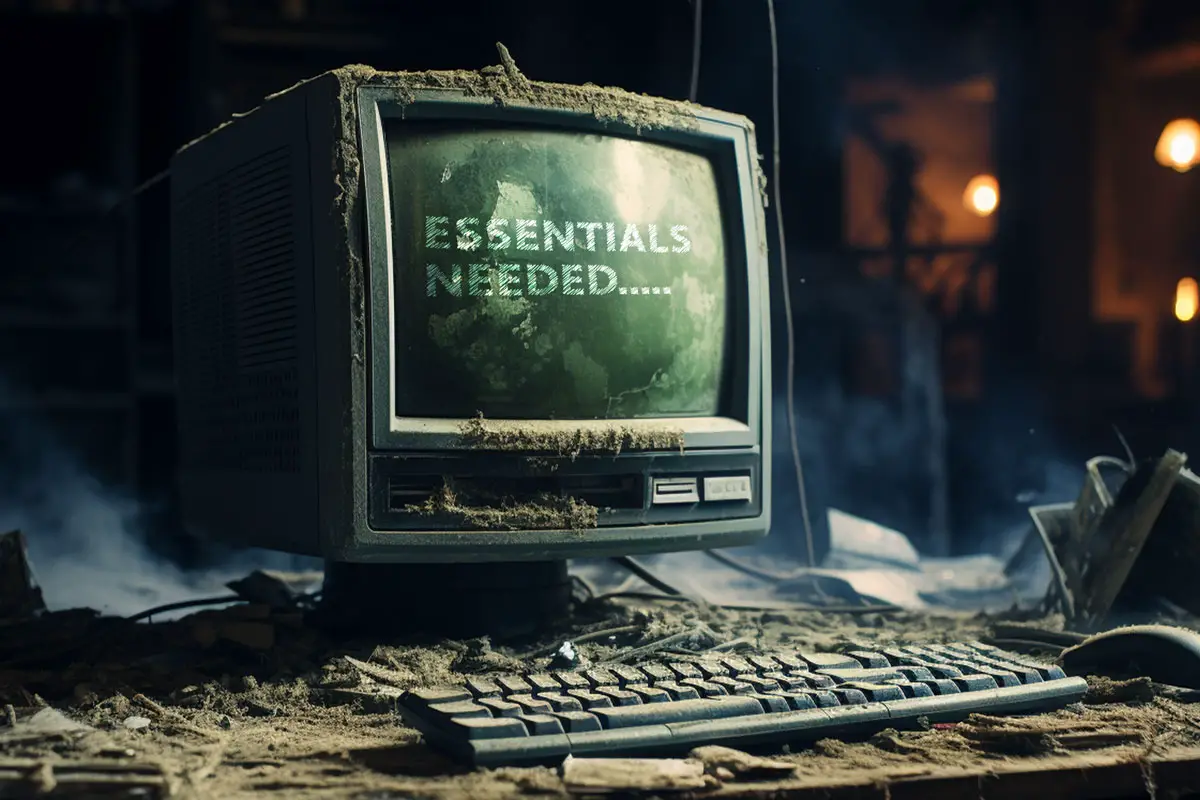
For those interested in exploring Stable Diffusion, you’ll need to know what GPU is needed for Stable Diffusion and running it locally is likely your best bet. What sets Stable Diffusion apart, and arguably places it at the forefront, is its uncensored nature.
The Important Role of GPUs
When it comes to Stable Diffusion, the graphics card (GPU) takes center stage. Unlike other AI models, Stable Diffusion primarily operates on the GPU, making it an indispensable component. Let’s break it down:
CPU, RAM, and Storage:
While important, these components play second fiddle. Stable Diffusion’s heart beats in the GPU. Community forks might alter this balance, but the official release relies heavily on GPU power.
Minimum Specs for a Stable Diffusion-Ready PC:
- CPU: Any modern AMD or Intel processor.
- RAM: A minimum of 16 gigabytes of DDR4 or DDR5 RAM.
- Storage: An SATA or NVMe solid-state drive (256 gigabytes or larger) with at least 10 gigabytes of free space.
- GPU: The star of the show! Opt for any GeForce RTX GPU with at least 8 gigabytes of GDDR6 memory.
Choosing Your GPU Wisely

Your GPU choice significantly impacts Stable Diffusion’s performance. Here’s the lowdown:
NVIDIA RTX GPUs:
These are the golden ticket. Stable Diffusion natively supports them. Consider:
- RTX 2060, 2070, 2080, 2080 Ti, or Titan.
- RTX 3060, 3070, 3080, or 3090.
- Future 40-series GPUs.
- The RTX 3050 works too, but the pricing dance with the RTX 3060 complicates matters.
RAM:
At least 32GB RAM. Less can be challenging and uncomfortable during training.
Fine-Tuning and LoRA Training
24GB VRAM:
Ideal for fine-tuning the text encoder. Train without memory constraints.
AMD Graphics Cards:
They work (e.g., RX 6700, RX 6800) but slowly and with SSD writes. Google Colab or services like ClipDrop are more efficient.
Training Your Model
Dataset:
Gather diverse images—landscapes, portraits, abstract art. Quality data fuels Stable Diffusion’s creativity.
Preprocessing:
Clean, resize, and normalize. Think of it as preparing the artist’s palette.
Training:
Fire up your GPU! Libraries like PyTorch or TensorFlow will guide your neural network brushstrokes. Patience, young artist—the masterpiece emerges.
Textual Inversion: Expanding Control
What Is Textual Inversion?:
- It’s not about tuning the diffusion model itself; rather, it empowers us with greater control over text inputs.
- Textual inversion “learns to generate specific concepts, like personal objects or artistic styles, by describing them using new ‘words’ in the embedding space of pre-trained text-to-image models.”
Practical Influence:
- Combine Textual Inversion with Dreambooth concepts.
- Influence the inference process significantly.
- Greater control over prompt inputs.
Dreambooth: A Robust Strategy
Concept Teaching:
- Dreambooth teaches new concepts to Stable Diffusion via specialized fine-tuning.
- Affordable and accessible—requires only 16GB GPU RAM.
- Wider user base can join the Stable Diffusion community.
Textual Inversion vs. Dreambooth:
- Textual inversion provides another avenue for tuning.
- Dreambooth offers detailed control over concepts.
- Both complement each other, expanding creative possibilities.
A Note on Efficiency and Sustainability
While more GPUs can mean faster training times, it’s important to note that efficiency doesn’t always scale linearly with the number of GPUs. Doubling the number of GPUs won’t necessarily halve the training time. This is due to the increased complexity of coordinating tasks across multiple GPUs, which can lead to diminished returns as you add more units.
Additionally, training AI models is energy-intensive, and sustainability should be a consideration. Efficient use of resources is not just about getting the fastest training times, but also about minimizing the environmental impact.
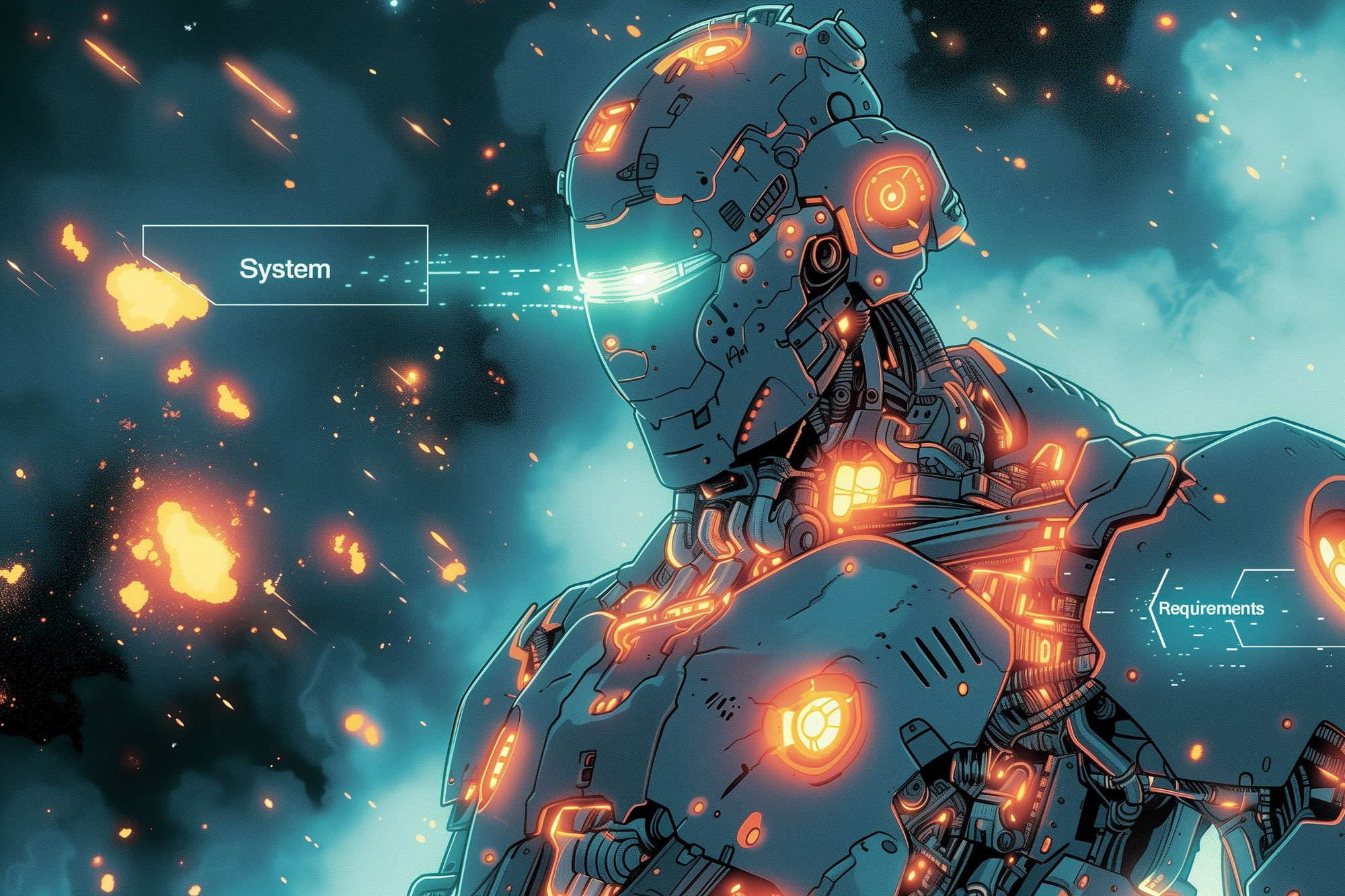
Stable Diffusion, one of the most popular AI art-generation tools, offers impressive results but demands a robust system. Whether you’re a creative artist or an enthusiast, understanding the System Requirements for Stable Diffusion is important for efficient and smooth operation. In this comprehensive guide, we’ll go deep into the specifics of running Stable Diffusion effectively,…
Conclusion
In conclusion, while you can start training a Stable Diffusion model with just one high-end GPU, more complex applications or larger datasets will benefit from multiple GPUs or a GPU cluster. However, the number of GPUs is just one factor to consider in your AI journey. Understanding the model, optimizing your resources, and experimenting with different techniques will all contribute to your success in generating beautiful, AI-powered images.
Stable Diffusion Hardware Requirements:
- System Requirements: Your Complete Guide
- Do you need a GPU for Stable Diffusion?
- What GPU is needed for Stable Diffusion?
- How much RAM do you need for Stable Diffusion?
- Is 2gb VRAM enough for Stable Diffusion?
- Is RTX 3060 good for Stable Diffusion?
- How many GPUs do you need to train Stable Diffusion?
- Is 8GB enough for Stable Diffusion? Is 8GB VRAM overkill?
- Do you need an SSD for Stable Diffusion?
- Can Stable Diffusion run on a CPU?
- Should I use CPU or GPU for Stable Diffusion?
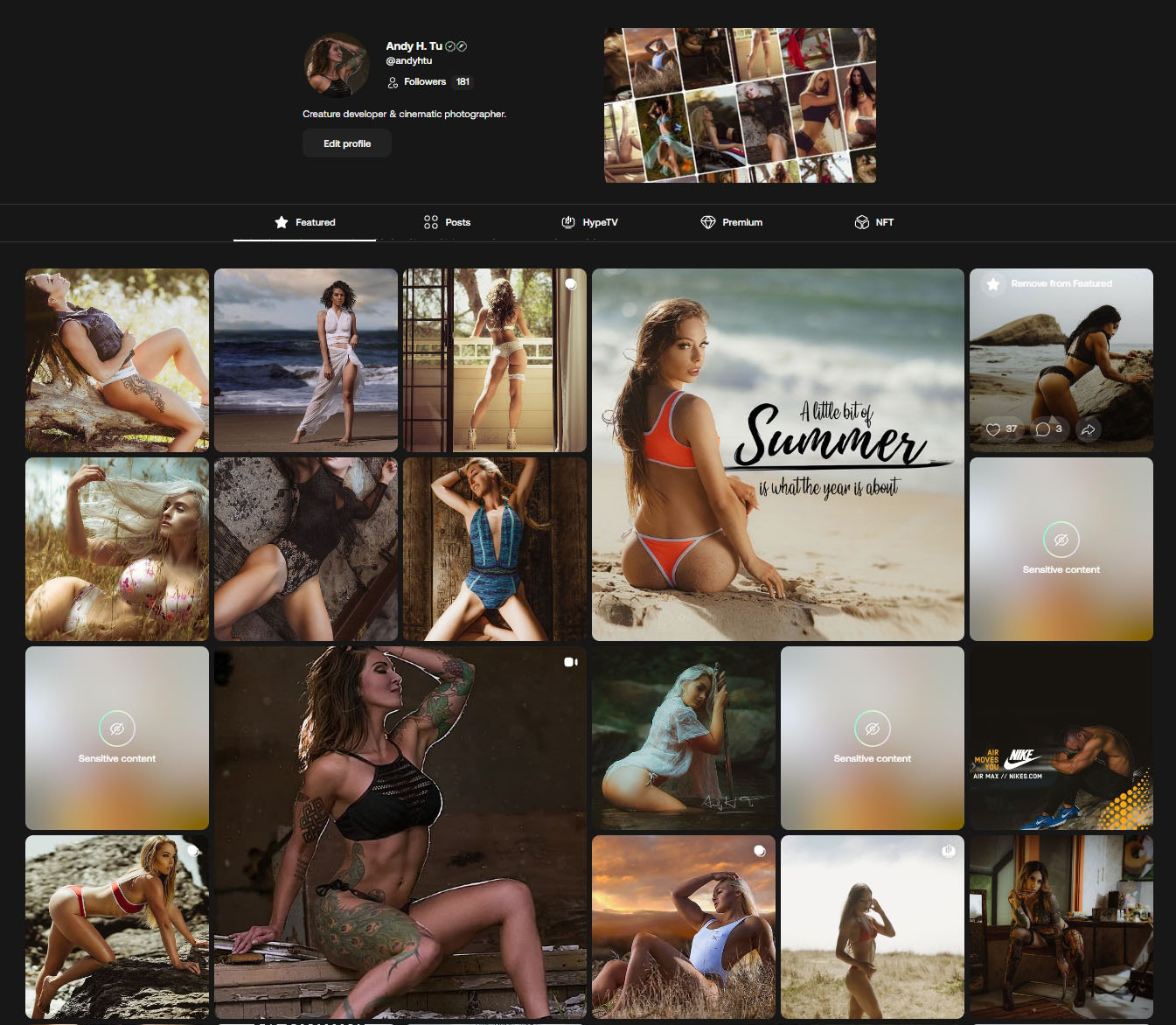







Leave a Reply