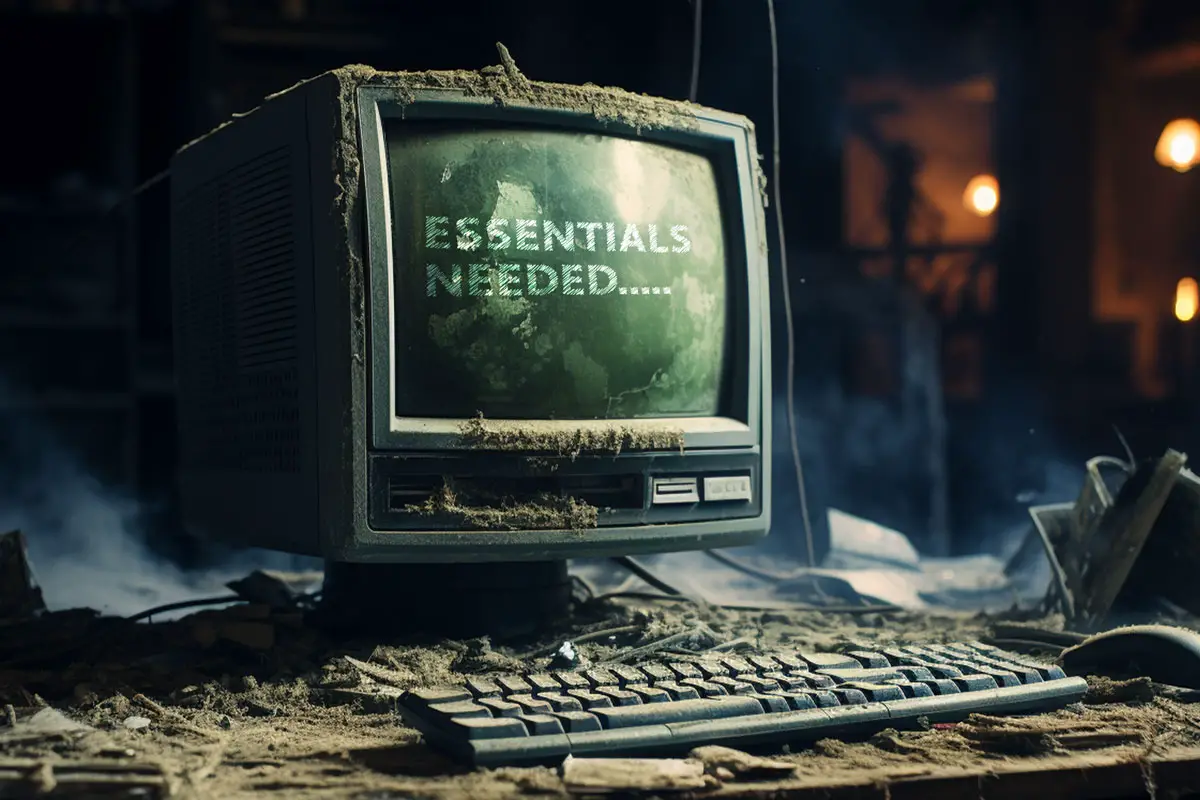
The Essentials: What GPU is Needed for Stable Diffusion?
For those interested in exploring Stable Diffusion, you’ll need to know what GPU is needed for Stable Diffusion and running it locally is likely your best bet. What sets Stable Diffusion apart, and arguably places it at the forefront, is its uncensored nature. This feature grants you the freedom to create without the restrictive limitations found in other applications, such as Midjourney or Photoshop’s Generative Fill, offering an unbridled creative experience that feels entirely unencumbered. To use Stable Diffusion effectively on your local setup, understanding the GPU requirements becomes crucial. The GPU is the most significant upgrade to consider if you aim to enhance your performance. Continue reading to discover more about optimizing your experience with Stable Diffusion.
Table of Contents
What GPU is Needed for Stable Diffusion?
For the optimal running of Stable Diffusion, a modern, powerful GPU (Graphics Processing Unit) is generally recommended. These devices possess the raw processing power needed to handle the computationally intensive tasks associated with generating images using artificial intelligence.
For the optimal performance of Stable Diffusion, a state-of-the-art, high-performance Graphics Processing Unit (GPU) is strongly recommended. These sophisticated pieces of hardware are essential due to their immense processing capabilities, which are important for efficiently managing the computationally demanding tasks involved in artificial intelligence-driven image generation.
Stable Diffusion, an advanced AI model designed for creating detailed and complex images from textual descriptions, requires significant computational resources. The tasks it performs involve processing vast amounts of data and executing complex algorithms rapidly, tasks for which modern GPUs are specifically engineered. These GPUs come equipped with thousands of processing cores and specialized acceleration hardware, such as Tensor cores in NVIDIA’s GPUs, designed to accelerate deep learning tasks specifically.
For users looking to optimally run Stable Diffusion, investing in high end GPUs is strongly recommended. Continue reading below to get recommendations on the best and most optimal ways to locally run Stable Diffusion.
Recommended NVIDIA GPUs
- NVIDIA RTX 3060: With 12GB of VRAM, it offers excellent performance for most Stable Diffusion tasks without breaking the bank.
- NVIDIA RTX 3070: Comes with 8GB of VRAM, providing a solid balance of power and affordability for more demanding tasks.
- NVIDIA RTX 3080: With 10GB or 12GB of VRAM options, it’s great for demanding use cases, offering high speed and large capacity.
- NVIDIA RTX 3090: With 24GB of VRAM, it’s the top choice for users requiring the highest performance and capacity for complex or extensive tasks.
These GPUs are part of NVIDIA’s RTX 30 series, leveraging the Ampere architecture, which provides significant improvements in performance and efficiency over previous generations. They are well-suited for AI and machine learning tasks, including running models like Stable Diffusion, thanks to their substantial VRAM, CUDA cores, and Tensor cores that accelerate AI computations.
Workstation GPUs for Professional Use
- NVIDIA Quadro RTX Series: For professional users who require stability and performance in compute-intensive tasks, the Quadro RTX series offers large amounts of VRAM and is optimized for professional workloads.
Latest Generation NVIDIA GPUs (As of Early 2023)
- NVIDIA RTX 3070 Ti and RTX 3080 Ti: Enhanced versions of the 3070 and 3080, offering improved performance.
- NVIDIA RTX 40 Series: The RTX 4060, 4070, 4080, and 4090 models from the latest generation provide superior performance and efficiency. These are recommended for those looking for the cutting edge in technology and have the budget for it.
Optimizing for Less Powerful GPUs
If you’re using a GPU that falls short of the ideal performance level, don’t worry! You can still enhance your experience by adjusting the optimization settings. Whether you’re using Automatic1111 or WebUI Forge, consider using the recommended command-line arguments in your batch file settings, specifically tailored for your video card.
| GPU Model | Recommended Optimization |
|---|---|
| GTX 1060 3GB | –lowvram |
| GTX 1060 6GB | –medvram |
| GTX 1070 | –medvram |
| GTX 1070 Ti | –medvram |
| GTX 1080 | –medvram |
| GTX 1080 Ti | –medvram |
| Commandline argument |
|---|
| –lowvram: This optimization is recommended for GPUs with very limited VRAM, such as the GTX 1060 3GB. It helps to reduce VRAM usage, allowing Stable Diffusion to run on lower-end hardware. |
| –medvram: This optimization is suggested for GPUs with a moderate amount of VRAM, like the 6GB variant of the GTX 1060 and all the way up to the GTX 1080 Ti. It balances performance and VRAM usage, making it a suitable option for these models. |
These recommended GPUs strike a balance between performance, features, and cost, making them suitable for a range of users from enthusiasts to professionals looking to utilize Stable Diffusion for generating high-quality images or engaging in complex AI tasks.
Graphics Card Can’t Do it Alone
Graphics cards alone won’t be enough to optimally run Stable Diffusion, you will also need to invest in other components to go along with your GPU. I’ve written a guide on the full system spec below, but here is a quick summary of the system requirements.

- CPU: Any modern AMD or Intel processor will suffice.
- RAM: A minimum of 16 gigabytes of DDR4 or DDR5 RAM is recommended.
- Storage: Opt for a SATA or NVMe solid-state drive from a reputable brand, with a capacity of 256 gigabytes or larger. Ensure you have at least 10 gigabytes of free space available.
- GPU: The most critical component is your graphics card (GPU). For optimal performance, use an NVIDIA RTX GPU with a minimum of 8 gigabytes of GDDR6 memory. GPUs with more memory can handle larger image generation without upscaling1.
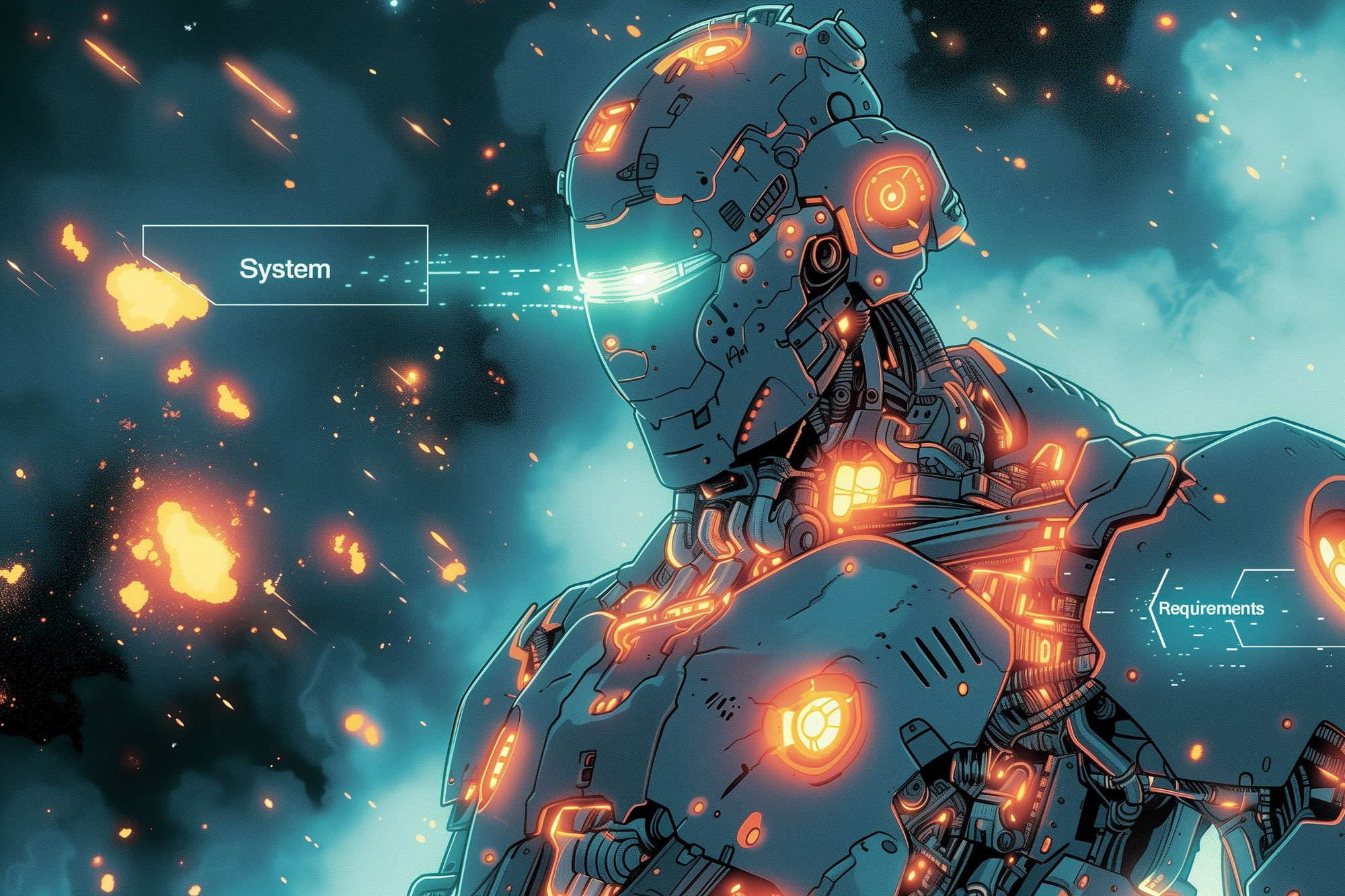
Stable Diffusion, one of the most popular AI art-generation tools, offers impressive results but demands a robust system. Whether you’re a creative artist or an enthusiast, understanding the System Requirements for Stable Diffusion is important for efficient and smooth operation. In this comprehensive guide, we’ll go deep into the specifics of running Stable Diffusion effectively,…
Key Factors to Consider When Choosing a GPU for Stable Diffusion
For running Stable Diffusion, you’ll need specific hardware components. Let’s break it down:
1. Memory (VRAM)
The GPU’s memory, often referred to as Video RAM (VRAM), plays a pivotal role in the operation of Stable Diffusion. Here’s why it matters:
- Model Weights Storage: During the AI model’s execution, the GPU stores essential information—such as neural network weights and intermediate results—in its memory. The more VRAM available, the larger and more complex models you can work with.
- Resolution and Complexity: If you’re aiming for high-resolution outputs or dealing with intricate image generation tasks, ample VRAM becomes crucial. It allows Stable Diffusion to handle larger images and intricate details without running out of memory.
- Minimum Requirement: As a general guideline, aim for at least 8 gigabytes (GB) of VRAM. This ensures smooth operation and prevents bottlenecks during the AI process.
2. Performance
GPU performance directly impacts how quickly Stable Diffusion processes data. Here’s what to consider:
- Computation Speed: A powerful GPU can crunch complex calculations rapidly. For optimal performance, look for GPUs with high clock speeds, efficient architecture, and specialized hardware for AI workloads.
- NVIDIA RTX Series: The RTX 3000 and RTX 4000 series from NVIDIA are top-tier choices. These GPUs come equipped with Tensor Cores, designed explicitly for AI tasks. They offer exceptional speed and efficiency, making them ideal for Stable Diffusion.
3. Alternatives and Budget Considerations
Not everyone can splurge on the latest high-end GPUs. Fear not! There are alternatives:
- Mid-Range GPUs: If budget constraints apply, consider GPUs like the GTX 1660 or RTX 2060. While they may not match the performance of their high-end counterparts, they can still handle Stable Diffusion tasks. Expect slightly slower processing but reasonable results.
- Cloud-Based GPU Services: Explore cloud platforms such as Google Colab and AWS. These services provide access to powerful GPUs without the need for dedicated hardware. Keep in mind that heavy usage might incur costs, but it’s an excellent option for experimentation and learning.
In Conclusion
For those interested on exploring the full potential of Stable Diffusion and venturing into sophisticated AI-driven creative projects, selecting a modern, powerful GPU is not just a recommendation but a necessity. This investment not only unlocks the ability to produce stunning, detailed imagery but also ensures a smoother, more efficient workflow, enabling creators to bring their visions to life with unprecedented speed and clarity.
Stable Diffusion Hardware Requirements:
- System Requirements: Your Complete Guide
- Do you need a GPU for Stable Diffusion?
- What GPU is needed for Stable Diffusion?
- How much RAM do you need for Stable Diffusion?
- Is 2gb VRAM enough for Stable Diffusion?
- Is RTX 3060 good for Stable Diffusion?
- How many GPUs do you need to train Stable Diffusion?
- Is 8GB enough for Stable Diffusion? Is 8GB VRAM overkill?
- Do you need an SSD for Stable Diffusion?
- Can Stable Diffusion run on a CPU?
- Should I use CPU or GPU for Stable Diffusion?





Leave a Reply