
Image Captioning Methods: A Comparative Analysis of Their Strengths and Weaknesses
Image captioning is the task of generating natural language descriptions for images. It is a challenging and fascinating problem that requires both computer vision and natural language processing skills. Image captioning can have many applications, such as aiding visually impaired people, enhancing social media platforms, and improving search engines.
However, not all image captioning methods are created equal. There are different ways to approach this problem, and each one has its own advantages and disadvantages. In this blog, we will explore five different image captioning methods that are available in the Kohya_ss GUI, a powerful interface for AI applications. We will compare and contrast their strengths and weaknesses, and provide examples of their outputs. The five methods are:
Image Captioning Methods
Basic Captioning:
A simple and fast method that generates generic captions for images.
BLIP (Bootstrapped Language Image Pretraining):
A more advanced method that leverages pre-trained language models to generate detailed and context-aware captions.
GIT:
A specialized method that can be customized for specific types of images or domains.
WED14:
A novel method that uses a different approach to captioning, offering diverse and unique perspectives.
Manual Captioning:
A human-based method that provides high-quality and nuanced captions.
By the end of this blog, you will have a better understanding of the different image captioning methods and their pros and cons. You will also be able to choose the best method for your needs and preferences. Let’s get started!
Table of Contents
Basic Captioning is one of the simplest and most widely used image captioning method. It’s a basic introduction to AI-driven image understanding.

Strengths:
Simplicity and Speed: The main strength of Basic Captioning is its simplicity. It works by recognizing objects or elements in an image, similar to how a child names things they see. This simplicity leads to speed. When dealing with many images that need quick, basic understanding, Basic Captioning excels. It’s useful for tasks like sorting images by recognizable objects or tagging them for simple search functions.
Example: Imagine an application that organizes a large collection of photos.
Basic Captioning can rapidly identify and tag images, such as ‘beach’, ‘mountain’, ‘dog’, or ‘car’. This process is fast and helps in arranging the photo library by these simple tags.
Broad Application: Because of its simple nature, Basic Captioning can be used in various fields without requiring much customization or specialized training. It’s helpful in situations where complex narrative or context is not important but a general understanding of the image content is enough.
Example: In a social media platform,
Basic Captioning can be used to provide automatic alt-text for images, improving accessibility by giving a basic description of the visual content for visually impaired users.
Weaknesses:
Lack of Depth: Basic Captioning’s weakness is its inability to go into the finer details and complexities of an image. While it can tell you that there’s a ‘cat’ in the photo, it fails to describe what the cat is doing, the emotions it might be showing, or the setting it’s in.
Example:
If an image shows a cat sleeping under a Christmas tree with opened presents around, Basic Captioning might only label it as ‘cat’ and ‘tree’, missing the festive context and the activity.
Limited Contextual Understanding: This method has difficulty with abstract concepts, thematic interpretations, or intricate details. It’s not able to understand the story or the mood behind an image, which can be vital in fields like art analysis, advanced content creation, or detailed archival work.
Example:
In an image showing a person standing at a train station with a forlorn expression, possibly depicting a goodbye scene, Basic Captioning would likely only identify ‘person’ and ‘train station’, completely missing the emotional and narrative layers of the image.
Basic Captioning is a fundamental tool in image captioning, suitable for tasks that need speed and general categorization. However, its usefulness is limited when it comes to capturing the depth, complexity, and context of images. It’s a first step, ideal for basic applications but requires more advanced captioning methods like BLIP or Manual Captioning for nuanced and context-rich interpretations. Learn how to write captions with Basic Captioning ,[Here].
BLIP (Bootstrapped Language Image Pretraining) is a remarkable improvement in image captioning method, offering a deeper and more nuanced understanding of visual content.

Strengths:
Contextual Awareness and Detail-Oriented: BLIP’s key feature is its ability to comprehend and communicate the context and details within an image. It does more than just recognizing objects; BLIP can understand the relationships between these objects and the wider context of the scene. This stems from its pretraining on diverse and extensive datasets, enabling it to develop an almost intuitive sense about the content it analyzes.
Example: Given an image of a bustling street market,
BLIP can generate a caption liken “A busy outdoor market with vendors selling fruits and vegetables on a sunny day.” This description is not just about identifying objects (vendors, fruits, vegetables) but also captures the ambiance (busy, sunny day) and setting (outdoor market).
High Accuracy and Rich Descriptions: Thanks to its advanced training, BLIP can generate highly accurate and detailed descriptions. It can notice subtle nuances, which might be missed by simpler methods. This makes it an excellent tool for applications where detailed image understanding is essential.
Example: In a photo of a child playing chess with an elderly person,
BLIP might caption it as “A young boy deep in thought while playing chess with his grandfather in a park,” capturing not just the activity but also the intergenerational bond and the thoughtful atmosphere.
Weaknesses:
Computational Demand: BLIP’s sophistication comes at a price – it requires more computational resources. This can be a limiting factor in environments where processing power or speed is a concern.
Example: For real-time applications like instant photo tagging in a mobile app,
BLIP might be less suitable due to the heavier computational load, which could slow down the app’s performance.
Potential for Overfitting or Over-Detailing: While BLIP’s detailed captions are generally an asset, there can be situations where it might provide overly detailed or overly specific descriptions, which may not always be necessary or desired.
Example: For a simple e-commerce product listing image,
BLIP might generate a highly detailed caption that includes background elements and mood, which might be more information than a shopper needs or wants.
BLIP is capable of delivering rich, contextual, and detailed descriptions of images. Its ability to understand and articulate complex visual narratives makes it ideal for applications where depth and detail are important. However, its resource-intensive nature and tendency for detailed descriptions might be overkill for simpler tasks, where Basic Captioning or other less complex methods might suffice.

Discover the power of BLIP Captioning in Kohya_ss GUI! Learn how to generate high-quality captions for images and fine-tune models with this tutorial.
GIT, short for “Generative Image-to-text Transformer,” is a cutting-edge approach to image captioning methods that harnesses the capabilities of both vision and language processing in AI.

Strengths:
Advanced Integration of Vision and Language: GIT’s main strength lies in its ability to smoothly integrate visual and linguistic elements. By using transformer models – which are very effective in understanding and generating human-like language – GIT can produce captions that are not only accurate in describing what’s in the image, but also fluent and contextually relevant.
Example: For an image of a street artist painting a mural,
GIT might generate a caption like, “A street artist skillfully paints a colorful mural on a city wall,” capturing both the activity and the artistic context.
Generative Capabilities for Rich Descriptions: Unlike basic captioning methods that might simply label elements in an image, GIT can generate more elaborate and detailed descriptions. This is due to its generative nature, allowing it to create narratives and provide insights that are beyond just stating what is visible in the picture.
Example: In a photo of a rainy cityscape,
GIT could provide a caption like, “Rain-soaked streets glistening under the city lights on a bustling evening,” which paints a vivid picture beyond the basic elements.
Weaknesses:
Complexity and Resource Intensity: As a more advanced system, GIT likely requires significant computational resources. This could make it less practical for situations where processing power is limited or rapid response times are needed.
Example:
For real-time applications such as live image captioning in a mobile app, the complexity of GIT might slow down the performance.
Potential for Overly Verbose Descriptions: Given its generative nature, there’s a possibility that GIT might produce captions that are too detailed or verbose for certain applications where brevity is preferred.
Example:
For a quick cataloging task in a digital library, GIT’s detailed narratives might be more than what’s needed, where simpler descriptions would suffice.
GIT is especially effective in applications where the integration of visual and linguistic nuances is important. Its generative transformer-based approach allows for rich, context-aware, and linguistically sophisticated descriptions. However, its complexity and the potential for verbose outputs might limit its suitability for simpler, speed-sensitive applications, where methods like Basic Captioning or BLIP could be more appropriate.
WD 1.4, also known as WD14 or Waifu Diffusion 1.4 Tagger, is a powerful tool for image-to-text translation, originally designed for anime images. However, it has shown remarkable versatility in its performance, even with photos, making it a reliable image captioning method.

Strengths:
Precision and Detail-Oriented Tags: WD14 is known for its ability to generate detailed and nuanced tags, providing more in-depth descriptions of images compared to its counterparts. This precision is especially useful in thematic categorization or for specific content within anime genres.
Example: In analyzing an anime image with a traditional Japanese setting,
WD14 might tag “kimono,” “sakura blossoms,” “tranquil expression,” and “evening ambiance,” offering a layered understanding of the image.
Advanced Configuration and Batch Processing: This model’s capability to process images in batches with advanced configuration options improves its efficiency, making it suitable for handling large volumes of images quickly and accurately.
Example: For categorizing a collection of anime-style artwork,
WD14 efficiently processes and tags each image with descriptors like “cyberpunk cityscape” and “futuristic attire,” aiding in rapid and organized categorization.
Reduced Likelihood of Spurious Tags: Users have observed that WD14 is more accurate and less prone to produce irrelevant or incorrect tags compared to other models, making it a trustworthy option for accurate image annotation.
Example: In a complex anime scene,
WD14 focuses on contextually relevant tags like “action pose” and “magic spell,” avoiding the confusion that less precise models might create.
Weaknesses:
Specialization in Anime: While its focus on anime images is a strength in certain contexts, this specialization might limit its effectiveness with more diverse or general image types.
Example: When used on a standard portrait photo,
WD14’s tags might be too generic or skewed towards anime interpretations, such as mistaking a regular tree for a stylized “fantasy tree.”
Comparison with Other Models: The suitability of WD14 compared to other models like BLIP or deepdanbooru depends on the user’s needs. It’s ideal for detailed, list-style tagging, particularly in anime contexts, but may not be the best fit for descriptive sentences or generalized tagging.
Example for BLIP/CLIP:
For a similar anime image, BLIP or CLIP might provide a narrative sentence, contrasting with WD14’s list-style tagging approach.
WD 1.4 (WD14) is a specialized tool, particularly adept at detailed tagging of anime-style images. Its advanced configuration and efficient processing capabilities make it robust for specific image-to-text translation tasks. However, its niche focus and list-style output mean that users should consider their specific requirements when choosing between WD14 and other models like BLIP or CLIP for broader applications.
Manual Captioning, unlike the AI-driven image captioning methods discussed earlier, involves human input for creating image descriptions. This method leverages human perception and understanding, which can be especially useful in certain contexts.

Strengths:
High Accuracy and Nuance: The main strength of manual image captioning method lies in its accuracy and the ability to capture nuances. Humans can understand complex contexts, emotional subtleties, and cultural references that AI models might miss.
Example: For an image of a crowded festival in a specific cultural setting,
a human captioner can identify and describe not just the physical aspects (like people, decorations) but also the cultural significance, the mood of the celebration, and subtle interactions between people.
Flexibility and Adaptability: Humans can adapt to a wide range of image types and contexts, making manual captioning very flexible. This adaptability is helpful in situations where images are highly varied or when specific requirements need to be met.
Example: In a museum setting,
manual captioning can be used to describe art pieces, where each description might require a different approach based on the art style, historical context, or the artist’s message.
Weaknesses:
Time-Consuming: One of the major drawbacks of manual captioning is the time it requires. Writing captions by hand is significantly slower than automated methods, making it less suitable for large-scale applications.
Example: For a large online image database,
manually captioning thousands of images would be impractical due to the time and labor involved.
Subjectivity: While human captioners can provide rich and nuanced descriptions, there’s also a degree of subjectivity involved. Different individuals might interpret and describe the same image in varying ways, which can lead to inconsistencies.
Example:
In describing an abstract painting, two different captioners might focus on different aspects of the painting, leading to two very different descriptions.
Manual Captioning stands out for its high accuracy, nuance, and adaptability, making it particularly valuable in contexts where detailed understanding and human insight are required. However, its time-consuming nature and subjectivity can be limiting factors, especially in scenarios requiring quick, large-scale image processing. In such cases, automated methods like WD14, BLIP, or even Basic Captioning might be more effective and practical.
Automatic1111 is a powerful tool that allows you to easily use the image generation AI Stable Diffusion in a web-based user interface. It also offers various features that can enhance your image captioning workflow, such as Interrogate CLIP and Interrogate DeepBooru. These features allow you to analyze images and generate prompts or tags that can be used for manual captioning.
Interrogate CLIP is a feature that uses the CLIP model, which is an AI system that can learn from any kind of image and any kind of text. It can generate descriptive sentences for images, as well as rank the relevance of different prompts for a given image.
To use Interrogate CLIP,
You need to upload an image in the img2img tab and click the Interrogate CLIP button. You will see a list of prompts and their scores, as well as a caption generated by CLIP.

Interrogate CLIP in Automatic1111 What prompts did the AI use to create such a stunning or bizarre masterpiece? If you use Interrogate CLIP, you might get your answer. With Interrogate CLIP you can explore the inner workings of an image that will make image prompting easier. ‘Interrogate CLIP’ lets you analyze any AI-generated image and…
Interrogate DeepBooru is a feature that uses the DeepBooru model, which is an AI system that can generate tags for anime-style images. It can identify various elements, such as characters, clothing, colors, emotions, and themes.
To use Interrogate DeepBooru,
You need to upload an image in the img2img tab and click the Interrogate DeepBooru button. You will see a list of tags and their scores.

Understand the power of image analysis and tagging with Interrogate DeepBooru. Learn how this feature enhances AUTOMATIC1111 for anime-style art creation.
These features can be useful for manual captioning, as they can provide you with suggestions and inspiration for writing your own captions. You can use the prompts or tags as a starting point, and then modify or add to them as you see fit. You can also compare the results of Interrogate CLIP and Interrogate DeepBooru to see how they differ in their interpretations of the same image.
By using Interrogate CLIP and Interrogate DeepBooru in A1111, you can enhance your manual captioning workflow and create more accurate and nuanced captions for your images.
Disclaimer:
I’m just a learner and explorer of fine-tuning models, so I rely on various sources and try out different things. I welcome your feedback and questions, so feel free to comment below if you spot any errors or need any assistance.
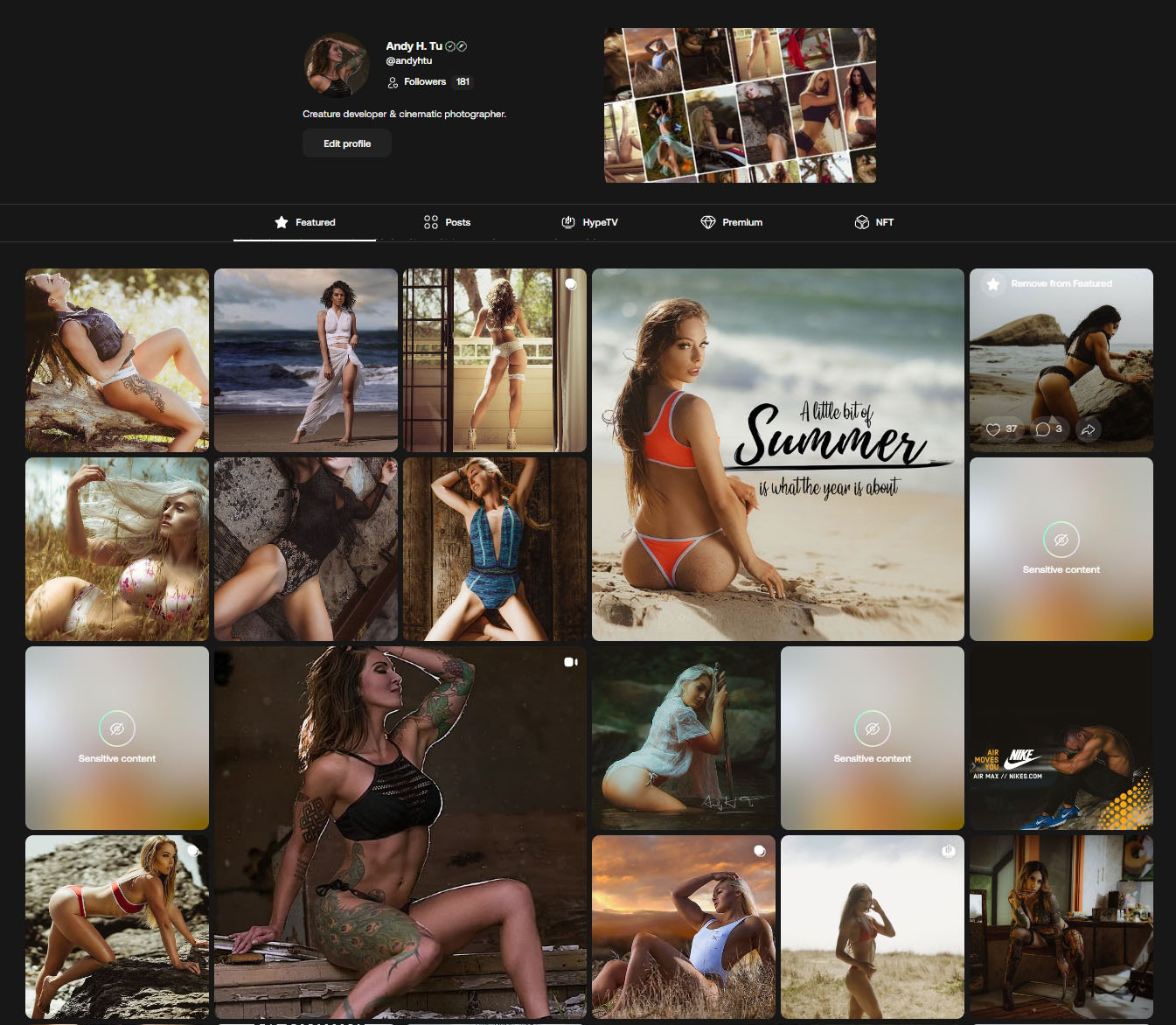

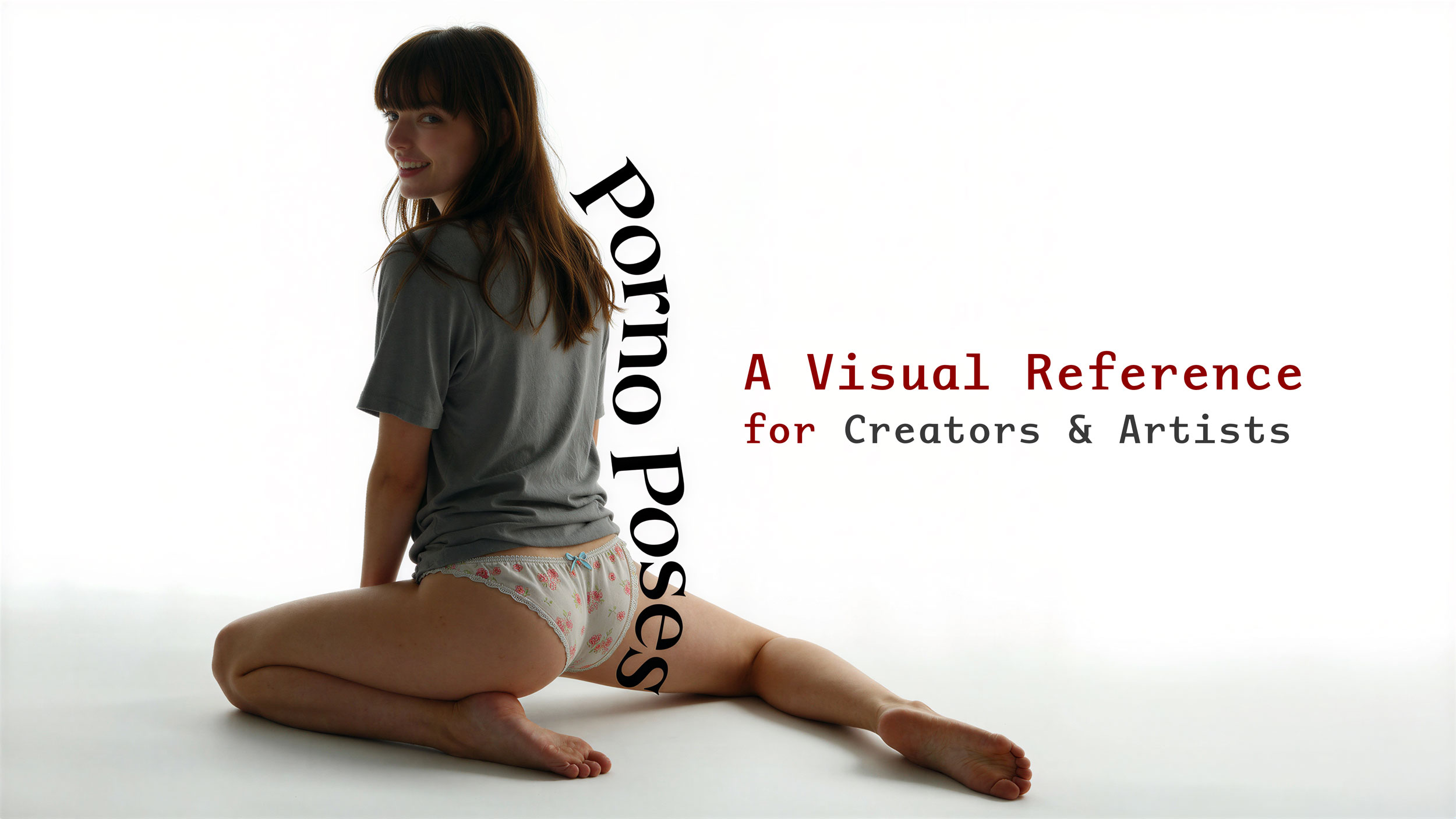
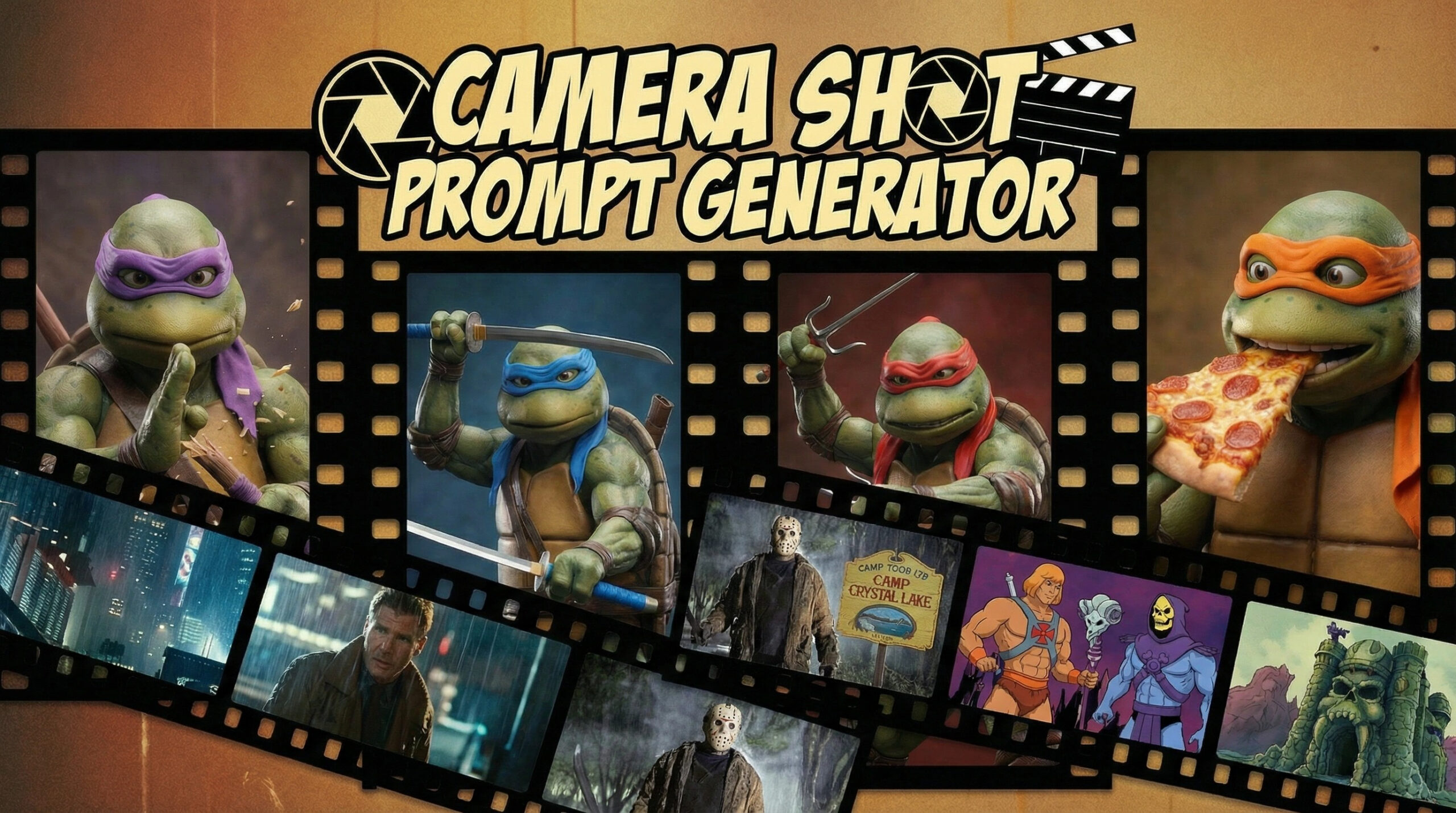


Leave a Reply