
Interrogate DeepBooru: A Feature for Analyzing and Tagging Images in AUTOMATIC1111
In this guide, we will explore how Interrogate DeepBooru works with AUTOMATIC1111 to handle and process image prompts, with a focus on anime-style drawings.
An Overview of DeepBooru
We will look into the features of DeepBooru, its use cases, and its advantages and disadvantages in image processing and prompt creation. The goal is to provide a comprehensive overview of DeepBooru’s function and show how it can be integrated into different workflows.
DeepBooru is a feature that works with AUTOMATIC1111 to analyze and label images, especially those with anime-style art. It can detect and categorize different aspects of an image, which is very helpful for creating AI art.
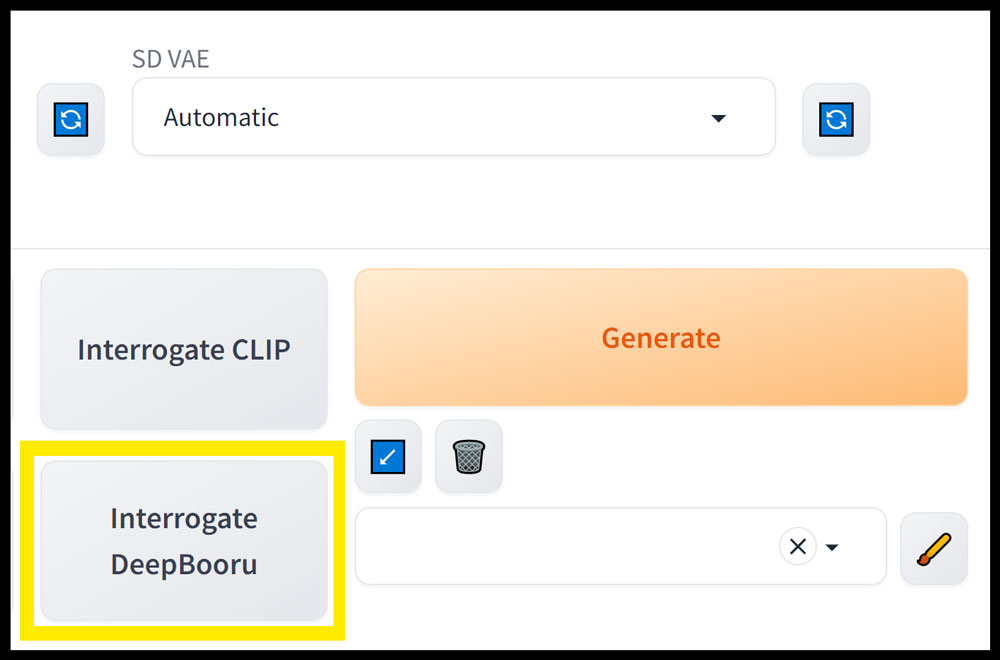
Table of Contents
DeepBooru is based on deep learning algorithms that are trained on a large collection of anime images. This training enables it to tag various attributes of anime art, such as characters, themes, and styles.
Why Interrogate DeepBooru Matters for AI-Generated Anime Art
DeepBooru’s tagging precision is important for AI art, especially for anime styles. It helps the AI produce relevant and detailed art by giving accurate tags that instruct the AI in the creation process.
What Interrogate DeepBooru Does for Users
Accuracy:
Interrogate DeepBooru’s detailed and correct tags assist users in organizing and comprehending their visual content.
Efficiency:
Interrogate DeepBooru makes the tagging process faster and easier, improving the workflow for artists and digital creators.
This section has explained Interrogate DeepBooru’s main functions, its role in anime-style AI art generation, and the advantages it provides to users in terms of accuracy and efficiency in the creative process.
It is important to know the pros and cons of DeepBooru to use it well in generating captions and prompts.
Strengths of DeepBooru
Tagging Accuracy:
DeepBooru’s machine learning model, which is trained on a lot of anime images, can tag relevant features in drawings very well.
Time Saving:
The tagging process is automatic, which saves a lot of time for sorting and analyzing images, making the workflow easier for digital creators.
Better Art Creation:
DeepBooru gives detailed and specific tags, which help in making more refined and focused AI-generated art, making the output better.
Weaknesses of DeepBooru
Narrow Scope:
DeepBooru is good at anime-style drawings, but it might not work well with non-anime images or styles that are not in its training data.
Image Quality Dependence:
The quality of the input image affects the tag generation. Images that are low-resolution or unclear might get less accurate tags.
Overfitting Risk:
DeepBooru is trained on certain datasets, so it might overfit, where the model is too adapted to the data it was trained on and may not do well with new, different images.
DeepBooru is a feature that works with AUTOMATIC1111 to analyze and label images, especially those with anime-style art. It has many practical uses, especially for improving the process of generated anime-style art.
Making Better AI Images
Image Creation with Tags:
DeepBooru creates detailed tags for images, which can be used to tell AI algorithms what kind of anime-style art to make. This makes the artworks more suited to the wanted themes and elements.
Improving AI Outputs:
By looking at the tags created by DeepBooru, users can improve the AI’s output, making changes that result in better quality and more relevant drawings.
Managing Content Better and Easier
Tagging Large Image Collections Automatically:
For users with many anime-style images, Interrogate DeepBooru tags them automatically, making it easier to sort and find large amounts of content.
Finding Content Faster:
The correct tags given by DeepBooru make it easier to find specific artworks in databases and platforms, making it easier to access and organize them.
How to Use Interrogate DeepBooru Image Analysis
Go to the Img2Img tab
Upload the images you want to analyze to the Img2Img Upload Image section
Click on the Interrogate DeepBooru button to generate tags for your images
You can do this for one image or multiple images at the same time for faster results
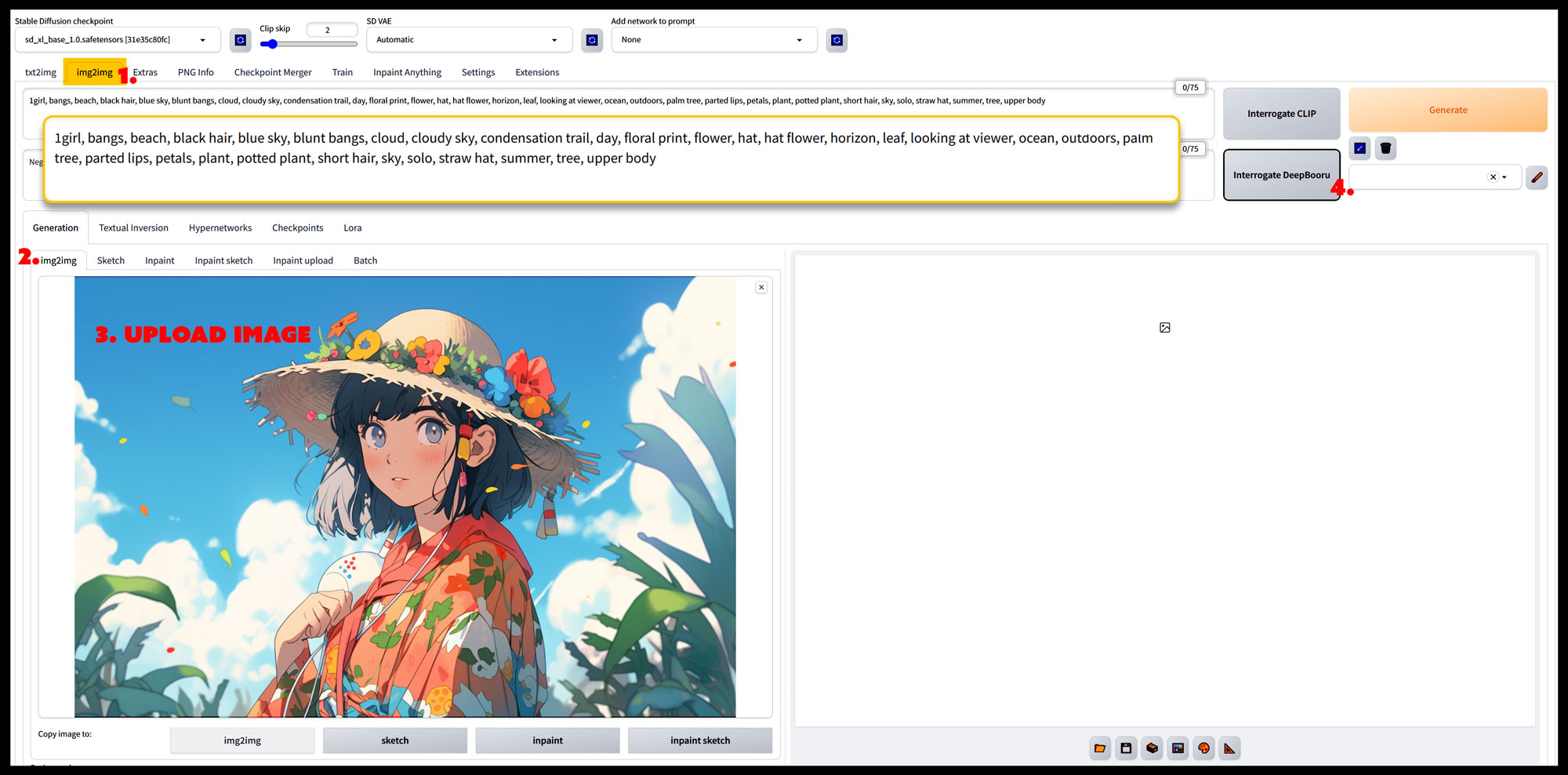
Optimizing Your Experience
Best Practices:
Learn about DeepBooru’s abilities and limits to use it well. For example, knowing that it is good at anime-style images can help you choose the right images to use.
Solving Common Problems:
Be ready to deal with common issues, such as wrong tags because of low-quality images. Trying different image types and sizes can help you find the best setup for your needs. In this section, we have explained the practical parts of using DeepBooru in your digital art creation process. By setting it up right and using it well, you can make your AI art creation experience better and get better results in your projects.
Modify the Tags:
Remove or include tags to the prompt created by DeepBooru to try different outcomes.
I used the prompt that DeepBooru generated for me and tried it in four different ways to see the results. I used the same size and resolution for all the images. I used the txt2img feature for the first image and the img2img feature for the other two images. I changed the denoising strength to .4 for the second image to keep it close to the original image, and to .7 for the third image to give it more freedom to generate.

Use DeepBooru prompt in txt2img with same size and resolution
Use DeepBooru prompt in img2img with denoising strength of .4 to stay close to original image


Use DeepBooru prompt in img2img with denoising strength of .7 to add freedom to generation
Use DeepBooru prompt in img2img with denoising strength of 1 to add freedom to generation


Interrogate CLIP in Automatic1111 What prompts did the AI use to create such a stunning or bizarre masterpiece? If you use Interrogate CLIP, you might get your answer. With Interrogate CLIP you can explore the inner workings of an image that will make image prompting easier. ‘Interrogate CLIP’ lets you analyze any AI-generated image and…
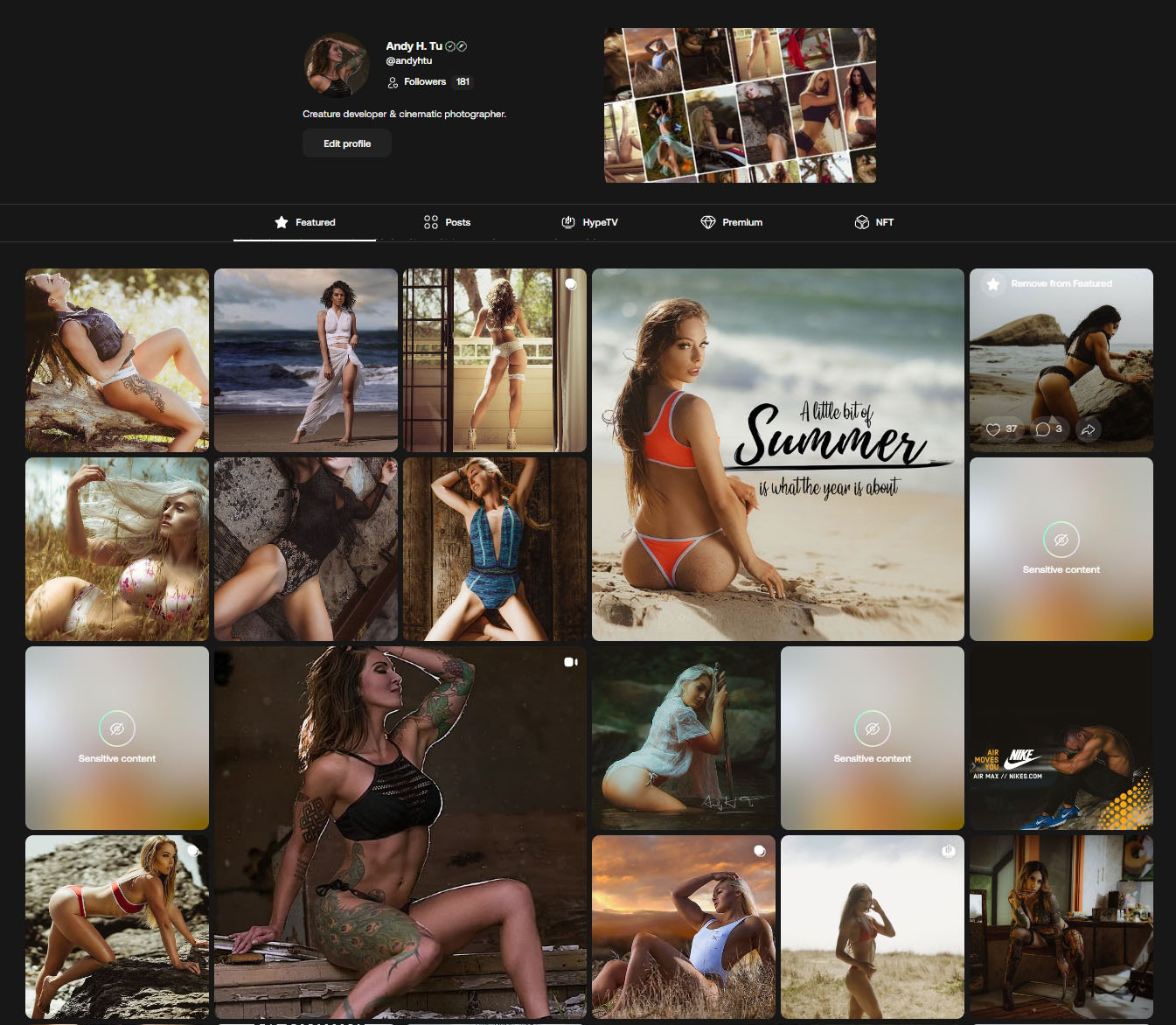







Leave a Reply