
Do You Need an SSD for Stable Diffusion? 4 Reasons Why You Do
Stable Diffusion—a captivating blend of natural language processing and image generation—has taken the world by storm. It’s the wizardry that turns mundane text prompts into mesmerizing visual art. But behind this magic lies a critical question: Do you really need an SSD for Stable Diffusion? Let’s break down the layers and explore the nuances.
Table of Contents
Do You Need an SSD for Stable Diffusion?
Yes, utilizing an SSD (Solid State Drive) for Stable Diffusion can significantly enhance the performance and user experience. Stable Diffusion, a sophisticated AI model designed for generating images from text prompts, requires rapid data access and processing capabilities to function efficiently. The nature of this AI’s operation, involving the loading and utilization of large pre-trained models, makes the speed and reliability of an SSD highly beneficial.
Firstly, SSDs offer much faster read-write speeds compared to traditional HDDs (Hard Disk Drives). This speed is crucial for Stable Diffusion for several reasons. The AI model frequently accesses and processes large amounts of data, and an SSD can dramatically reduce the time it takes to read and write this data. This efficiency is particularly noticeable when loading the AI models, which can be several gigabytes in size. Faster loading times mean you can start generating images more quickly and switch between different models with minimal delay.
Moreover, the operation of Stable Diffusion involves not just the initial loading of models but also the continuous reading and writing of data as images are generated and refined. SSDs excel in environments where quick data access and modification are required, ensuring that the image generation process is as smooth and fast as possible. This can be a significant advantage for users who need to generate large numbers of images or who wish to experiment with various settings and models in rapid succession.
Another aspect to consider is the longevity and reliability of SSDs. They have no moving parts, which reduces the risk of mechanical failure—a crucial factor for users who rely on Stable Diffusion for professional or intensive personal use. While SSDs may come at a higher cost per gigabyte of storage than HDDs, the performance and reliability benefits they offer are well worth the investment for users who demand the best possible experience with Stable Diffusion.
The Need for Speed – Understanding the Technical Demands
SSDs offer faster read-write speeds compared to traditional HDDs (Hard Disk Drives). When you’re dealing with a data-hungry process like Stable Diffusion, speed matters. Here’s why:
Stable Diffusion operates by processing vast datasets of images and text to learn how to generate images from textual descriptions. This process involves loading large pre-trained neural network models into memory and performing complex mathematical calculations. The size of these models can range from several gigabytes to tens of gigabytes, necessitating substantial read-write speeds and quick access to storage to function efficiently.
The Role of SSDs in Enhancing Performance
SSDs provide a significant advantage over traditional Hard Disk Drives (HDDs) in terms of speed and reliability. With no moving parts, SSDs are capable of accessing and writing data at speeds several times faster than HDDs. This capability is crucial for applications like Stable Diffusion, where the speed at which data can be read from and written to the disk directly impacts the efficiency of image generation.
Reduced Loading Times:
SSDs can dramatically decrease the time required to load the large models used by Stable Diffusion, facilitating a quicker start to image generation tasks.
Faster Image Processing:
The rapid data access speeds of SSDs enable quicker processing of images. This means that iterations, adjustments, and enhancements to generated images can be performed more swiftly, allowing for a more fluid creative process.
Improved System Responsiveness:
When running Stable Diffusion, the system’s overall responsiveness benefits from the use of an SSD. This is particularly noticeable in multitasking scenarios or when operating multiple instances of the application simultaneously.
Durability and Reliability:
SSDs offer greater durability and reliability compared to HDDs, which is essential for professionals and enthusiasts who rely heavily on Stable Diffusion for their creative endeavors. The absence of moving parts in SSDs minimizes the risk of mechanical failures, ensuring a more stable and consistent performance over time.
While it is technically possible to run Stable Diffusion on systems equipped with HDDs, the superior speed, efficiency, and reliability of SSDs make them a highly recommended choice for anyone looking to optimize their experience with this powerful AI tool. The investment in an SSD can significantly enhance the performance of Stable Diffusion, from faster model loading times to smoother image processing, thereby enriching the creative process and productivity.
The Trade-Off
While SSDs provide undeniable advantages, there are considerations:
Cost:
SSDs tend to be more expensive per gigabyte compared to HDDs. However, the investment pays off in terms of performance.
Storage Space:
SSDs typically offer less storage space than HDDs. If you’re working with large datasets, consider balancing SSD storage for Stable Diffusion models and using an HDD for mass storage.
Practical Recommendations
Primary Storage:
Keep your Stable Diffusion software and frequently used models on an SSD. This ensures fast load times and smooth transitions during your creative sessions.
External Drives:
For less frequently used models or large datasets, consider external SSDs or HDDs. External drives are excellent for storing additional models without cluttering your primary storage.
Optimized Primary Storage Strategy
SSD for Core Operations:
Designate an SSD as the primary storage medium for your Stable Diffusion application and the neural network models you use most frequently. The superior read-write speeds of SSDs ensure that your software launches quickly, models load almost instantaneously, and the image generation process is seamless. This setup minimizes latency, maximizes throughput, and significantly enhances the responsiveness of your creative toolkit, allowing for an uninterrupted flow of creativity.
Smart Partitioning:
Consider partitioning your SSD to separate the operating system and application files from the data storage (e.g., generated images and models). This not only organizes your workspace but also aids in data management and can help in optimizing the performance by reducing disk fragmentation.
Strategic External Storage Utilization
Hybrid Storage Approach:
Employ a hybrid approach by integrating both external SSDs and HDDs into your storage strategy. Use external SSDs for extending your primary storage, especially for models and datasets you access semi-frequently. Their fast data transfer rates are beneficial for tasks that require a balance between speed and capacity.
HDDs for Archival Purposes:
Reserve HDDs for long-term storage of large datasets, completed projects, and less frequently used models. HDDs offer a cost-effective solution for bulk storage needs, where the premium on speed is lower. Their larger capacity at a lower price point makes them ideal for archiving vast amounts of data without significant investment.
Data Organization and Backup:
Organize your external drives with a clear labeling system, categorizing them by project, model type, or usage frequency. Implement a regular backup routine to safeguard your creations and important files. This not only protects against data loss but also ensures that you can quickly retrieve and utilize your assets whenever needed.
Additional Considerations
Network-Attached Storage (NAS):
For users who work across multiple devices or within a team, a NAS device can be a valuable addition. It allows for centralized storage accessible over a network, facilitating easy sharing and collaboration on Stable Diffusion projects. NAS systems equipped with SSDs can offer the benefits of speed and accessibility, making them an excellent repository for active projects and frequently used resources.
Cloud Storage Solutions:
Leverage cloud storage services for additional backup and for sharing files with collaborators. While not a replacement for direct-access storage due to potential latency and bandwidth considerations, cloud storage can serve as an off-site backup solution and a means to access certain files from any location.
By adopting these enhanced practical recommendations, you can significantly improve your workflow with Stable Diffusion, ensuring that your storage setup supports both the performance demands of the software and the organizational needs of your creative projects. This strategic approach to storage management not only streamlines your creative process but also safeguards your valuable work against potential data loss, ensuring your creative output remains uninterrupted and efficiently managed.
Source and Further Reading
For more technical details and insights, refer to the Segmind Stable Diffusion Model (SSD-1B). This distilled version of the Stable Diffusion XL (SDXL) offers a 60% speedup while maintaining high-quality text-to-image generation capabilities. Developed by Segmind, SSD-1B leverages knowledge distillation from expert models to create impressive visual outputs.
Remember, while an SSD isn’t mandatory for Stable Diffusion, it significantly enhances the overall experience. Choose wisely based on your specific needs and creative aspirations!
In summary, an SSD can significantly enhance your Stable Diffusion workflow. It’s not just about speed; it’s about unlocking the full potential of this remarkable AI-driven image generation technique. So, if you’re serious about Stable Diffusion, consider investing in an SSD—it’s like upgrading from a gravel road to an expressway for your creative journey! 🚀🌟
Remember, the ultimate goal remains the same: to make your Stable Diffusion experience as seamless as possible. And with an SSD, that goal is well within reach.
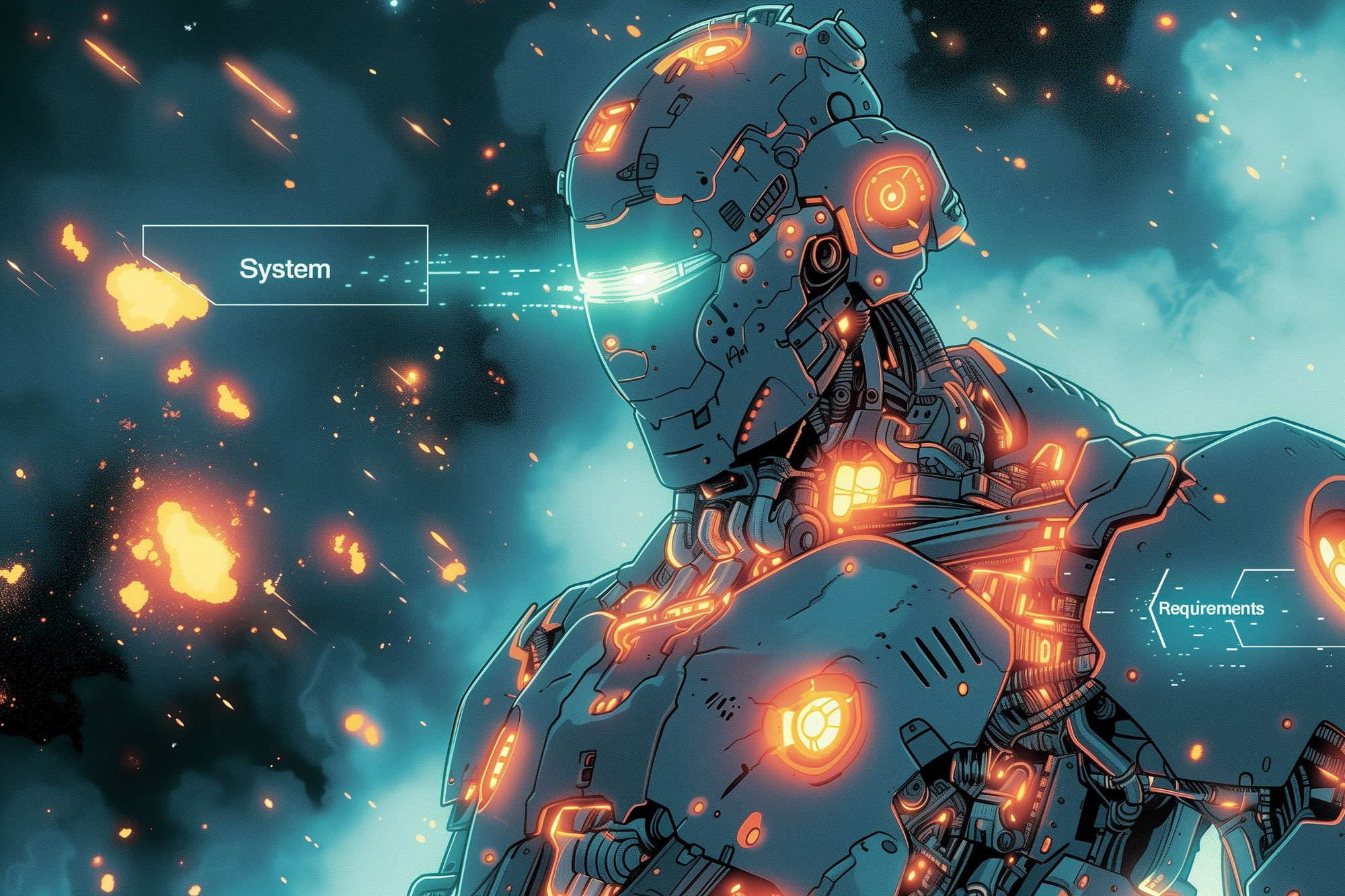
Stable Diffusion, one of the most popular AI art-generation tools, offers impressive results but demands a robust system. Whether you’re a creative artist or an enthusiast, understanding the System Requirements for Stable Diffusion is important for efficient and smooth operation. In this comprehensive guide, we’ll go deep into the specifics of running Stable Diffusion effectively,…
Stable Diffusion Hardware Requirements:
- System Requirements: Your Complete Guide
- Do you need a GPU for Stable Diffusion?
- What GPU is needed for Stable Diffusion?
- How much RAM do you need for Stable Diffusion?
- Is 2gb VRAM enough for Stable Diffusion?
- Is RTX 3060 good for Stable Diffusion?
- How many GPUs do you need to train Stable Diffusion?
- Is 8GB enough for Stable Diffusion? Is 8GB VRAM overkill?
- Do you need an SSD for Stable Diffusion?
- Can Stable Diffusion run on a CPU?
- Should I use CPU or GPU for Stable Diffusion?





Leave a Reply