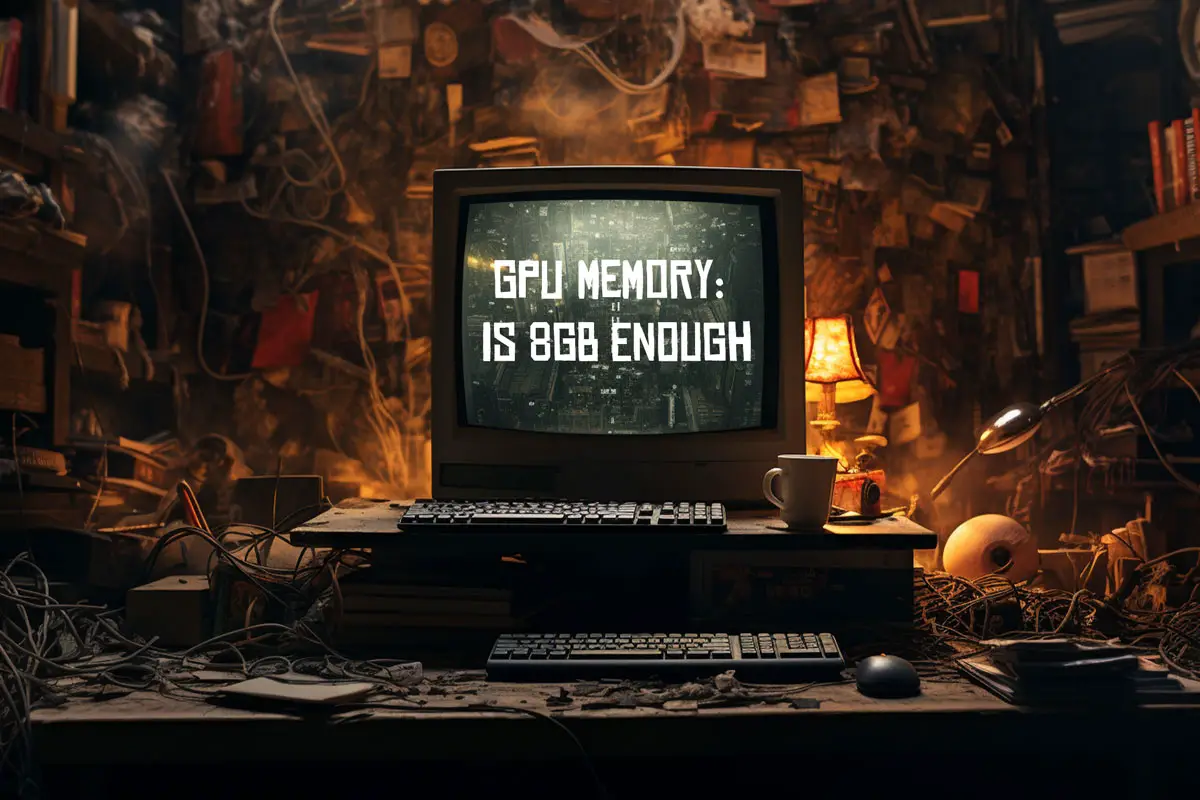
5 Reasons Why VRAM is Important: Is 8GB VRAM Enough for Stable Diffusion?
Stable Diffusion, a neural network technique for image generation, demands at least 8GB VRAM. Smaller images work smoothly, but larger canvases hunger for more memory.
Optimized scripts and practical hacks enhance the experience. Google Colab offers cloud-kissed resources. Below I will talk about the minimum requirements of operating Stable Diffusion and some other opportunities to keep your work efficient with lower end GPUs.

Table of Contents
Is 8GB VRAM Enough for Stable Diffusion?
When it comes to running Stable Diffusion smoothly, the amount of GPU VRAM (Video Random-Access Memory) plays an important role. Here’s what you need to know:
While 8GB VRAM is the minimum requirement, consider investing in a GPU with more VRAM if you plan to work with larger images. Remember that in machine learning and Stable Diffusion, 8GB VRAM is a stepping stone, not a finish line.
Minimum VRAM Requirement:
- Stable Diffusion requires a minimum of 8GB of GPU VRAM to function properly.
- With 8GB VRAM, you can generate images, but there are some limitations. For instance, the unmodified Stable Diffusion release can produce 256×256 images using the entire 8GB of VRAM.
- However, if you aim to create larger images (e.g., 512×512), you might encounter issues due to memory constraints.
Larger VRAM for Bigger Images:
- If you want to work with higher-resolution images without tweaking settings or compromising performance, consider using a GPU with 12 gigabytes of VRAM or more.
- A GPU with more VRAM allows you to generate larger images without the need for upscaling.
Recommended GPU:
NVIDIA RTX GPUs are natively supported by Stable Diffusion. Specifically, the following RTX cards work well:
- RTX 2060 (12GB)
- RTX 2070, RTX 2070 Super
- RTX 2080, RTX 2080 Super, RTX 2080 Ti, RTX Titan
- RTX 3060, RTX 3060 Ti, RTX 3070, RTX 3070 Ti, RTX 3080, RTX 3080 (12GB), RTX 3080 Ti, RTX 3090, RTX 3090 Ti
- RTX 4090, RTX 4080, and future 40-series GPUs
Community Forks and Variations:
- Community forks may alter how Stable Diffusion operates, potentially affecting CPU and RAM demands.
- Some users have reported success with other GPUs (e.g., AMD cards, older NVIDIA cards), but these setups can be more challenging to configure and may encounter issues.
Why VRAM is Important in Stable Diffusion
1. Image Generation Process:
When Stable Diffusion generates images, it relies on intricate neural networks, particularly Generative Adversarial Networks (GANs). These networks learn from extensive datasets and create new content by sampling from the patterns they’ve learned. During this process, Stable Diffusion manipulates various components, including model weights, activations, and intermediate representations.
The neural network’s ability to generate realistic and high-quality images hinges on efficient access to these components. VRAM plays a pivotal role here, as it provides fast and direct storage for the data needed during image creation.
2. Memory Requirements:
Stable Diffusion’s neural networks are memory-hungry. Here’s what they require:
Model Parameters:
These are the learned weights and biases that define how the neural network operates.
Intermediate Activations:
At different layers during image generation, the network computes intermediate representations. These activations are crucial for producing coherent and detailed images.
Input Data:
The images being processed serve as input. VRAM holds these images for quick access.
Gradients:
During training, Stable Diffusion computes gradients for backpropagation. VRAM facilitates this process.
Having VRAM directly connected to the GPU ensures that these data can be accessed swiftly, optimizing Stable Diffusion’s performance.
3. Image Resolution and Complexity:
The resolution and complexity of the images generated significantly impact VRAM usage:
Higher Resolution: When creating high-resolution images, Stable Diffusion needs more VRAM to store intermediate representations. Larger images demand more memory.
Complex Scenes: Detailed textures, intricate lighting, and other complex elements in scenes also contribute to VRAM requirements. Without sufficient VRAM, rendering such scenes becomes challenging.
4. Avoiding Bottlenecks:
Insufficient VRAM can lead to bottlenecks and hinder Stable Diffusion’s performance:
Out-of-Memory Errors:
When VRAM is exhausted, Stable Diffusion cannot continue processing, resulting in errors.
Reduced Batch Sizes:
Smaller batches during training affect stability and convergence.
Slower Inference:
Frequent data transfers between VRAM and system RAM slow down image generation, impacting real-time applications.
5. Quality vs. Speed Trade-off:
The amount of VRAM directly influences Stable Diffusion’s capabilities:
Quality: Sufficient VRAM allows Stable Diffusion to:
- Generate high-resolution images.
- Explore complex scenes with intricate details.
- Optimize model parameters effectively.
Speed: Limited VRAM may force trade-offs:
- Lower image resolution.
- Simplified scenes.
- Longer training times.
Researchers often scale up Stable Diffusion models for improved performance:
Larger Neural Networks:
More complex architectures demand additional VRAM.
Higher-Resolution Images:
As image quality expectations rise, GPUs with ample VRAM become essential.
Future Advances:
As Stable Diffusion evolves, having headroom for increased VRAM ensures adaptability.
In summary, VRAM is the lifeblood of Stable Diffusion, enabling it to handle large-scale image generation, maintain stability, and produce visually stunning results. Investing in GPUs with sufficient VRAM ensures smoother workflows and better visual outcomes .
The Minimum VRAM Requirement
The 8GB Threshold
According to the consensus among practitioners and enthusiasts, Stable Diffusion requires a minimum of 8GB VRAM to run smoothly. However, this baseline is just the starting point. Let’s explore further. At the entryway to Stable Diffusion stands the 8GB VRAM threshold. It’s the minimum ticket to the show—a seat in the front row. But let’s dissect this:
Resolution Matters
The larger the images you aim to generate, the more VRAM Stable Diffusion will consume. Here’s a rough breakdown:
Image Resolution:
Imagine you’re gazing at a canvas. For smaller images (say, 256×256 pixels), 8GB VRAM suffices. The brush glides smoothly, revealing details. But dare to dream bigger—512×512 or beyond—and the canvas craves more space.
- 256×256 Images: The unmodified Stable Diffusion release can handle these using 8GB of VRAM.
- 512×512 Images: Attempting to produce these larger images might lead to issues with just 8GB VRAM.
Memory Footprint:
Stable Diffusion consumes VRAM voraciously. Each iteration demands memory for gradients, intermediate results, and artistic revelations. At 8GB, you’re equipped for short stories; for epics, consider a larger tome.
Optimized Versions and Workarounds
Fear not! There are ways to optimize your experience: while 8GB VRAM is the minimum requirement, your experience can be enhanced by exploring optimized versions, hacks, and practical workarounds. Whether you’re an artist, researcher, or hobbyist, Stable Diffusion opens up a world of creative possibilities.
Optimized Scripts:
Some forks of Stable Diffusion, such as the basujindal fork, provide optimized scripts. These scripts can help you generate images even with limited VRAM. For instance, users have reported success with a GTX 1080 (8GB VRAM) by using the OptimizedSD files.
Model.half() Hack:
By employing a simple code hack called model.half(), you can reduce memory usage. Additionally, setting n_samples to 1 can significantly speed up image generation.
SDXL:
If you’re working with SDXL, it’s reported to work fine with 8GB VRAM. However, it might be slower than other versions.
GitHub – basujindal/stable-diffusion: Optimized Stable Diffusion modified to run on lower GPU VRAM
Practical Considerations
Colab:
If your local machine struggles, consider using Google Colab or any cloud GPUs. There are many now that supports Stable Diffusion and there will be more coming. Runpod.io is a very popular one among Stable Diffusion users. It provides cloud-based GPU resources, allowing you to experiment without worrying about VRAM limitations.
Image Resolution:
If you’re content with smaller image sizes, you can still create stunning visuals. Adjust the resolution output accordingly.
GPU Cloud for Stable Diffusion
When it comes to running Stable Diffusion models in the cloud, several GPU cloud providers offer robust solutions. Let’s explore a few options:
Cudo Compute provides cloud-based GPUs optimized for complex computational tasks like Stable Diffusion. Their scalability, cost-effectiveness, and high-speed performance make them an excellent choice for managing data-intensive tasks in machine learning and AI.
RunPod.io offers affordable cloud GPUs, allowing you to run Stable Diffusion for less than a dollar per hour. It’s an excellent option for budget-conscious users who still need powerful GPU resources.
E2E Networks specializes in GPU cloud servers. Running Stable Diffusion on their GPU instances can significantly enhance performance compared to CPU-based systems.
If you prefer more control, consider setting up your own cloud GPU server. With the right configuration, you can instantly render stunning Stable Diffusion images independently.
Conclusion
In conclusion, 8GB VRAM is the gateway, but it doesn’t end there. Explore forks, wield hacks, and embrace practicality. Whether you’re a researcher, a digital poet, or a curious soul, Stable Diffusion invites you to weave pixels into dreams.

In this detailed guide, I will walk you through the step-by-step process of setting up RunPod for DreamBooth and configuring it specifically for Stable Diffusion. This tutorial is designed to provide you with a comprehensive understanding of how to use GPU clouding of RunPod to fine-tune your Stable Diffusion models.
Stable Diffusion Hardware Requirements:
- System Requirements: Your Complete Guide
- Do you need a GPU for Stable Diffusion?
- What GPU is needed for Stable Diffusion?
- How much RAM do you need for Stable Diffusion?
- Is 2gb VRAM enough for Stable Diffusion?
- Is RTX 3060 good for Stable Diffusion?
- How many GPUs do you need to train Stable Diffusion?
- Is 8GB enough for Stable Diffusion? Is 8GB VRAM overkill?
- Do you need an SSD for Stable Diffusion?
- Can Stable Diffusion run on a CPU?
- Should I use CPU or GPU for Stable Diffusion?





Leave a Reply