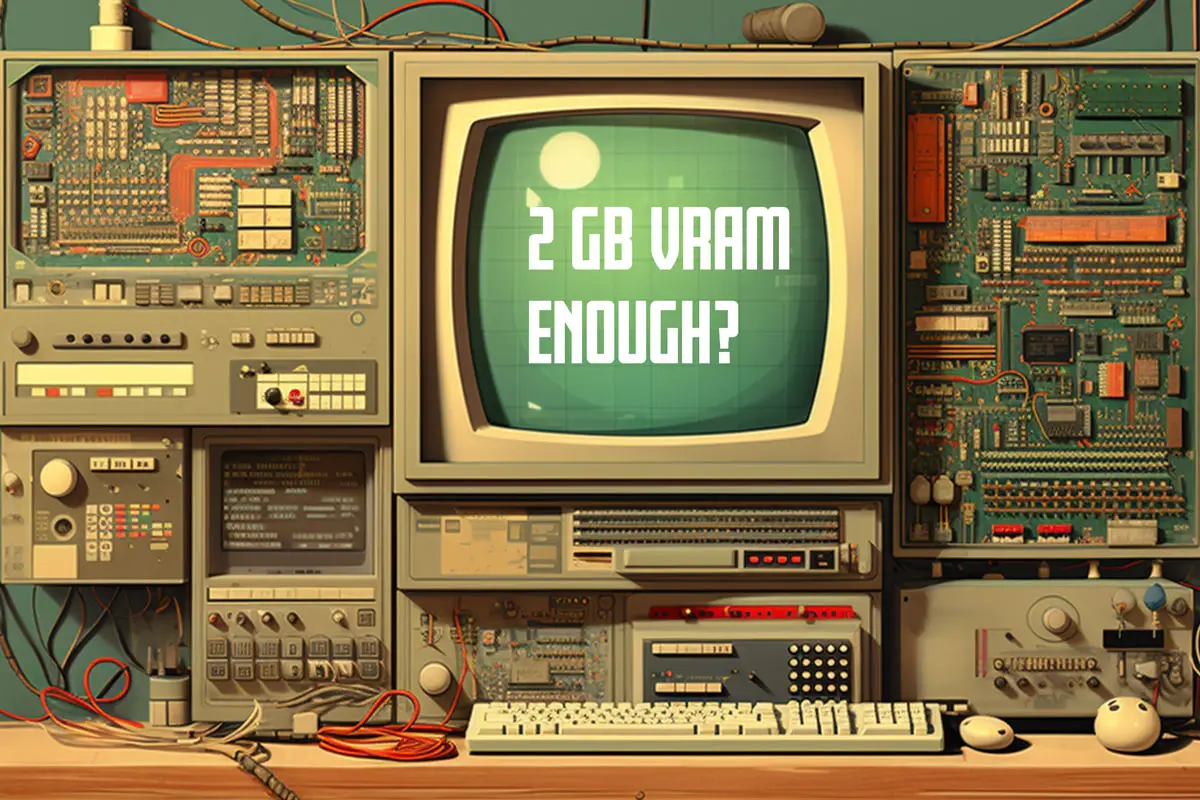
Is 2GB VRAM Enough for Stable Diffusion?
In this guide, I’d like to answer the question I’ve seen being asked, “Is 2GB VRAM Enough for Stable Diffusion?” Stable Diffusion is an exciting AI model that generates high-quality images by iteratively refining them. However, like any resource-intensive task, it demands adequate hardware resources. If you don’t have the bare minimum resource, you might want to consider GPU clouding, but there still might be ways for you to run it locally without the expensive cost of GPU clouds.
Table of Contents
Is 2GB VRAM Enough for Stable Diffusion?
Is 2GB VRAM Enough for Stable Diffusion? Typically, no. While the minimum VRAM requirement for Stable Diffusion might vary depending on the complexity of the models you’re working with, for optimum Stable Diffusion VRAM utilization, you would need a GPU with more than 2GB VRAM.
Stable Diffusion requires a minimum of 8GB of GPU VRAM to run smoothly. However, you can use it locally with a smaller VRAM by setting the image resolution output to a smaller size (e.g., 400px x 400px) and using additional parameters to counter the low VRAM.
If you want to generate larger images (e.g., 512×512) without adjusting settings, consider getting a GPU with 12 gigabytes of VRAM or more. Remember that VRAM plays an important part in handling data during image generation, especially when dealing with AI software like Stable Diffusion.
Understanding VRAM
VRAM is a critical component of your GPU (Graphics Processing Unit). It acts as a buffer for storing textures, frame buffers, and other data needed for rendering images and videos. When running AI models like Stable Diffusion, VRAM plays a a very important role in handling the large amounts of data involved in image generation.
The Minimum VRAM Requirement
While the minimum VRAM requirement for Stable Diffusion can vary based on the complexity of the models you’re working with, 2GB VRAM is typically insufficient. Here’s why:
- Model Complexity: Stable Diffusion uses deep neural networks, and the more complex the model, the more VRAM it requires. For optimum performance, you’ll need more than 2GB.
- Image Resolution: If you’re generating high-resolution images (e.g., 512×512 pixels), you’ll need additional VRAM. Lower resolutions (e.g., 400×400 pixels) can work with less VRAM, but the quality may be compromised.
- Memory Constraints: With only 2GB VRAM, you’ll likely encounter memory constraints, leading to slower processing and potential crashes.
- FastSD CPU:
Practical Experience
I first started with an Nvidia GTX 1080 GPU with 8gb of VRAM. While it was usable, it was slow, but with the 2gb VAM you will need to do a lot more tweaking to get it to function, or consider using CPU. This aligns with the VRAM limitations. However, you can make it work by:
- Tweaking Settings: Lower the image resolution output to a smaller size (e.g., 400×400 pixels) to reduce VRAM usage.
- Modifications: Explore settings and parameters to optimize performance. Some AI frameworks allow adjustments to fit within limited VRAM.
- FastSD CPU: There’s a faster version of Stable Diffusion specifically optimized for CPUs called FastSD CPU. It’s based on Latent Consistency Models and Adversarial Diffusion Distillation.

With Stable Diffusion, the choice between using a CPU (Central Processing Unit) or GPU (Graphics Processing Unit) can significantly influence the performance and efficiency of your tasks. So which one should you opt for? Should I Use CPU or GPU for Stable Diffusion? The short answer: A GPU.
Running Stable Diffusion on CPU
- FastSD CPU: There’s a faster version of Stable Diffusion specifically optimized for CPUs called FastSD CPU. It’s based on Latent Consistency Models and Adversarial Diffusion Distillation. Here are the available interfaces:
- Desktop GUI (Qt): Provides a faster experience.
- WebUI: Accessible through a web interface.
- CLI (CommandLine Interface): Use commands in your terminal.
- Supported Platforms: FastSD CPU works on various platforms, including:
- Windows
- Linux
- Mac
- Android (including Termux)
- Raspberry PI 4
- Minimum Requirements:
- CPU: A decent CPU is essential. While it won’t match the speed of a GPU, it’s workable.
- Memory: Ensure you have sufficient RAM (at least 8GB) to handle the computations.
- Python Environment: Set up a Python environment with the necessary dependencies.
- Steps to Run Stable Diffusion on CPU:
- Install FastSD CPU: Follow the installation instructions for FastSD CPU on the GitHub repository.
- Configure Settings: Adjust settings such as image size, diffusion steps, guidance, and seed.
- Safety Checker: By default, the safety checker is disabled, but you can enable it to prevent extreme results.
- Generate Images: Use the chosen interface (GUI, WebUI, or CLI) to generate images. You can experiment with different parameters.
- Performance Considerations:
- Inference Speed: FastSD CPU is optimized for speed, but it won’t match GPU performance. Expect longer inference times.
- Image Size: Smaller image sizes (e.g., 256×256) will perform better on CPUs.
- TAESD Support: Consider enabling Tiny Auto Encoder for SD (TAESD) for a speed boost (though at moderate quality).
- Real-Time Inference (Experimental):
- FastSD CPU can generate images while you type, providing a real-time experience. Note that this feature is experimental.
Remember that running Stable Diffusion on a CPU is feasible, but it won’t match the efficiency of a GPU. If you’re serious about image generation, consider investing in a GPU with ample VRAM. However, for experimentation and learning, FastSD CPU provides a valuable alternative!
Recommended GPU for Stable Diffusion
For a smoother experience, consider upgrading to a GPU with at least 8GB of VRAM. This ensures stability and allows you to generate larger, higher-quality images without compromising performance. GPUs with 12GB or more VRAM are even better.
Remember that VRAM directly impacts your ability to work with AI software like Stable Diffusion. So, if you’re serious about image generation, invest in a GPU that meets or exceeds the recommended VRAM specifications.
In summary, while 2GB VRAM might get you started, it’s not ideal for Stable Diffusion. Aim for more VRAM to unlock the full potential of this fascinating AI model!

System Requirements for Stable Diffusion n Unsure about the hardware or system requirements to run Stable Diffusion smoothly? We’re here to help. We’ll not only answer your most pressing questions but also provide tips and tricks to optimize your setup for Stable Diffusion. n What are the computer requirements for Stable Diffusion? n Running Stable…
Stable Diffusion Hardware Requirements:
- System Requirements: Your Complete Guide
- Do you need a GPU for Stable Diffusion?
- What GPU is needed for Stable Diffusion?
- How much RAM do you need for Stable Diffusion?
- Is 2gb VRAM enough for Stable Diffusion?
- Is RTX 3060 good for Stable Diffusion?
- How many GPUs do you need to train Stable Diffusion?
- Is 8GB enough for Stable Diffusion? Is 8GB VRAM overkill?
- Do you need an SSD for Stable Diffusion?
- Can Stable Diffusion run on a CPU?
- Should I use CPU or GPU for Stable Diffusion?





Leave a Reply