
Level Up Your Photography Experience with Adobe Express
If you’re a creator or a photographer like me, you know that just taking photos and sharing them on Instagram is not enough to stand out in the crowded online space. You need to blog, and create content across multiple social platforms to find your audience and build backlinks, but the problem is, it takes a lot of time and effort to do these things well. That’s why I’ve been using Adobe Express for many years, ever since it first launched as Adobe Spark.
Adobe Express is a powerful and affordable online tool that lets me create graphics and content for all my clients and myself, to tell a visual story without having to spend hours on more complex applications. Adobe Express has become a huge part of my workflow, as I do a lot of blogging now to grow my audience and generate leads.
In this blog post, I’ll show you how Adobe Express can help you level up your photography experience in four ways: by saving money, accessing lots of features, creating portfolios, and getting creative with free tools.
Table of Contents
One of the main benefits of using Adobe Express is that it offers a range of features for photo editing and design. You can use the basic version for free, which gives you access to all the standard editing features, such as cropping, rotating, resizing, and adjusting brightness, contrast, and saturation. You can also apply filters, stickers, frames, and text to your photos to make them more fun and creative. If you want to unlock more advanced editing capabilities, you can upgrade to the premium version for a small fee.
The premium version lets you use tools like noise reduction, selective color adjustment, spot healing, and blur effects. These tools can help you enhance your photos and fix any imperfections. Plus, the premium version also gives you access to free stock photos and fonts, so you can create stunning designs without having to purchase any additional materials.
How Adobe Express Can Give You Access To Lots of Features
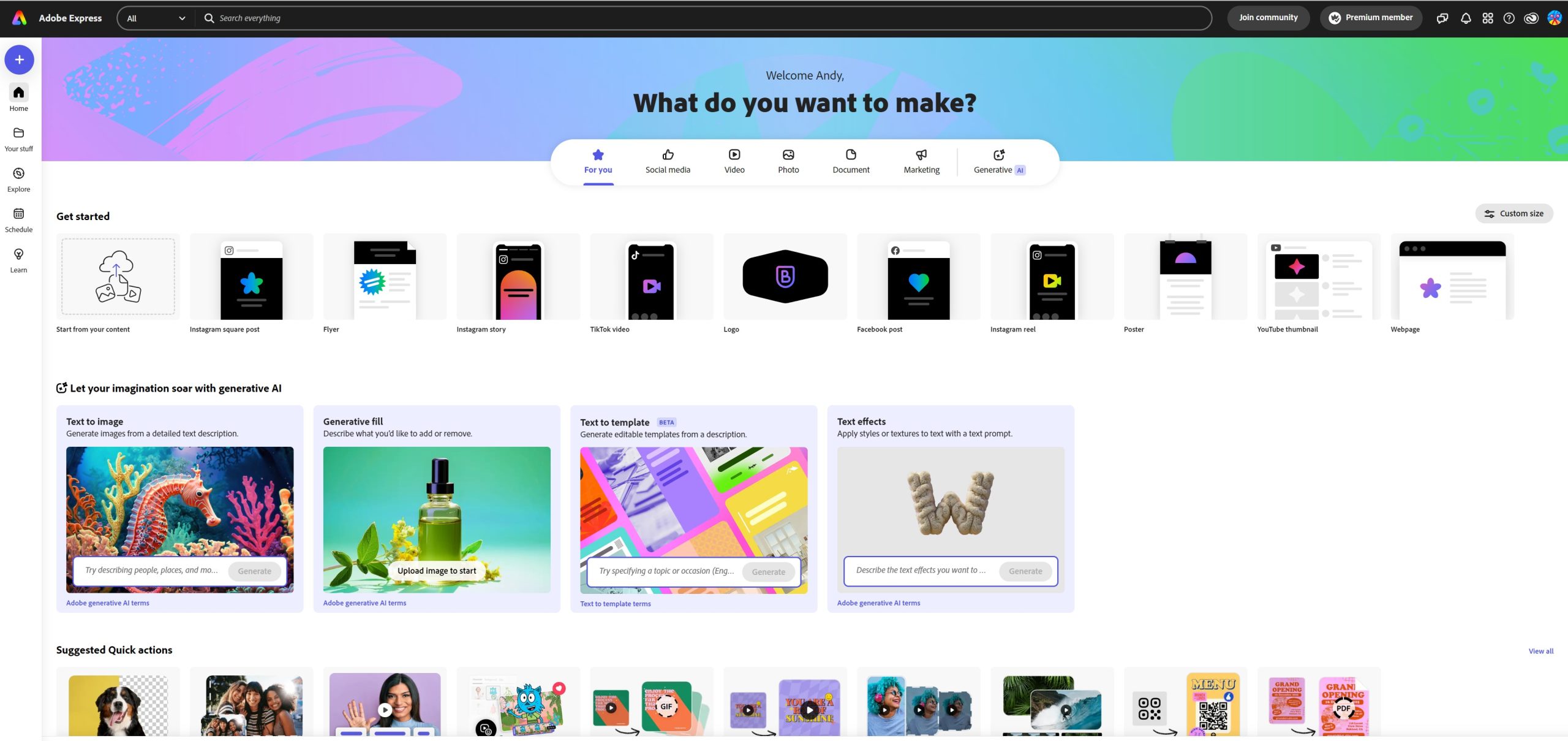
Another way that Adobe Express can help you save money is by helping you create portfolios to showcase your work.
Portfolios are essential for photographers who want to get their work noticed and attract clients or collaborators. With Adobe Express, you can easily export all your projects as either JPEGs or PDFs, so they’re ready for printing or digital distribution.
You can also upload your photos directly from Lightroom, if you use it, and sync them with your Adobe account. Plus, by signing up for the premium plan, you get access to even more portfolio options, such as creating your own website with Adobe Portfolio, or sharing your work on social media platforms like Instagram, Facebook, or Twitter. Adobe Express makes it easy for you to create and share your portfolios with the world.
Adobe Express also offers a range of features that can help you enhance your photos and make them stand out. For example, you can use the scaling, sizing, filters, enhancements, and text overlay options to adjust your photos to your liking. You can also use the quick actions to remove image backgrounds, resize images and videos, trim, crop, reverse, and merge videos, and convert videos to GIFs. And if you need to work with different file types, you can easily convert to and from PDF, Microsoft Word, Excel, PowerPoint, and other formats while preserving your fonts and formatting.
Adobe Express is more than just an online photo editor. It’s a powerful suite of tools that helps you create and share impactful photos, social graphics, or animated designs that stand out on any channel or device. Whether you’re a beginner or a pro, you can use Adobe Express to level up your content creation skills and save money at the same time. See what Adobe Express can do for you.
The last way that Adobe Express can help you save money is by letting you get creative with free tools that allow you to make a variety of projects using your photos. If you’re looking for ways to promote your work or use it to make gifts for your loved ones, this is perfect. You can choose from an array of templates and tools to create things like calendars, mugs, cards, and blog posts. These projects are easy to make and customize, and they can add a personal touch to your photography. Here are some examples of the things you can make with Adobe tools:
Create a beautiful photo calendar that uses a different photo for each day of the month.
This makes a great gift, or you can hang it in your office and relive your special moments all year long. Adobe’s templates make the process easy; the hardest part is deciding which photos to use!
Make a fun gift for a friend or loved one using one of your photos and the mug label tool.
This is an easy way to give something from the heart that’s also useful. Just choose the template you like best and add your photo and text.
Make a stunning photo card to send out to friends or family.
This is perfect for milestone events, such as graduations, or you can use it to announce an upcoming creative event such as a book launch or art show. Adobe’s tools make the process super quick and easy; you just need to select your photo, choose a layout, and add your message.
Create an attention-grabbing blog post with striking images and engaging copy.
You can choose from a variety of templates that are designed to look great on any device, so your followers will never miss a thing. You can also add headlines, subheadings, and bullet points to make your blog post more readable and informative.
Create web pages for free using your photos and text.
This is ideal for projects that don’t require more than one page, such as portfolios, resumes, presentations, or photo galleries. You can showcase your work, advertise your services, or share your story with the world. Adobe Express has a range of templates and features that help you design a web page that suits your style and purpose. You can also use generative AI features powered by Adobe Firefly to create stunning graphics and text effects. I use AI tools as part of my workflow and teach you how to use them on this blog. Adobe Express makes it easy for you to create and publish your web page in minutes.

If you’re a photographer who wants to create amazing content without breaking the bank, you need to check out Adobe Express. It’s an online tool that gives you access to a ton of features that can help you edit, design, and share your photos with ease. You can also create portfolios, web pages, and other projects that showcase your work and promote your brand. Adobe Express is perfect for both beginners and pros, as it’s simple to use and doesn’t require much learning. You can start creating stunning photos in minutes, and save a lot of time and money in the process.
I’ve been using Adobe Express for years, and it has been a game-changer for me. It has helped me create a ton of content for myself and my clients, and I love how it allows me to automate some of the tasks that used to take me hours. It’s also a great tool for branding and storytelling, as it helps me create consistent and engaging visuals that capture my audience’s attention.
If you want to learn more about how I use creative tools to create branded materials and even tutorials, you can check out my pillar posts below on:
Branding and Storytelling

Learn about personal branding for photographers. Photography isn’t just about capturing moments; it’s an art form that reflects your unique perspective and style. But how do you turn your passion into a profitable business? How do you stand out from the crowd and attract your ideal clients? How do you create a brand that showcases your awesome work and personality?

Learn how to use images and words to create powerful stories that connect with your audience. Discover the core principles of visual storytelling techniques and how to apply them to your own projects.
In these posts, I’ll show you how I use Adobe Express to create different types of content, such as:
Personal branding for photographers:
How to create a unique and memorable brand identity that reflects your style and personality, and how to use Adobe Express to create logos, business cards, and social media graphics that match your brand.
Visual storytelling techniques:
How to use Adobe Express to create compelling stories with your photos, and how to use different elements such as filters, text, and layouts to enhance your message and emotion.
Portfolio creation and sharing:
How to use Adobe Express to create and export professional-looking portfolios that showcase your work, and how to use Adobe Portfolio and social media platforms to share your work with the world.
Adobe Express is a powerful suite of tools that can help you create and share impactful photos, social graphics, or animated designs that stand out on any channel or device. Whether you’re a beginner or a pro, you can use Adobe Express to level up your content creation skills and save money at the same time.
Try it for free today and see for yourself what Adobe Express can do for you.
I have a special offer compliments of Adobe. I’m giving away a 1-year subscription to Adobe Express to one lucky person, courtesy of Adobe. If you want to enter the giveaway, here’s what you need to do: pin this blog post, sign up for my email list, and send me an email with a link to your pinned post. Happy shooting. 🙂





Leave a Reply