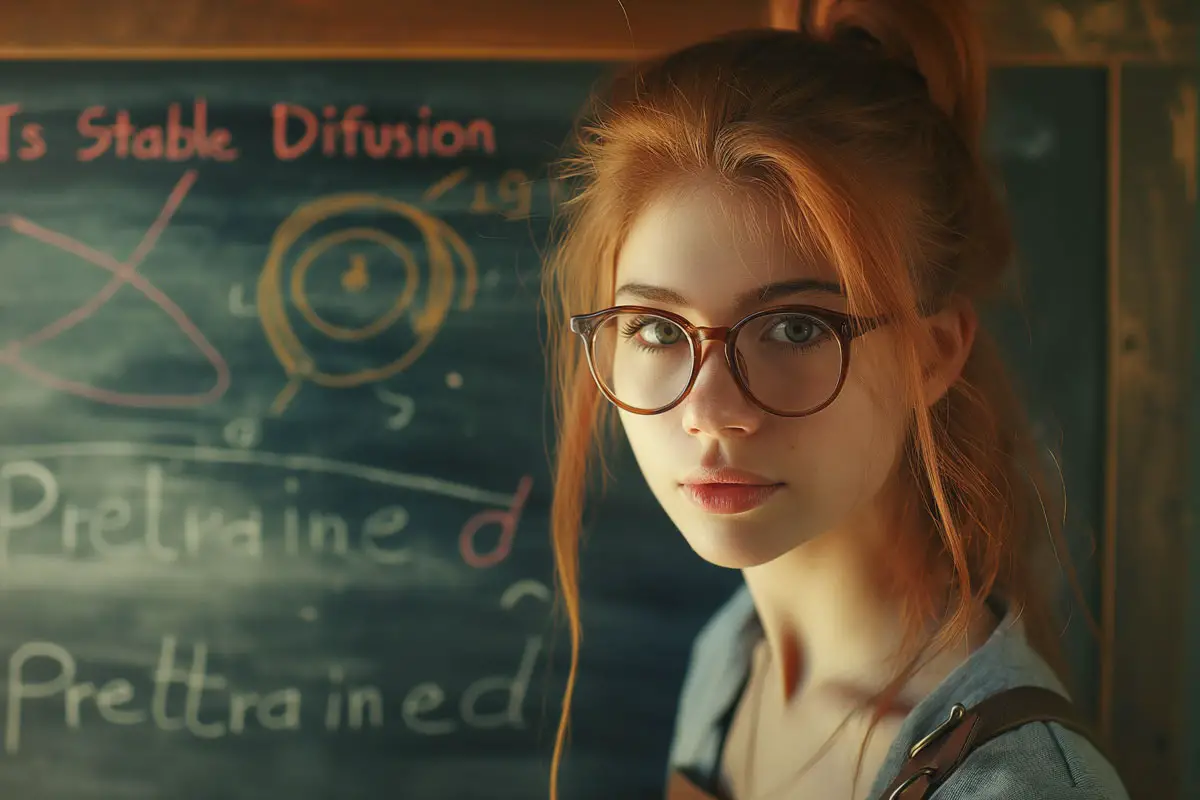
Is Stable Diffusion Pretrained? And Why It Matters
Is Stable Diffusion pretrained? It is. Stable Diffusion models are pretrained with datasets in their base models on a diverse range of data, enabling them to capture complex patterns and structures inherent in the training dataset. A common question that comes up often, “Is Stable Diffusion is pretrained?” It is. Pretraining is a common practice in machine learning where models are initially trained on a large, diverse dataset before being fine-tuned for a specific task. This process allows the model to learn general features from the pretraining dataset, which can then be applied to the specific task. In the context of Stable Diffusion models, pretraining can provide a strong starting point for the model, especially when the task-specific data is limited.
Throughout this guide, we learn about Stable Diffusion models, their training data, and the concept of pretraining.
Table of Contents
Variants of Stable Diffusion Models
Stable Diffusion models come in various forms, each with unique characteristics and applications. Here are some notable variants:
Fine-tuned Models:
Fine-tuning is a common technique in machine learning. It takes a model trained on a wide dataset and trains a bit more on a narrow dataset. For example, the Anything v3 model is trained with anime images and generates anime-style images by default.
Stable Video Diffusion (SVD):
There are two variants of this model, SVD and SVD-XT. The SVD checkpoint is trained to generate 14 frames and the SVD-XT checkpoint is further finetuned to generate 25 frames.
These were the samplers shipped with the original Stable Diffusion v1. DDIM is one of the first samplers designed for diffusion models. PLMS is a newer and faster alternative to DDIM
Each variant has its strengths and is suited to different tasks. The choice of variant depends on the specific requirements of the task at hand.
Checkpoint Models in Stable Diffusion
Checkpoint models are like the secret sauce in the recipe of Stable Diffusion. They’re pre-trained weights that are designed to generate images of a specific style. The style of images a model generates is directly influenced by the training images. So, if you train a model with cat images, it becomes a master of generating cat images!
Creating checkpoint models is an art in itself. It involves additional training and a technique called Dreambooth. You start with a base model like Stable Diffusion v1.5 or XL and train it with an additional dataset of your choice. For instance, if you’re a fan of vintage cars, you can train the model with a dataset of vintage cars to create a model that generates images of vintage cars.
Dreambooth is a technique developed by Google that allows you to inject custom subjects into text-to-image models. It’s like giving a personal touch to the model. You can take a few pictures of yourself and use Dreambooth to put yourself into the model. A model trained with Dreambooth requires a special keyword to condition the model.
Checkpoint models come in all shapes and sizes. Some of the best checkpoint models cater to various image styles and categories. For instance, the SDXL model is considered the best overall model, while Realistic Vision is known for generating realistic images.
In a nutshell, checkpoint models in Stable Diffusion offer a powerful way to generate images in a specific style, making them a crucial part of the Stable Diffusion ecosystem. They’re like the powerhouses that drive the engine of Stable Diffusion!
Fine-tuned Models: The Specialists of Stable Diffusion
Fine-tuning is like giving a master chef a new recipe to perfect. It’s the process of continuing the training of a pre-existing Stable Diffusion model or checkpoint on a new dataset that focuses on the specific subject or style you want the model to master.
The Art of Fine-tuning
Fine-tuning a Stable Diffusion model is very important in generative AI. While the pre-trained model provides a strong foundation, customizing it to specific datasets and tasks enhances its effectiveness and aligns it closely with user-defined objectives. This takes whatever massive amount of data it already has at the base level, and providing it more detailed and personalized data on top of it.
The fine-tuning process involves several key steps:
- An input text prompt is projected to a latent space by the text encoder.
- An input image is projected to a latent space by the image encoder portion of the VAE.
- A small amount of noise is added to the image latent vector for a given timestep.
- The diffusion model uses latent vectors from these two spaces along with a timestep embedding to predict the noise that was added to the image latent.
- A reconstruction loss is calculated between the predicted noise and the original noise added in step 3.
- Finally, the diffusion model parameters are optimized.
During fine-tuning, only the diffusion model parameters are updated, while the (pre-trained) text and the image encoders are kept frozen.
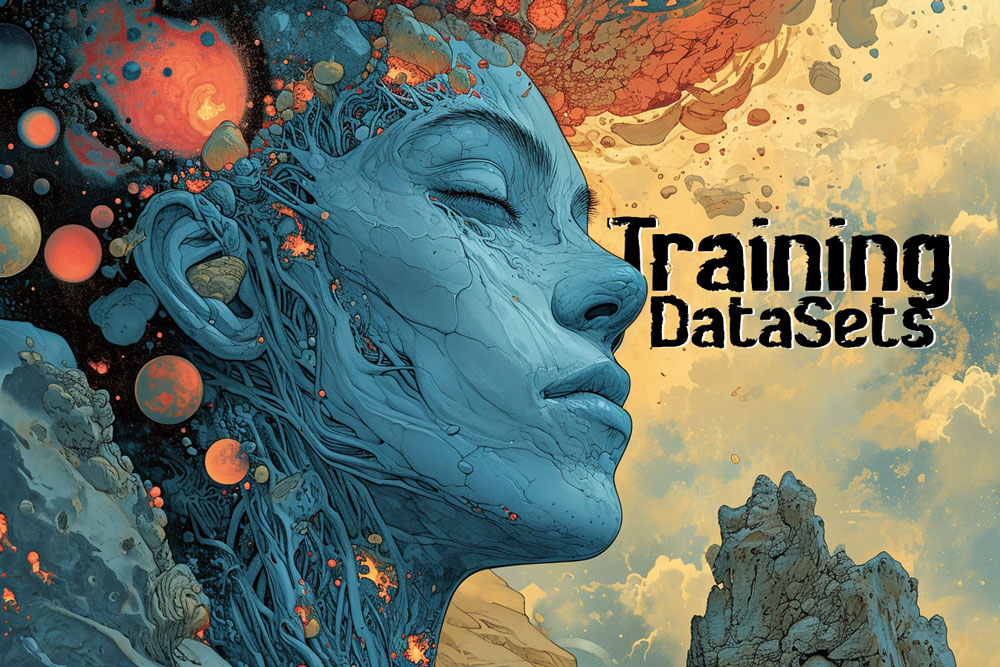
This captions and data sets guide is intended for those who seek to deepen their knowledge of Captioning for Training Data Sets in Stable Diffusion. It will assist you in preparing and structuring your captions for training datasets.
The Power of Fine-tuning
Fine-tuning allows us to augment the model to specifically get good at generating images of something in particular. For instance, if you’re a fan of Ninja Turtles, which I am, you can fine-tune Stable Diffusion to become a master at generating images of Ninja Turtles.
There are multiple ways to fine-tune Stable Diffusion, such as Dreambooth, LoRAs (Low-Rank Adaptation), and Textual inversion. Each of these techniques need just a few images of the subject or style you are training. You can use the same images for all of these techniques. 5 to 10 images is usually enough, depending on what you’re trying to achieve.
In essence, fine-tuning is like giving a new flavor to your favorite dish. It maintains the broad capabilities of the original while excelling in your chosen area. It’s a powerful way to generate better and more customized images.
Custom Checkpoint Models: The Artisans of Stable Diffusion
Custom checkpoint models are the artisans of Stable Diffusion. They’re created with additional training using a training tool called Dreambooth.
Crafting Custom Checkpoint Models
The creation of custom checkpoint models starts with a base model like Stable Diffusion v1.5 or XL. Additional training is achieved by training this base model with an additional dataset you are interested in. For example, if you’re a fan of a certain anime, you can train the Stable Diffusion v1.5 with an additional dataset of an animate series to bias the aesthetic of the anime art style you’re trying to achieve.
Dreambooth, developed by Google, is a software to inject custom subjects into text-to-image models. It works with as few as 3-5 custom images. You can take a few pictures of yourself and use Dreambooth to put yourself into the model. A model trained with Dreambooth requires a special keyword to condition the model.
Installing Custom Checkpoint Models
Once you’ve created your custom checkpoint model, you need to install it in your Stable Diffusion environment. The process involves downloading the model and moving it to the designated models folder in your Stable Diffusion installation directory. This ensures that Stable Diffusion recognizes and utilizes the installed model during image generation.
Stable Video Diffusion (SVD) Data
Stable Video Diffusion (SVD) is a model that brings images to life by generating short, high-resolution videos. The secret behind SVD’s ability to create these dynamic videos lies in the unique datasets it’s trained on.
Training SVD
The training of SVD is a meticulous process that involves a blend of image and video datasets. Conventionally, generative video models are either trained from scratch, or they are partially or completely fine-tuned from pretrained image models with extra temporal layers. This mixture of image and video datasets provides a rich and diverse training ground for SVD.
The impact of training data distribution on the performance of generative models is significant. Pretraining a generative image model on a large and diverse dataset followed by fine-tuning it on a smaller dataset with better quality often results in improving the performance significantly.
Data and Motion
SVD trains a latent video diffusion model on its video dataset. This training process allows SVD to capture the nuances of motion and change over time, enabling it to generate videos that are not just visually appealing, but also realistic and fluid.
DDIM (Denoising Diffusion Implicit Models): The Pioneers of Stable Diffusion
DDIM, short for Denoising Diffusion Implicit Models, is one of the first samplers designed specifically for diffusion models. It was shipped with the original Stable Diffusion v1 and played a great role in the early stages of Stable Diffusion’s development.
DDIM in Stable Diffusion
In the context of Stable Diffusion, a sampler is responsible for carrying out the denoising steps. To produce an image, Stable Diffusion first generates a completely random image in the latent space. The noise predictor then estimates the noise of the image. The predicted noise is subtracted from the image. This process is repeated several times, and in the end, you get a clean image. This denoising process is called sampling because Stable Diffusion generates a new sample image in each step.
DDIM samples images by repeatedly removing noise by sampling step by step. The method used in sampling is called the sampler or sampling method. DDIM was one of the first samplers designed for this purpose.
The Legacy of DDIM
While DDIM was a significant step forward in the development of Stable Diffusion, it has been largely replaced by newer and faster alternatives. Despite this, DDIM’s contribution to the field of diffusion models cannot be understated. It paved the way for the development of more advanced samplers and played a key role in shaping the foundation of Stable Diffusion.
Conclusion: Is Stable Diffusion Pretrained?
To answer the question that has been at the heart of our discussion: Yes, Stable Diffusion is pretrained. Pretraining is a common practice in machine learning where models are initially trained on a large, diverse dataset before being fine-tuned for a specific task. This process allows the model to learn general features from the pretraining dataset, which can then be applied to the specific task.
In the context of Stable Diffusion models, pretraining provides a strong starting point for the model, especially when the task-specific data is limited. It’s like giving the model a head start in the race towards generating high-quality images.
From the variants of Stable Diffusion models to the datasets used for training, each aspect of Stable Diffusion contributes to its ability to capture complex patterns and structures inherent in the training dataset. Whether it’s generating a specific style of images with checkpoint models, customizing the model to a specific task with fine-tuned models, or bringing images to life with Stable Video Diffusion, the power of pretraining shines through in every facet of Stable Diffusion.
In conclusion, Stable Diffusion is not just pretrained, it’s powered by pretraining. It’s this power that enables Stable Diffusion to generate images that are as diverse and dynamic as the world around us.

Discover the power of BLIP Captioning in Kohya_ss GUI! Learn how to generate high-quality captions for images and fine-tune models with this tutorial.

Understand the power of image analysis and tagging with Interrogate DeepBooru. Learn how this feature enhances AUTOMATIC1111 for anime-style art creation.
Understanding Stable Diffusion:
- What is Stable Diffusion?
- Is Stable Diffusion real?
- What do steps do in Stable Diffusion?
- What is the latest Stable Diffusion?
- How many people use Stable Diffusion?
- Is Stable Diffusion easy to use?
- What is similar to Stable Diffusion?
- What is Stable Diffusion style?
- How does Stable Diffusion training work?
- Is Stable Diffusion Pretrained?
- Can Stable Diffusion generate 3D models?
- How do you use Stable Diffusion at home?
- What is the new version of Stable Diffusion?
- What are the applications of Stable Diffusion?





Leave a Reply